APEX user profile utility
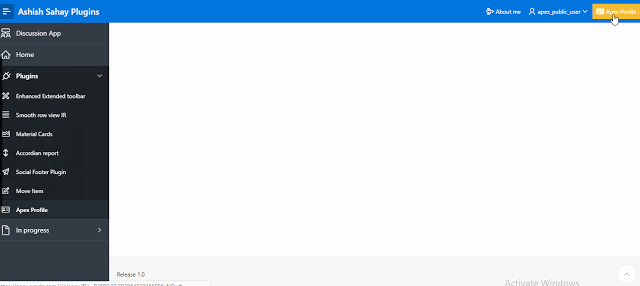
This plugin is inspired by the APEX workspace user profile option.
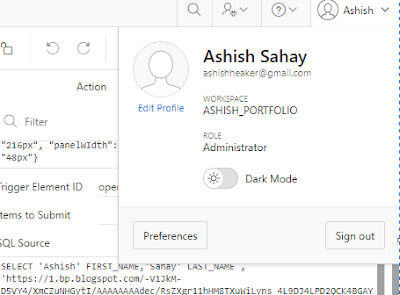
Steps
- Download Plugin
- Install to your application
- Create Dynamic action on load
- Add true action
- Setup profile panel JSON
- Create triggering Element: Trigger Element ID- eg. open-apex-profile
- Define SQL Source
- Escape Special Characters: To do : Leave it for now
- Create Entry in the Navigation bar to trigger APEX profile panel
- Target Type: URL
- URL Target : #
- User Defined Attributes: 2. List Item CSS Classes – open-apex-profile (Trigger Element)
JSON Configuration
{
"isActiveColor": "#F44336",
"isInctiveColor": "#F4bc36",
"panelHeight": "216px",
"panelWIdth": "401px",
"marginRight": "0px",
"marginTop": "48px"
}
- isActiveColor: Navigation bar Entry background color when APEX profiler is open
- isInctiveColor: Navigation bar Entry background color when APEX profiler is closed
- panelHeight: APEX Profiler panel height
- panelWIdth: APEX Profiler panel width
- marginRight: APEX profiler distance from Right
- marginTop : APEX profiler distance from TOP
Sample Query:
SELECT
'Ashish' FIRST_NAME,
'Sahay' LAST_NAME,
'https://blogs.ontoorsolutions.com/images/authors/ashish-sahay.jpg' IMAGE_SRC,
'https://www.ashishsahay.com/search/label/APEX' EDIT_LINK_SRC,
'ashishk392@gmail.com' EMAIL,
'INCEDO INC.' ORG_NAME,
'Company' ORG_LABEL,
'Oracle Apex Developer' DESIGNATION,
'Github' LEFT_BUTTON_LABEL,
'Blogs' RIGHT_BUTTON_LABEL,
'https://github.com/ashishtheapexian' LEFT_BUTTON_LINK,
'https://www.ashishsahay.com' RIGHT_BUTTON_LINK,
'true' LEFT_BUTTON_HOT,
'true' RIGHT_BUTTON_HOT,
'left' LEFT_BTN_ICON_POS,
'right' RIGHT_BTN_ICON_POS,
'fa fa-github' LEFT_BTN_ICON,
'fa fa-google' RIGHT_BTN_ICON,
'See My Blogs' EDIT_LINK_LABEL
FROM
DUAL;
Attributes
| Attribute Name | Description | Example |
|---|---|---|
| FIRST_NAME | Display First Name in Profile | Ashish |
| LAST_NAME | Display Last Name in Profile | Sahay |
| IMAGE_SRC | User Profile image URL | https://1.bp.blogspot.com/-V1JkM-https://www.w3schools.com/howto/img_avatar.png |
| EDIT_LINK_SRC | Profile Edit link | https://www.ashishsahay.com/search/label/APEX |
| EDIT_LINK_LABEL | Edit Profile Label | View My Blogs/ Edit Profile |
| User email address | xyxxz—abc@gmail.com | |
| ORG_NAME | Organization/ Company name | INCEDO INC. |
| ORG_LABEL | Organization/Company Label | Company / Organization/ Country |
| DESIGNATION | User designation | Oracle Apex Developer |
| LEFT_BUTTON_LABEL | Left Button Label | Github |
| RIGHT_BUTTON_LABEL | Right Button Label | Blogs/ Sign Out |
| LEFT_BUTTON_LINK | Left Button Link | https://www.ashishsahay.com |
| RIGHT_BUTTON_LINK | Right Button Link | https://www.ashishsahay.com |
| RIGHT_BUTTON_HOT | Right Button Hot or Not | true/ false |
| LEFT_BTN_ICON_POS | Left Button Icon position | left/ right |
| RIGHT_BTN_ICON_POS | Right Button Icon position | left/ right |
| LEFT_BTN_ICON | Left Button Icon | fa fa-github |
| RIGHT_BTN_ICON | Right Button Icon | fa fa-google |
Screenshots:
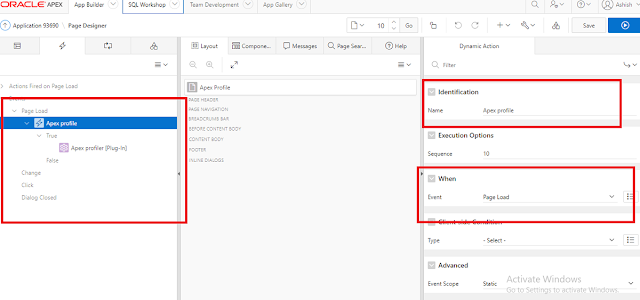
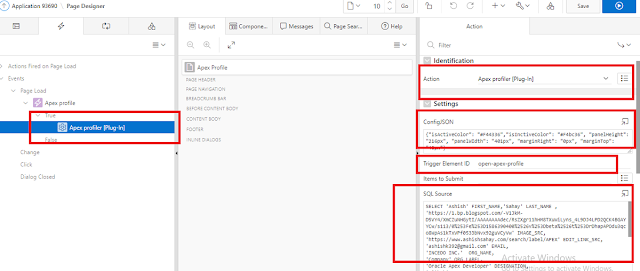
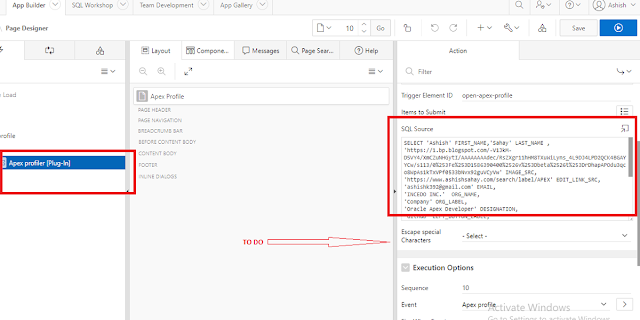
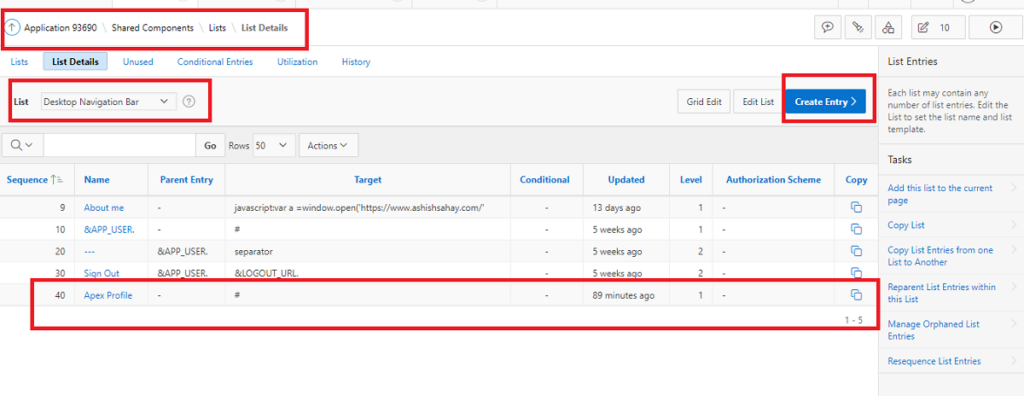
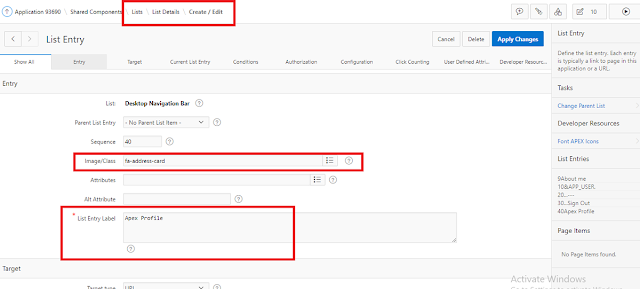
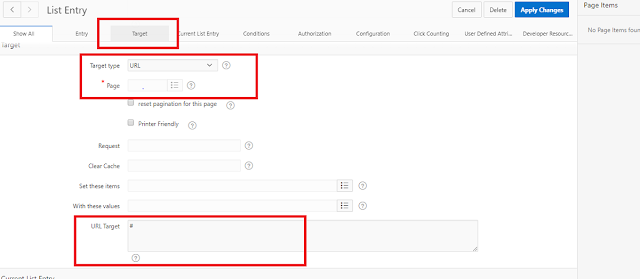
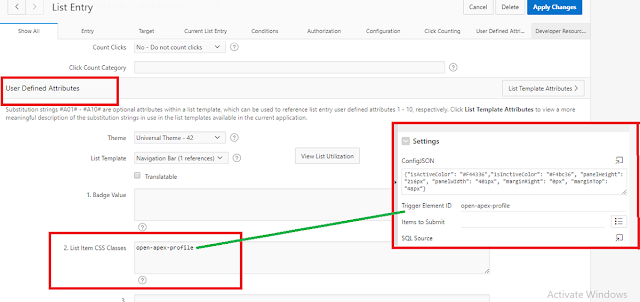
2. List Item CSS Classes
Final Preview
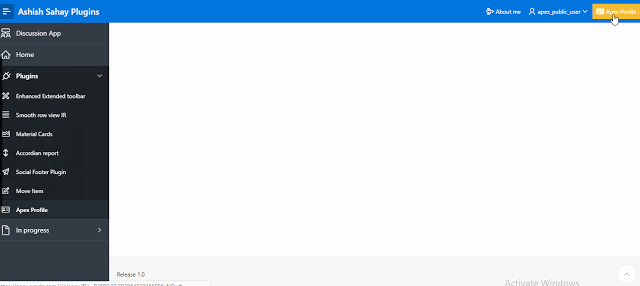
To DO
- Escape Special Characters
Source:
Download source from GitHub.
Report a bug
Demo
References: https://oracle-apex5.blogspot.com/2017/10/apex-builder-profil-menu.html
https://oracle-apex5.blogspot.com/2017/10/apex-builder-profil-menu.html