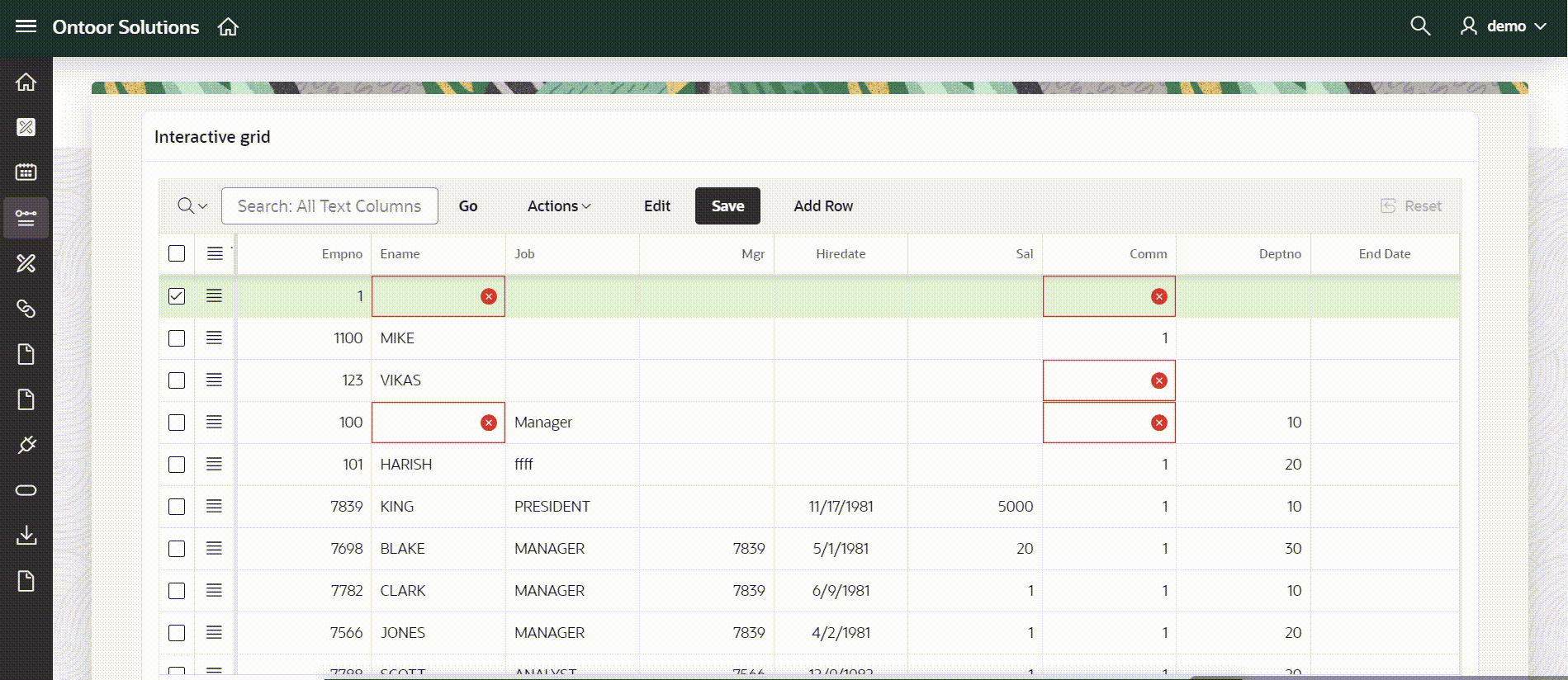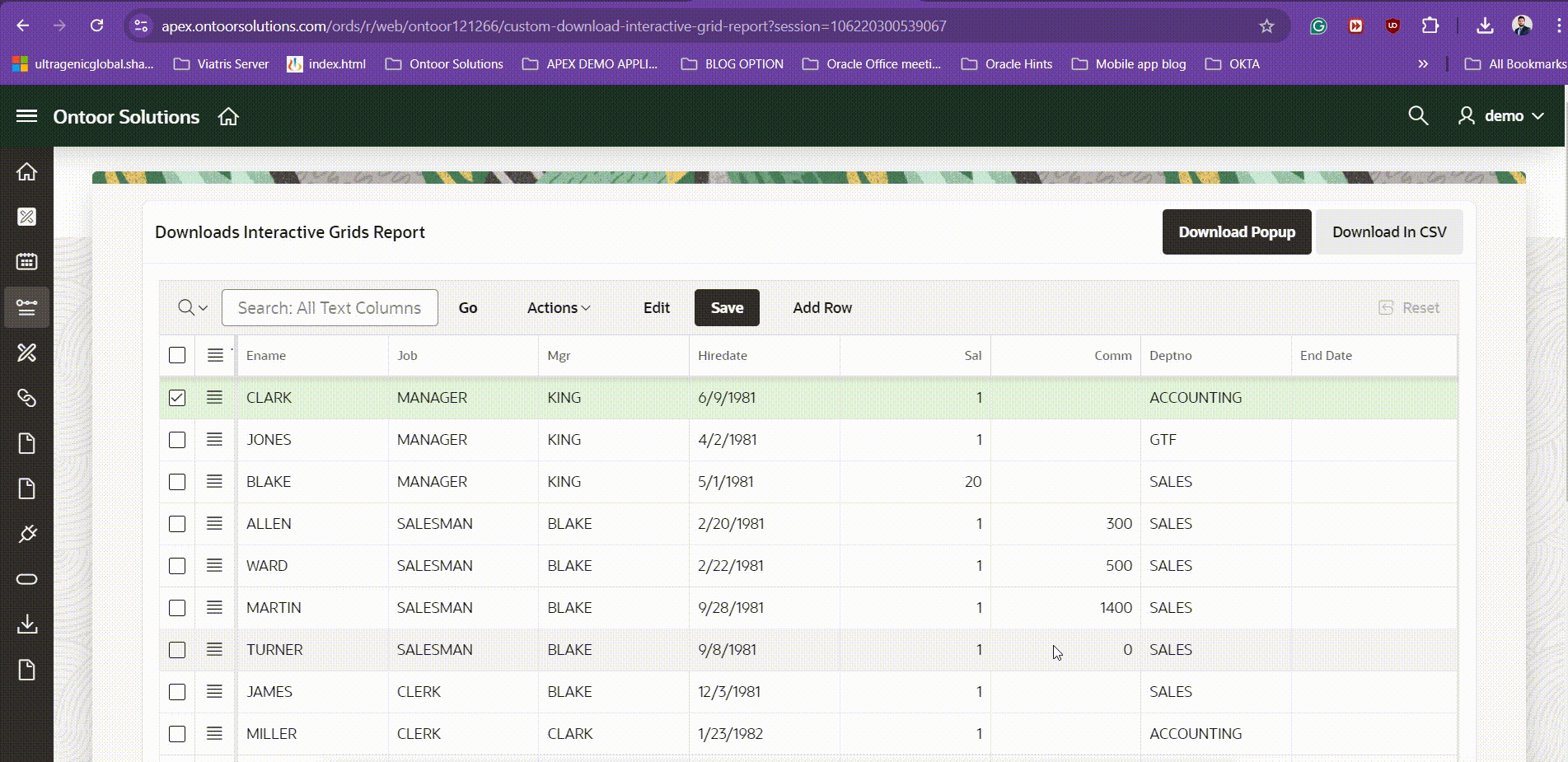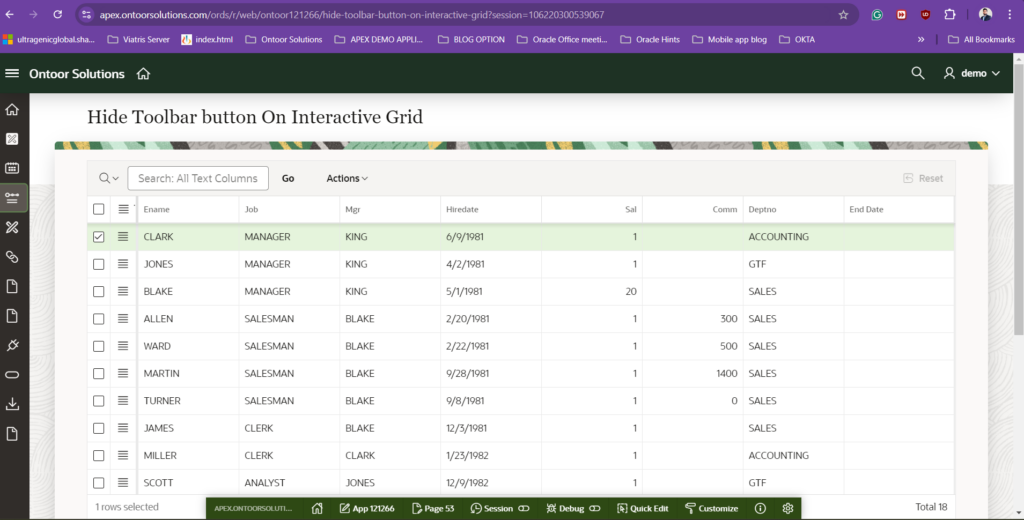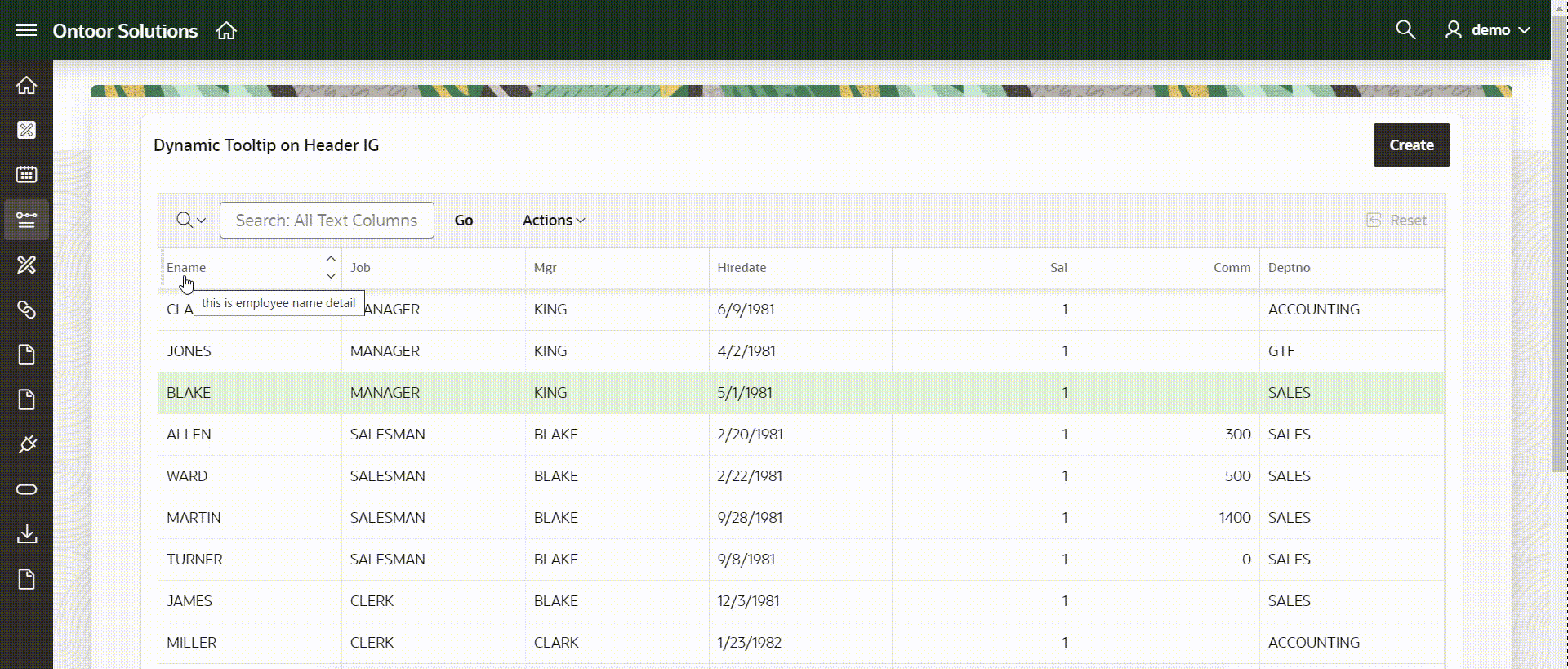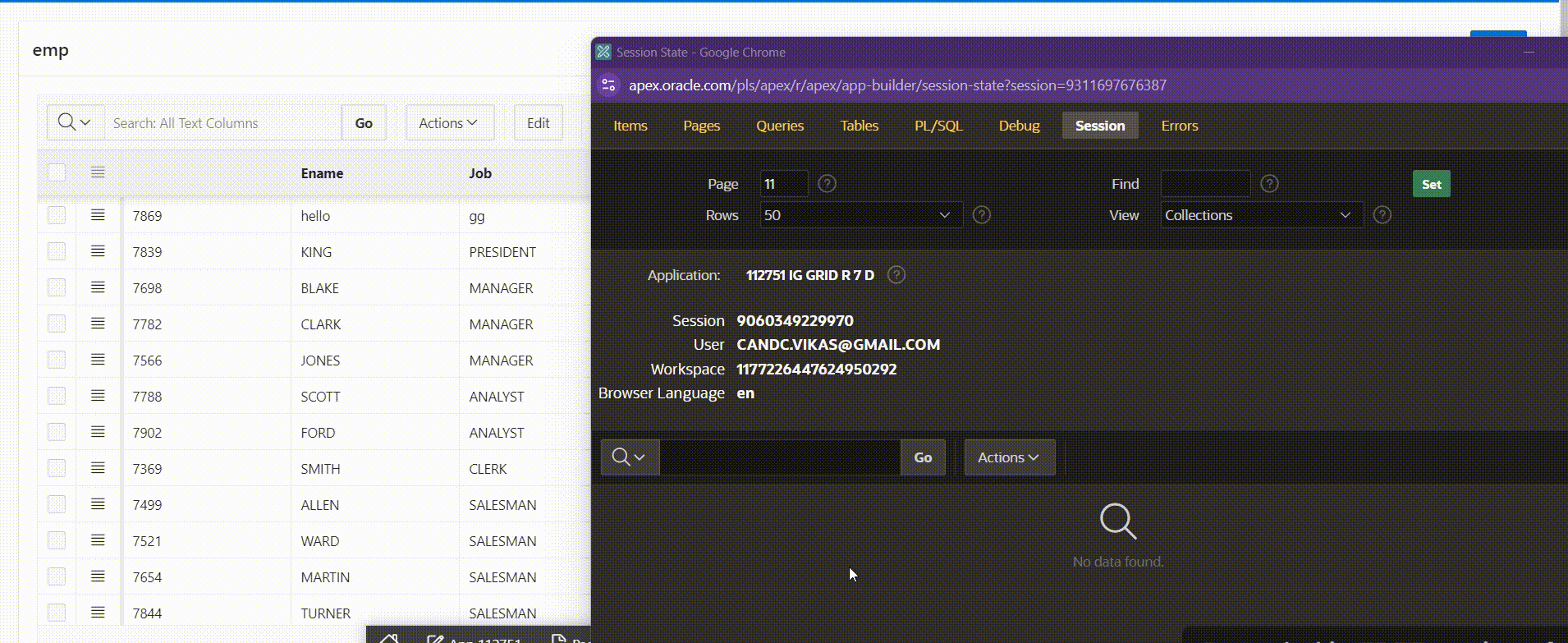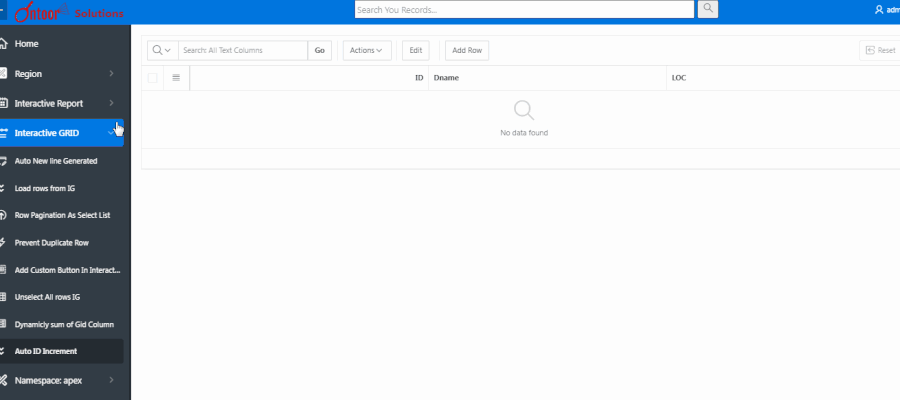Posted inInteractive Grid
Process Selected Records IG oracle Apex
This blog will guide you through efficiently managing selected records from an Oracle APEX Interactive Grid. We’ll focus on capturing these selected records and inserting them into APEX collections. APEX…