Accordian Report is a great interface when you want to utilize the screen space. I took the references from the Accrodian library and used to implement it in Oracle APEX.
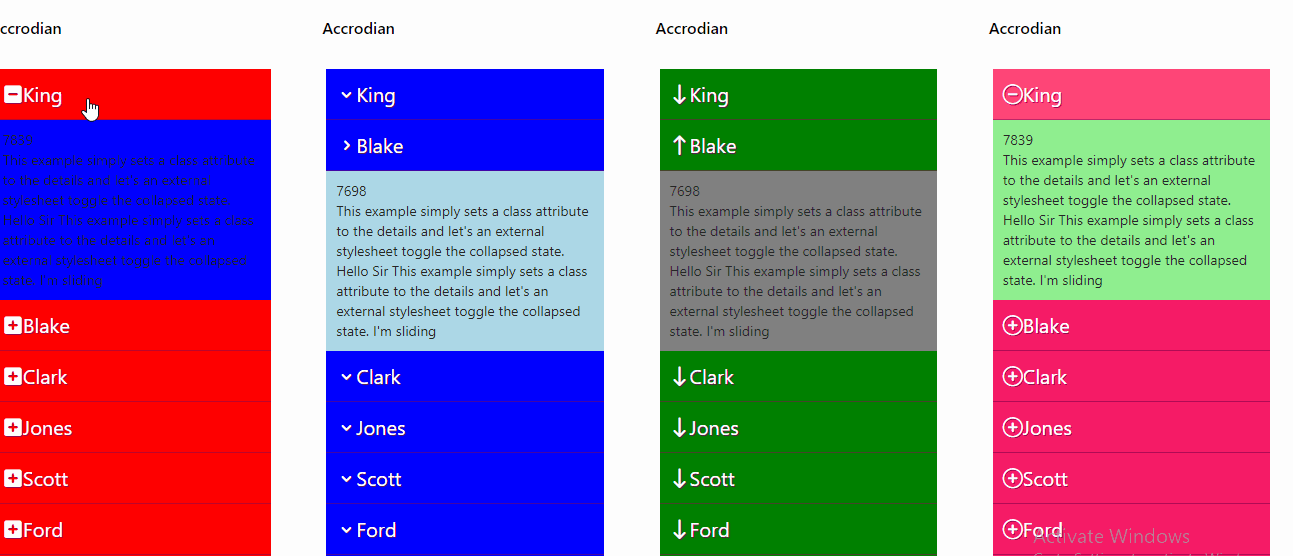
Steps
- Download Plugin
- Install to your application
- Create a region in your application page.
- write your query as below
Select initcap(ename) TITLE,
Empno|| '' || 'This example simply sets a class attribute to the details and let''s an external
stylesheet toggle the collapsed state. '||
'Hello Sir This example simply sets a class attribute to the details and let''s an external
stylesheet toggle the collapsed state. I''m sliding' TEXT
from emp;
- Configure report
{
"showIcon": "fa-plus-square fa-2x",
"hideIcon": "fa-minus-square fa-2x",
"headingBackground": "red",
"descBackground": "blue"
}
showIcon : Icon class when collapsed
hideIcon : Icon class when uncollapsed
headingBackground: Background color for headings
descBackground: Background color for description
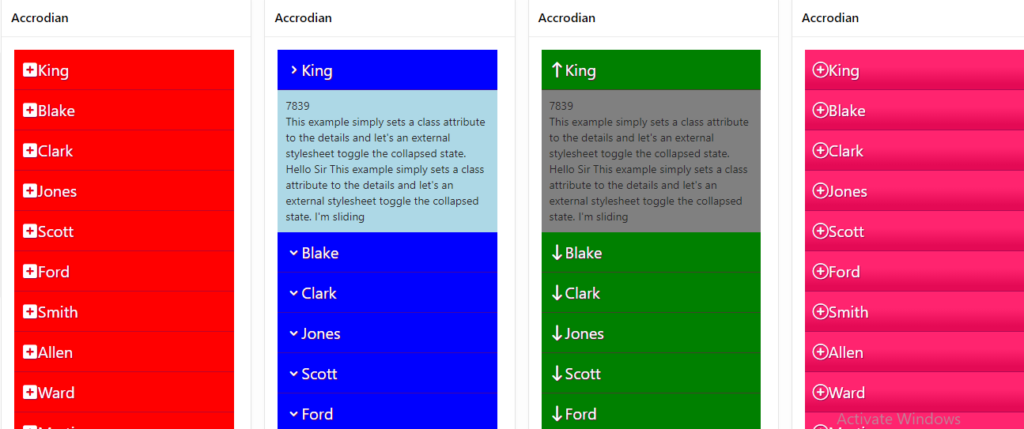
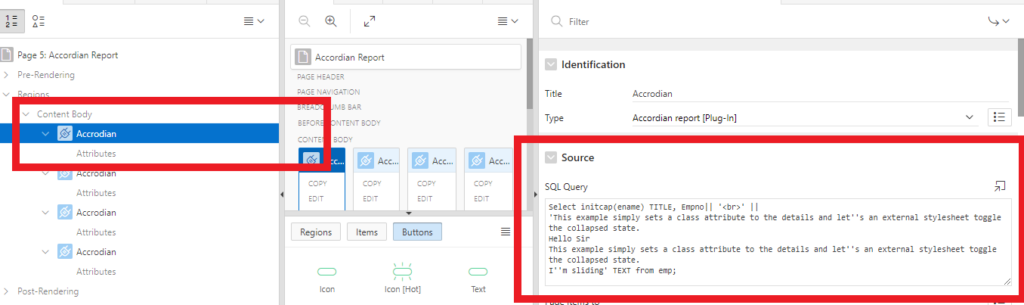
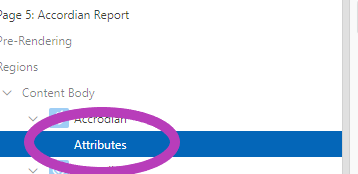
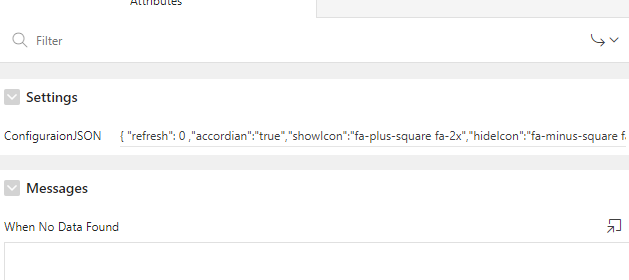
Source:
Download source from github.
Report a bug