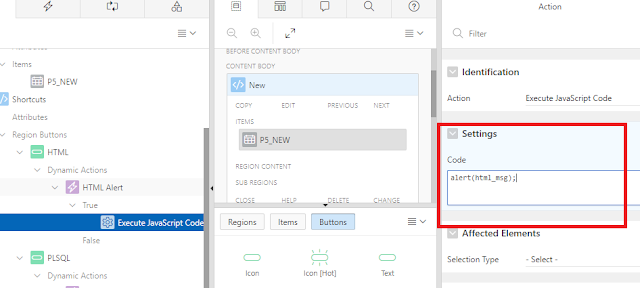APEX shortcut variables are best in dynamic use in Javascript code. We can fetch data from database or can use any hard coded text.
Use a shortcut to define frequently used code once and then reference it in many places thus reducing code redundancy. For example, you can create a shortcut to define a page control such as a button, HTML text, a PL/SQL procedure, or HTML.
You can use a shortcut within the following locations:
- The Region Source attribute of regions defined as HTML Text (with shortcuts).
- Region Header and Footer Text attribute.
- Item Label attributes, Pre Element Text, Post Element Text, and Default Value attribute.
- Region Templates attributes.
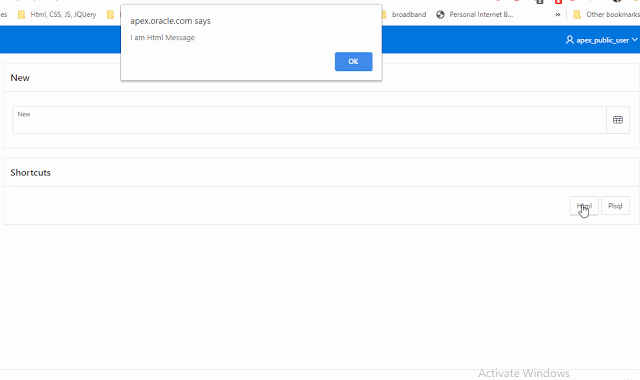
Under the shared components we have pretty awesome feature of APEX shortcut.
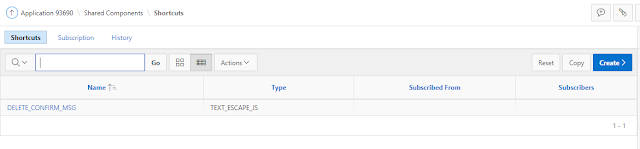
- We have several source types available to populate the shortcut variables. * PL/SQL Function body
- HTML Text
- HTML Text with Escaped Special Chars
- Images
- Text with JavaScript Escaped Special Chars
- Message
- Message with JavaScript Escaped Single Quotes
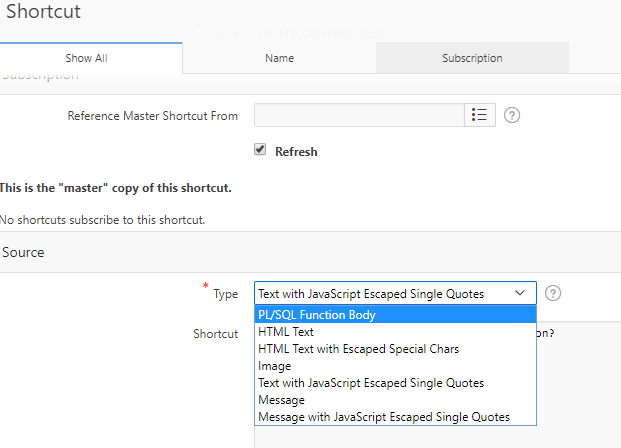
PL/SQL function can be followed by:
CREATE OR REPLACE FUNCTION get_date
RETURN DATE
AS
BEGIN
RETURN SYSDATE;
END get_date;Two types of common shortcuts can be like below.
1). HTML
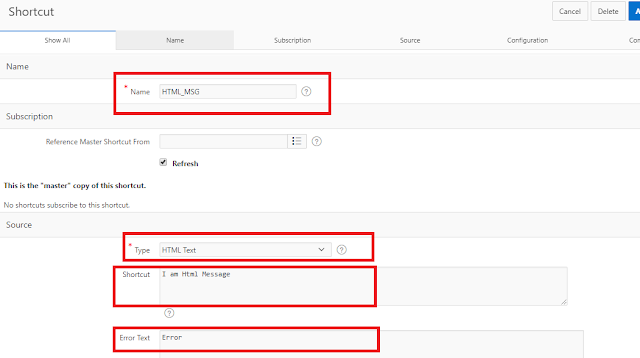
2). PL/SQL
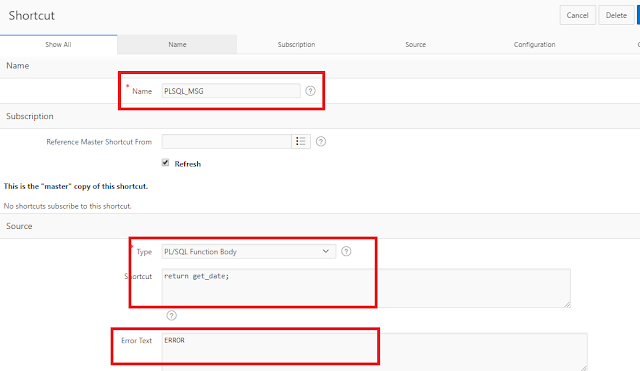
Scope declaration
var plsql_msg = '"PLSQL_MSG"';
var html_msg = '"HTML_MSG"';
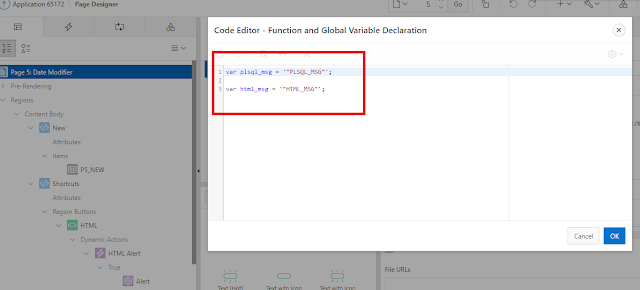
These variables can be used in JavaScript for multiple purposes.
alert(html_msg);
alert(plsql_msg);