How to Create a Duplicate Record In Interactive/Classic Report Oracle APEX
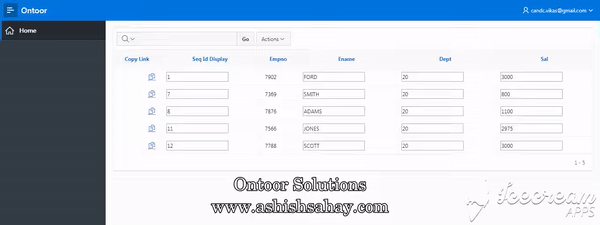
Here is Small Tip How to Create a Duplicate Record In Interactive/Classic Report Oracle APEX. For that first wee need to create a Apex Collection which will be fire on page Load.
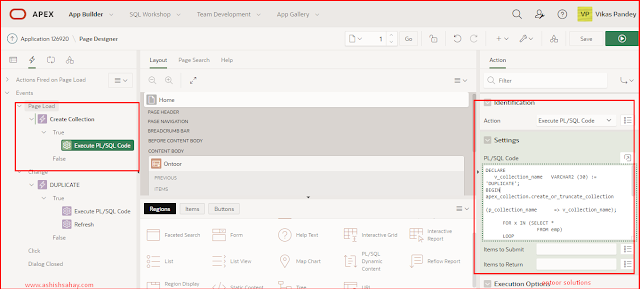
DECLARE
v_collection_name VARCHAR2 (30) := 'DUPLICATE';
BEGIN
apex_collection.create_or_truncate_collection (
p_collection_name => v_collection_name);
FOR x IN (SELECT * FROM emp)
LOOP
apex_collection.add_member (p_collection_name => v_collection_name,
p_c001 => x.empno,
p_c002 => x.ename,
p_c003 => x.deptno,
p_c004 => x.sal);
END LOOP;
END;- Now Based on Collection “DUPLICATE”, we will Create an Interactive Report. Define column attribute in the Property Editor in security section and OFF Escape special characters.
SELECT seq_id,
APEX_ITEM.text (p_idx => 1,
p_value => seq_id,
p_item_id => 'f01_' || c001 || '')
seq_id_display,
c001 empno,
APEX_ITEM.text (p_idx => 2,
p_value => c002,
p_item_id => 'f02_' || c001 || '')
ename,
APEX_ITEM.text (p_idx => 3,
p_value => c003,
p_item_id => 'f03_' || c001 || '')
dept,
APEX_ITEM.text (p_idx => 4,
p_value => c004,
p_item_id => 'f04_' || c001 || '')
sal,
seq_id copy_link
FROM apex_collections
WHERE collection_name = 'DUPLICATE'
ORDER BY seq_id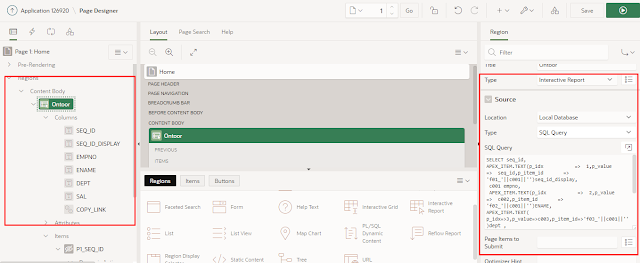
- Next step is to create a page item “P1_SEQ_ID” which will perform a dynamic action for duplicating a record.
- Define another column SEQ_ID as COPY_LINK and the column type will be link.
Target URL:= javascript:$s("P1_SEQ_ID","#SEQ_ID#");
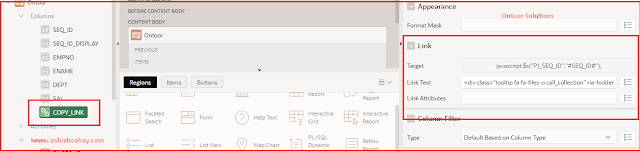
Link Text:= <div class="tooltip fa fa-files-o call_collection" ria-hidden="true">
<span class="tooltiptext">Duplicate Record</span>
</div>
- Create Item Change event dynamic action for generating duplicate record.
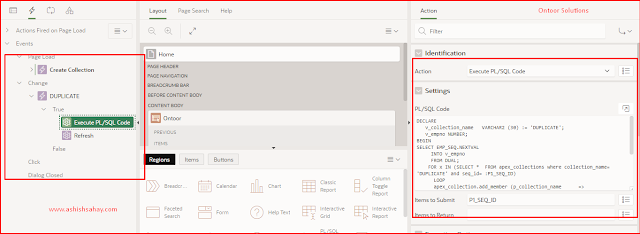
DECLARE
v_collection_name VARCHAR2 (30) := 'DUPLICATE';
v_empno NUMBER;
BEGIN
SELECT EMP_SEQ.NEXTVAL
INTO v_empno
FROM DUAL;
FOR x IN (SELECT * FROM
apex_collections
where collection_name= 'DUPLICATE'
and seq_id= :P1_SEQ_ID)
LOOP
apex_collection.add_member (p_collection_name => v_collection_name,
p_c001 => v_empno,
p_c002 => x.c002,
p_c003 => x.c003,
p_c004 => x.c004
);
end loop;
END;
- Copy and paste below CSS in page inline. This is only use for showing tooltip on duplicate link column.
.tooltip {
position: relative;
display: inline-block;
border-bottom: 1px dotted black;
}
.tooltip .tooltiptext {
visibility: hidden;
width: 120px;
background-color: black;
color: #fff;
text-align: center;
border-radius: 6px;
padding: 5px 0;
font-size: 12px;
/* Position the tooltip */
position: absolute;
z-index: 1;
left: 20;
}
.tooltip:hover .tooltiptext {
visibility: visible;
}