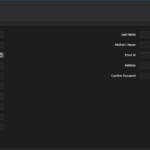Oracle APEX empowers developers to shape the visual identity of their web applications. In this guide, we’ll delve into the art of branding by exploring the steps to change the application image and set up a favicon for a more polished and distinctive Oracle APEX application.
Changing Application Image:
- Access App Attributes:
- Open your APEX application in Page Designer.
- Navigate to “App Builder” and select “App Attributes.”
- Define Application Logo:
- Within the “User Interface” section, locate “Application Logo.”
- Upload or Select Image:
- Choose an image that aligns with your application’s identity.
- Upload or select the image to serve as your application logo.
- Apply Changes:
- Finalize the process by clicking “Apply Changes” to save the newly selected application logo.

In this Short Video Vikas has explained, how to change or setup Application Image and Favicon.