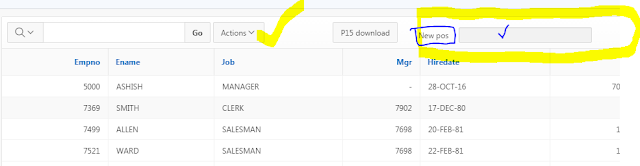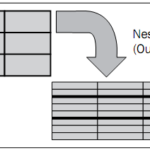How to Set item at right of APEX interactive Report search bar?
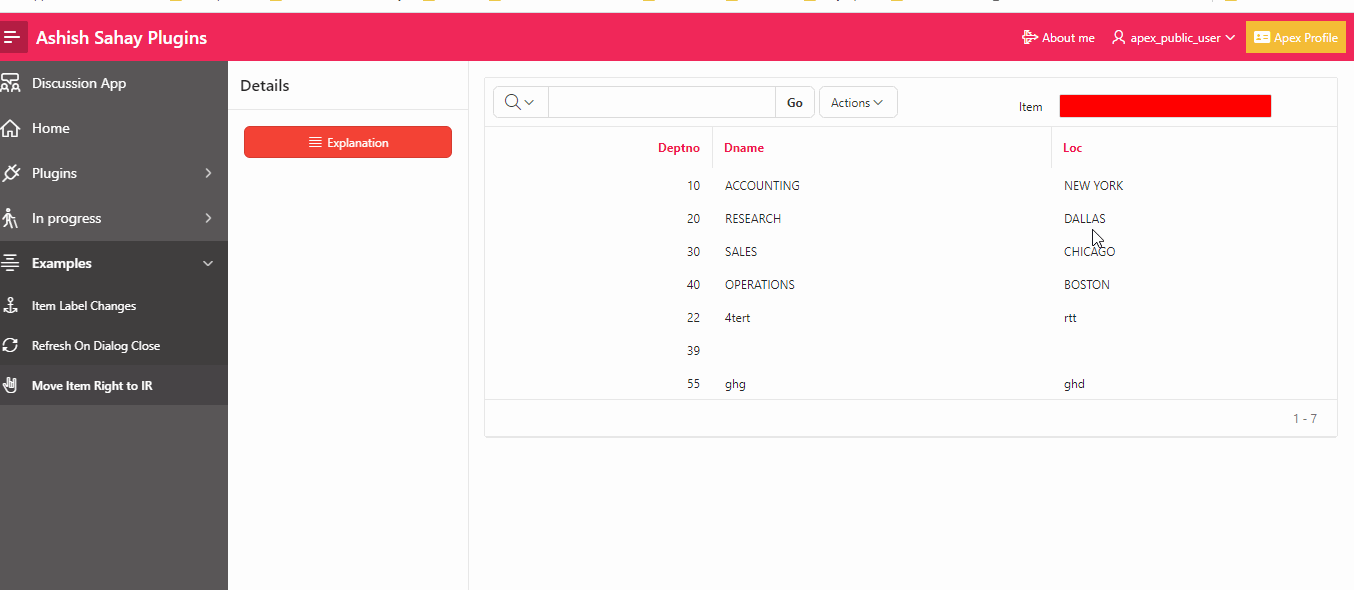
We can set the position of any item at the right of the interactive search bar by using simple JavaScript code.
Steps :
- Interactive Report Region Static ID: emp_region
- Page Item: P15_NEW_POS
- Create a Dynamic Action on the page load
- Create DA: Name = Change Item Position
- Event: Page Load
- Condition: -Select- IF above APEX version 5.0 then Client-side Condition = -Select-
- Action = Execute JavaScript Code
- Settings: Code
$('#emp_region_toolbar').append($('#P15_NEW_POS_CONTAINER')); // to set position
$('#P15_NEW_POS_LABEL').css('display', 'block'); // make item label as block
$('#P15_NEW_POS_LABEL').css('white-space', 'nowrap'); // disable wrappingOutput: