As we know select list is an item type available in Oracle apex in each of the version, for the single selection you don’t need to bother, it is just below
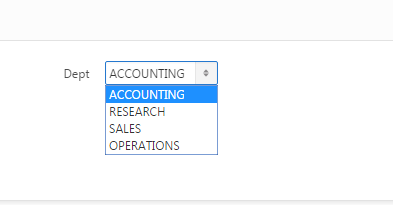
We have a select list in page region
Here I have disabled Multi Selection .
- ITEM
- Settings
- Allow Multi Selection – NO
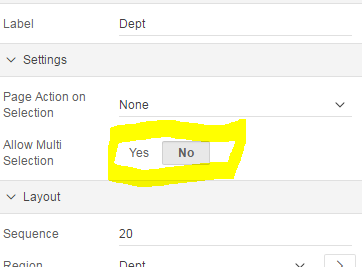
Report query is just simple as where clause need to compare.
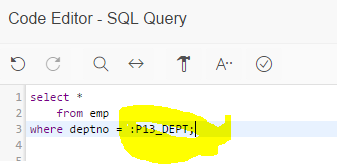
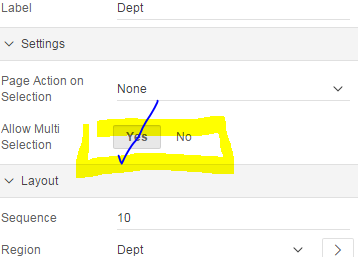
If user want to see more than one department’s employees, this is not going to be possible with the above trick. For multi selection we need to enable multi selection.
- ITEM
- Settings
- Allow Multi Selection – YES
And the select list UI will be changed to multi selection facility. see below image
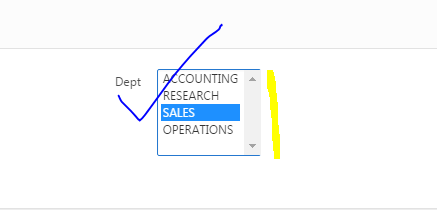
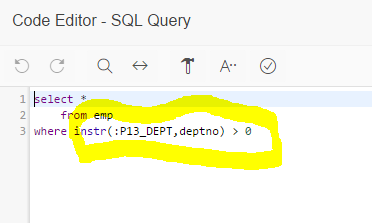
Now we just need to change our report query for filtration.
You report will show the result as per selection. Results:
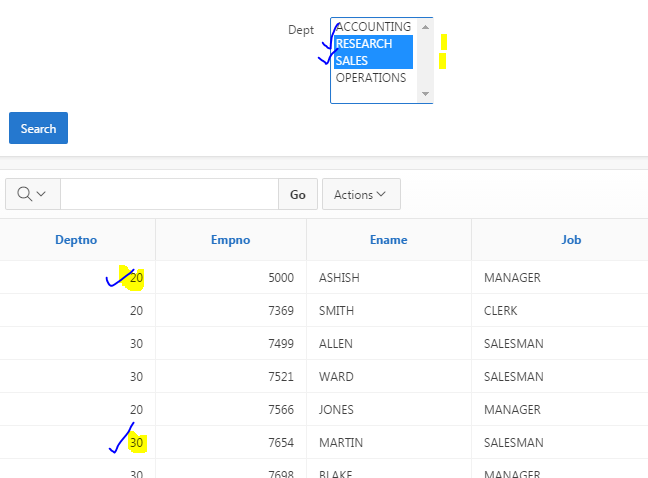
If you don’t want to press “Search” button you can use the Dynamic Action for better user experience.
Create a dynamic action on change of ITEM and Refresh the report region.
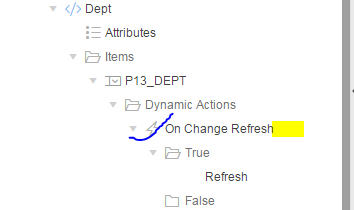
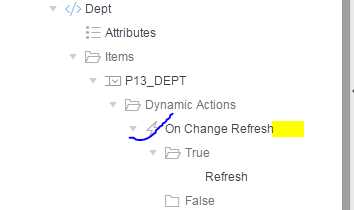
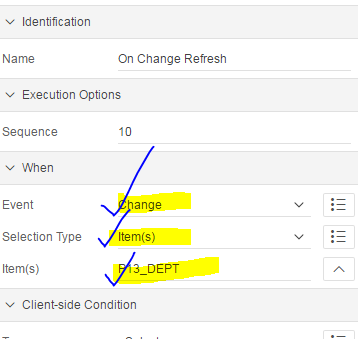
Now if you just click on item select list, then your report will refreshed on change event.
