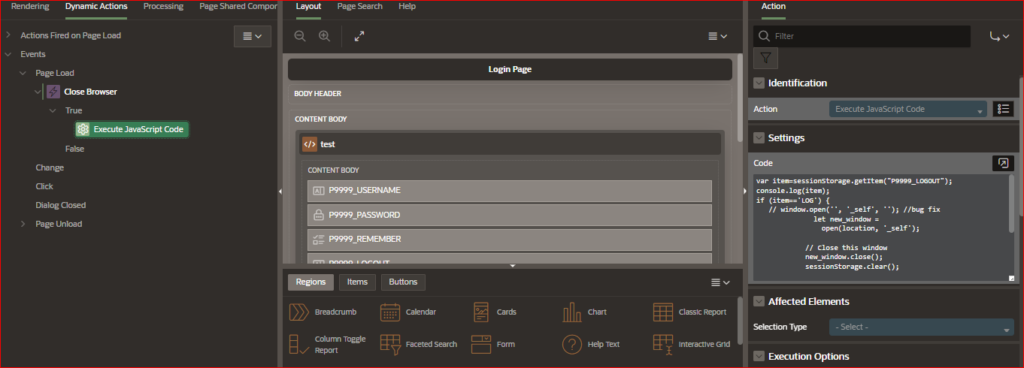How to Close Browser upon Logging out In Oracle APEX.
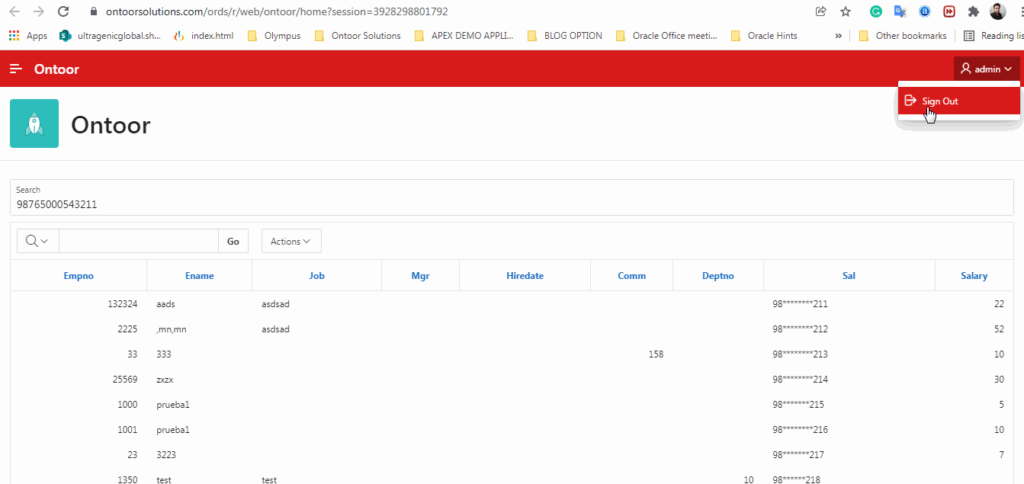
Solution 1:
In the shared components section go to the Navigation bar and click on the Logout link. Paste Below code as per screenshot.
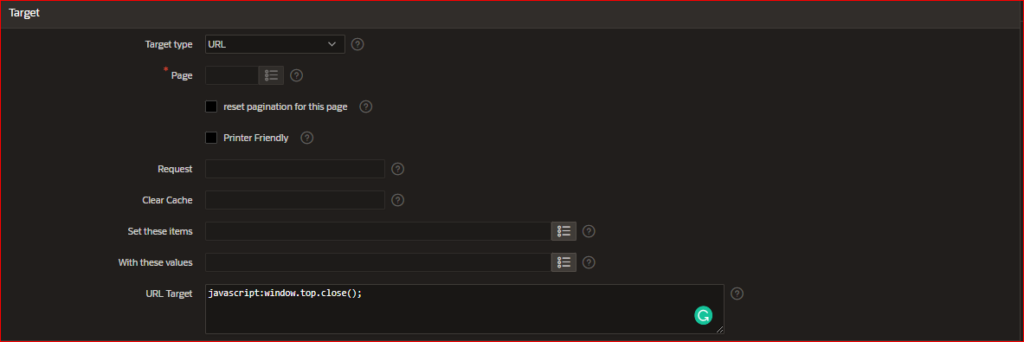
javascript:window.top.close();
Solution 2:
Create a logout named function in global page/zero page to logging out from the session.
Please read:sessionStorage
function logout(){
apex.navigation.redirect('apex_authentication.logout?p_app_id='+$v("pFlowId") +
'&p_session_id='+$v("pInstance") +' ');
sessionStorage.setItem("P9999_LOGOUT","LOG");
}
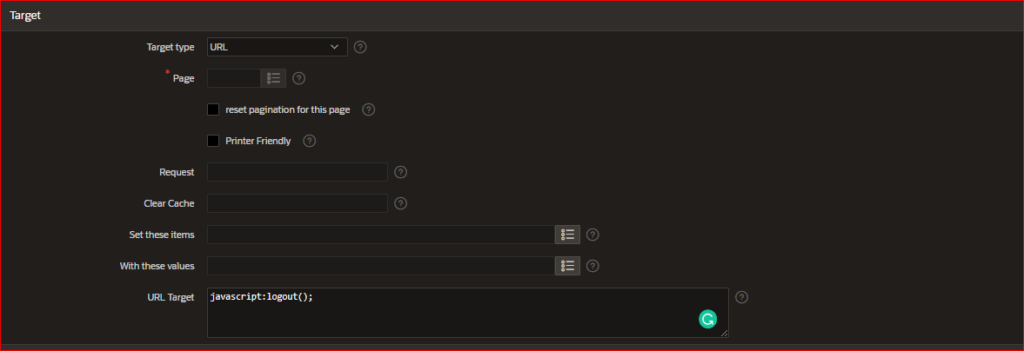
javascript:logout();
Create true Dynamic action on page load in login page:
var item=sessionStorage.getItem("P9999_LOGOUT");
console.log(item);
if (item=='LOG') {
let new_window =
open(location, '_self');
// Close this window
new_window.close();
sessionStorage.clear();
return false;
sessionStorage.clear();
};