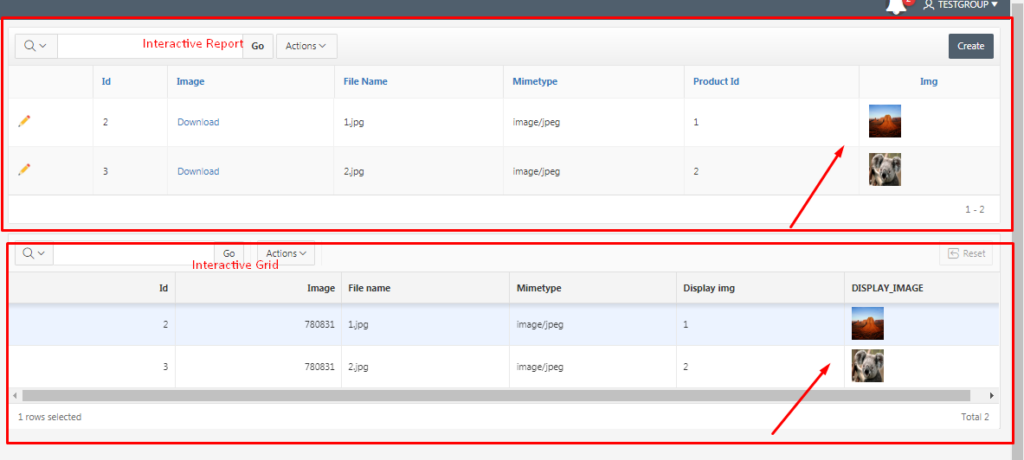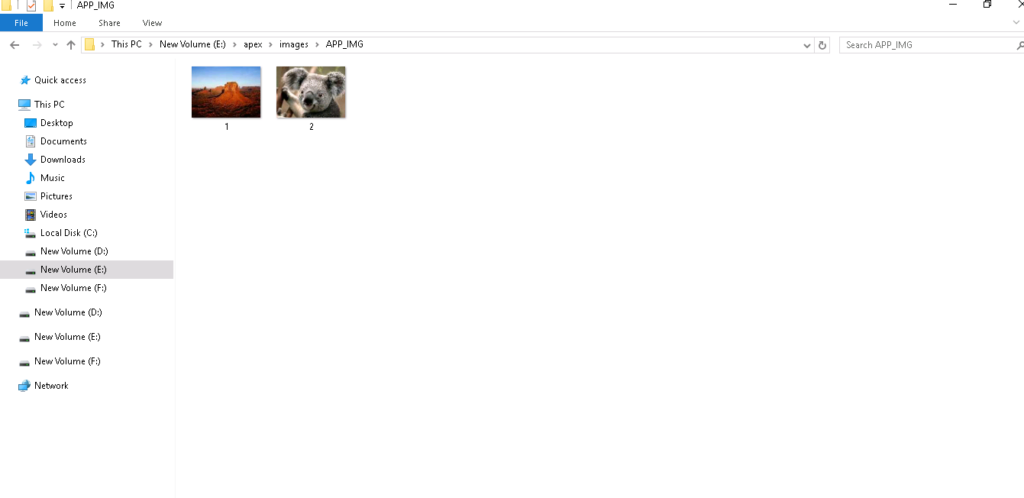Display Image from Directory in ORACLE APEX.
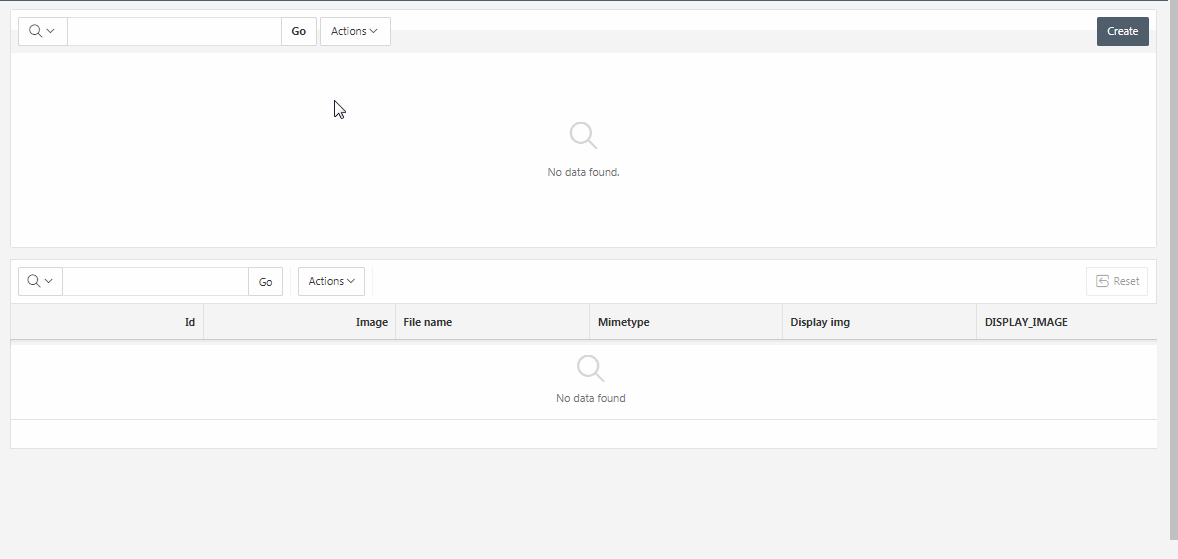
One of my colleague had asked to me, How can i display image in Interactive/Classic Report or Interactive Grid from Directory without storing image in table. I got a solution and going to share that how i can achieve in ORACE APEX.
STEP 1 : CREATE TABLE USING BELOW QUERY.
CREATE TABLE PORTAL.A_TEST_IMAGES
(
ID NUMBER,
IMAGE BLOB,
FILE_NAME VARCHAR2(20 BYTE),
MIMETYPE VARCHAR2(100 BYTE),
PRODUCT_ID VARCHAR2(10 BYTE)
)
STEP 2 : You will have to create a directory inside the apex>image (/i/) folder which is directly accessible from the APEX.
CREATE OR REPLACE DIRECTORY APP_IMG AS 'E:\apex\images\APP_IMG';
GRANT read, write ON DIRECTORY APP_IMG TO PORTAL
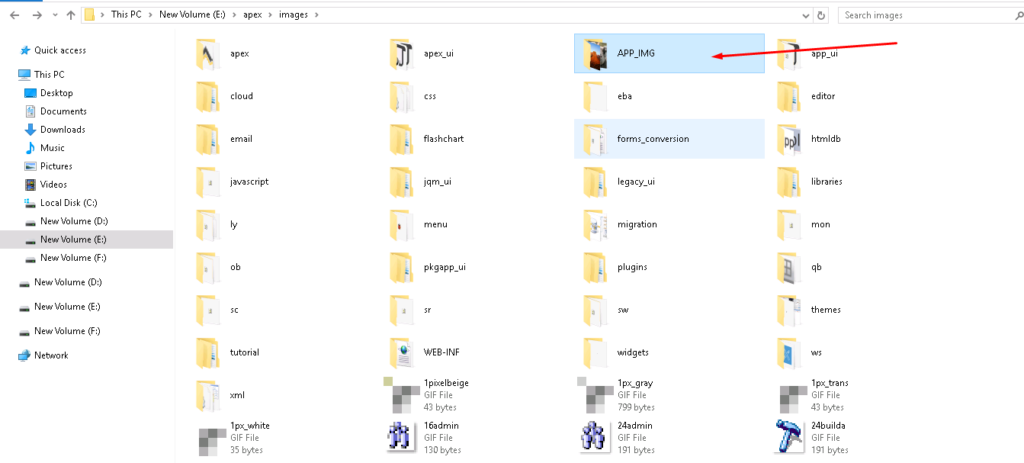
STEP 3 : Crate report with form and use below query for Interactive Report.
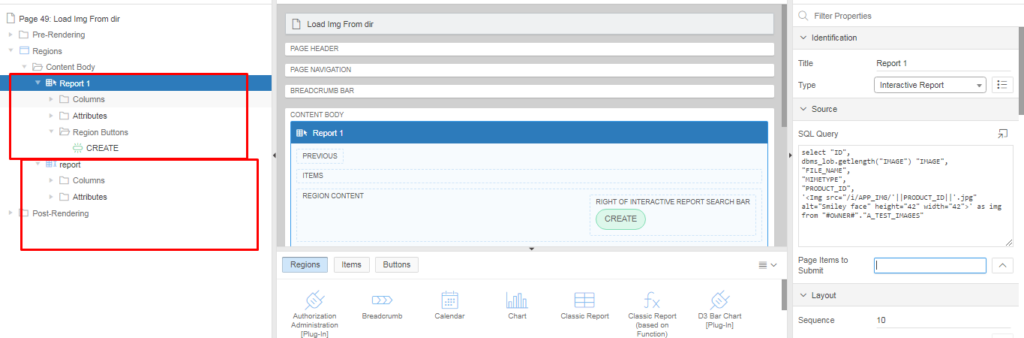
SELECT "ID",
DBMS_LOB.getlength ("IMAGE") "IMAGE",
"FILE_NAME",
"MIMETYPE",
"PRODUCT_ID",
'<Img src="/i/APP_IMG/'
|| product_id
|| '.jpg" alt="Smiley face" height="42" width="42">'
AS img
FROM "#OWNER#"."A_TEST_IMAGES" for Interactive Grid use below query and add virtual column to display image.
SELECT id,
DBMS_LOB.getlength (image) image,
file_name,
mimetype,
product_id "DISPLAY_IMG"
FROM a_test_images 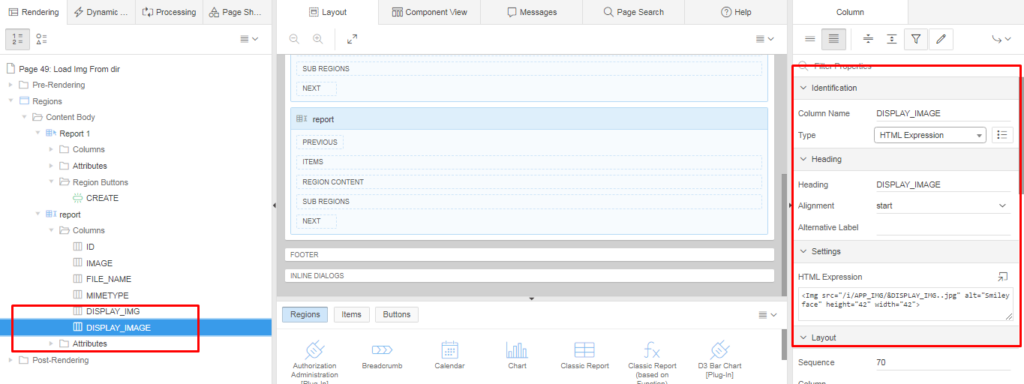
STEP 4 : Add custom process to upload image in directory.
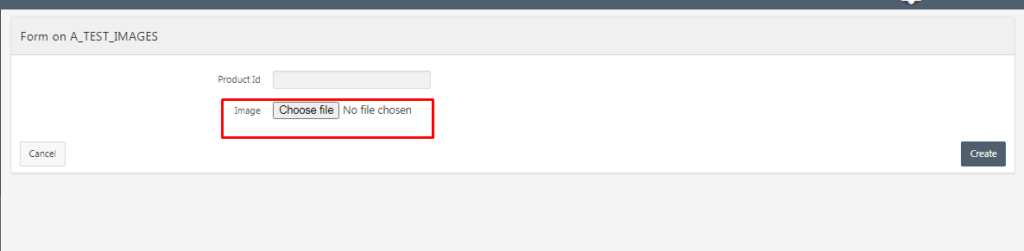
DECLARE
l_message VARCHAR2 (1000);
CURSOR c_get_file
IS
SELECT blob_content, filename, mime_type
FROM apex_application_temp_files;
l_blob BLOB;
l_file_name VARCHAR2 (200);
l_mimetype VARCHAR2 (200);
l_seq a_test_images.id%TYPE;
BEGIN
SELECT NVL (MAX (id), 0) + 1 INTO l_seq FROM a_test_images;
OPEN c_get_file;
FETCH c_get_file INTO l_blob, l_file_name, l_mimetype;
CLOSE c_get_file;
INSERT INTO a_test_images (id,
file_name,
mimetype,
product_id)
VALUES (l_seq,
:p51_product_id || '.jpg',
l_mimetype,
:p51_product_id);
load_blob (o_message => l_message,
i_file => l_blob,
i_file_name => :p51_product_id || '.jpg',
i_ext => 'jpg');
SELECT l_message INTO :p51_msg FROM DUAL;
DELETE apex_application_temp_files;
EXCEPTION
WHEN OTHERS
THEN
DELETE apex_application_temp_files;
END;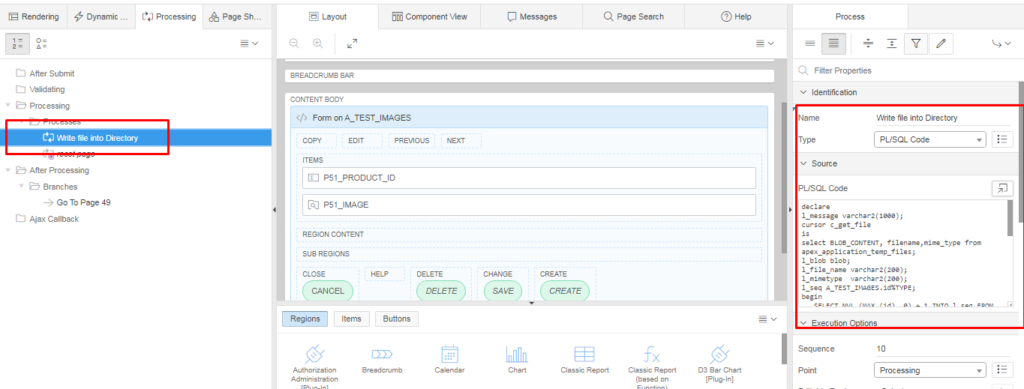
CREATE OR REPLACE PROCEDURE portal.load_blob (o_message OUT VARCHAR2,
i_file IN BLOB,
i_file_name IN VARCHAR2,
i_ext IN VARCHAR2)
AS
l_file UTL_FILE.file_type;
l_buffer RAW (32767);
l_amount BINARY_INTEGER := 32767;
l_pos INTEGER := 1;
l_blob BLOB := i_file;
l_blob_len INTEGER;
BEGIN
-- Get LOB locator
l_blob_len := DBMS_LOB.getlength (l_blob);
-- Open the destination file.
--l_file := UTL_FILE.fopen('BLOBS',i_file_name,'w', 32767);
-- l_file := UTL_FILE.fopen('APEX_TEMP',i_file_name ,'wb', 32767);
l_file :=
UTL_FILE.fopen ('APP_IMG',
i_file_name,
'wb',
32767);
-- Read chunks of the BLOB and write them to the file
-- until complete.
WHILE l_pos <= l_blob_len
LOOP
DBMS_LOB.read (l_blob,
l_amount,
l_pos,
l_buffer);
UTL_FILE.put_raw (l_file, l_buffer, TRUE);
l_pos := l_pos + l_amount;
END LOOP;
-- Close the file.
UTL_FILE.fclose (l_file);
o_message := 'File loaded ';
EXCEPTION
WHEN OTHERS
THEN
-- Close the file if something goes wrong.
IF UTL_FILE.is_open (l_file)
THEN
UTL_FILE.fclose (l_file);
END IF;
o_message := SQLERRM || CHR (13) || DBMS_UTILITY.format_error_backtrace;
END load_blob;Now Run and check the result in the Directory and report.