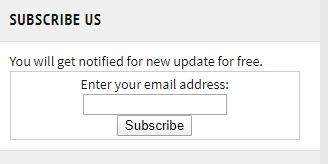Feedburner helps to achieve many things like generating site feed url, email subscription to sites.
Go to feedburner .
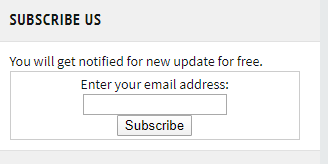
Add your Blogger to feedburner
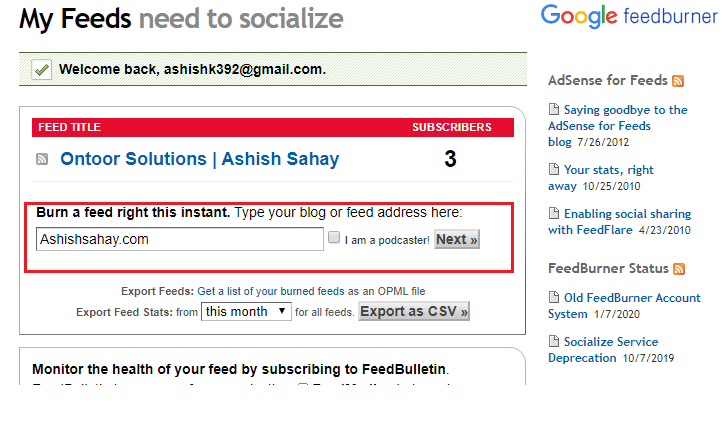
Now get your subscription: click to “Publicize”. and further from left menu “Services” click to Email Subscriptions
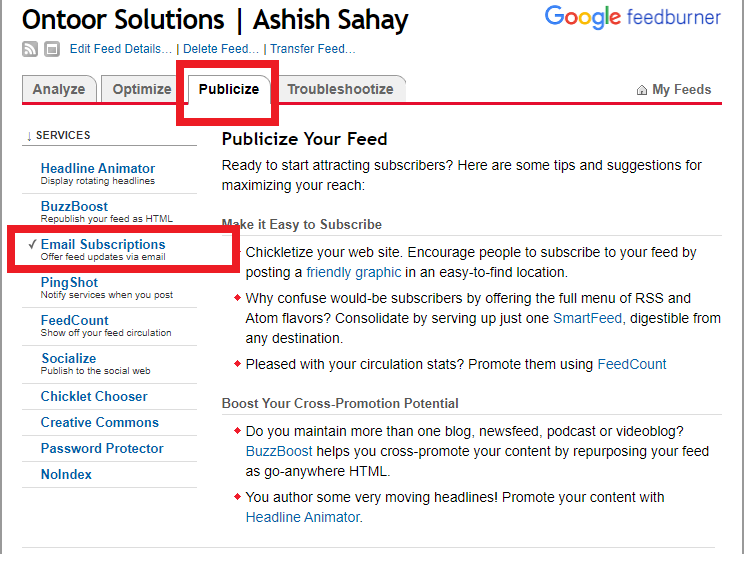
Get the Feedburner JavaScript code.
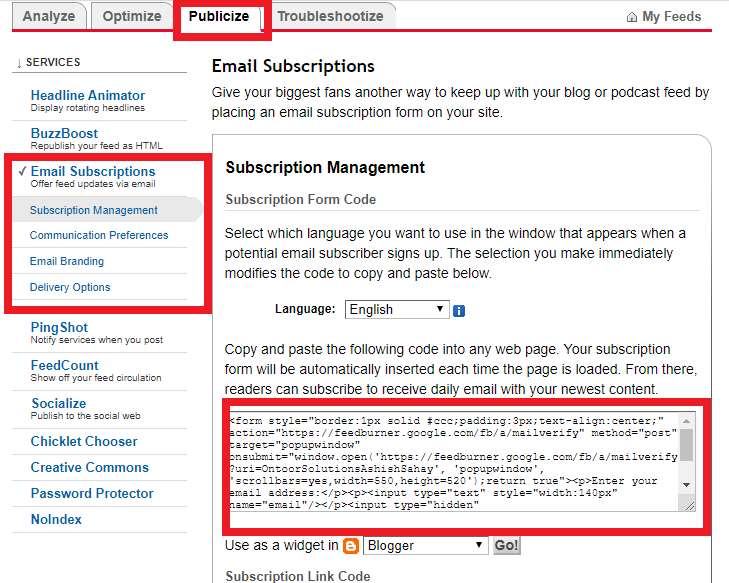
We are ready to implant subscription to Blogger .
Go to blogger dashboard and add a HTML JavaScript widget.
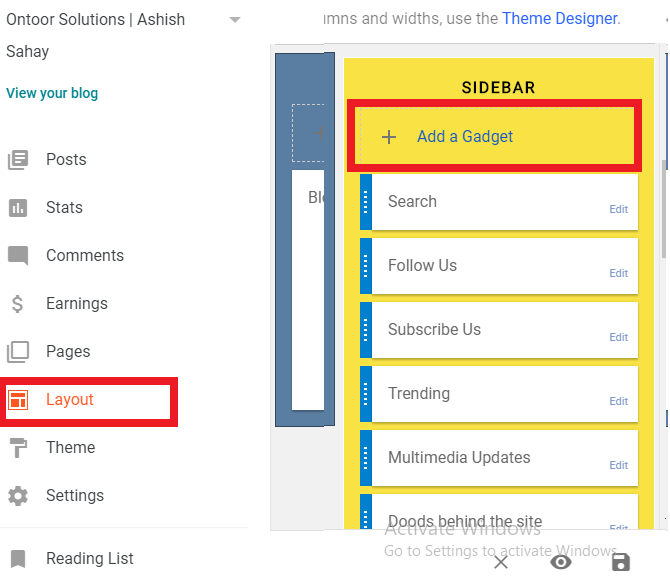
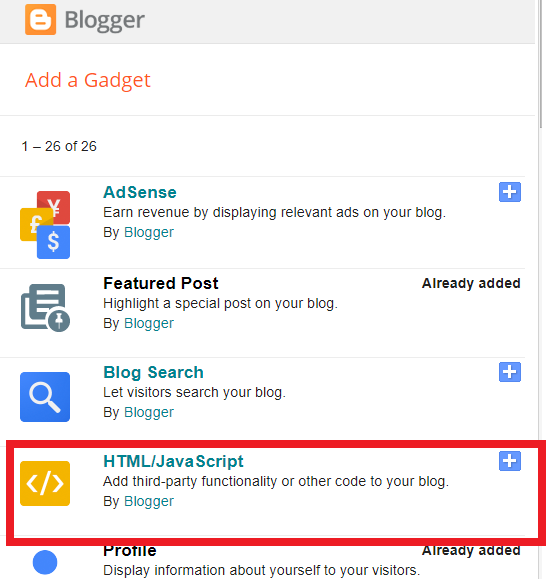
Put your Code (copied from feedburner)
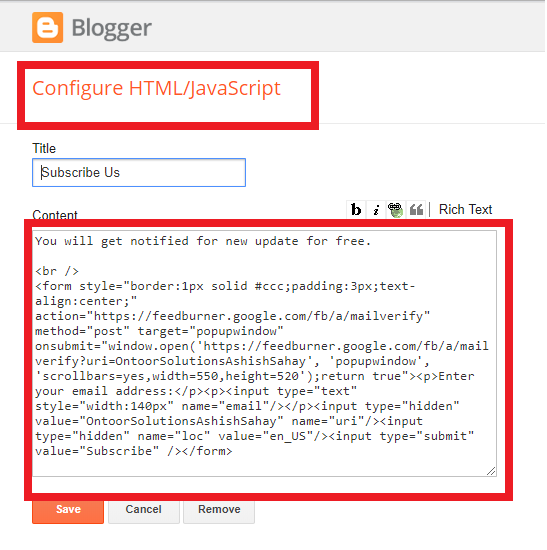
Save the changes and check your subscription widget on blogger.