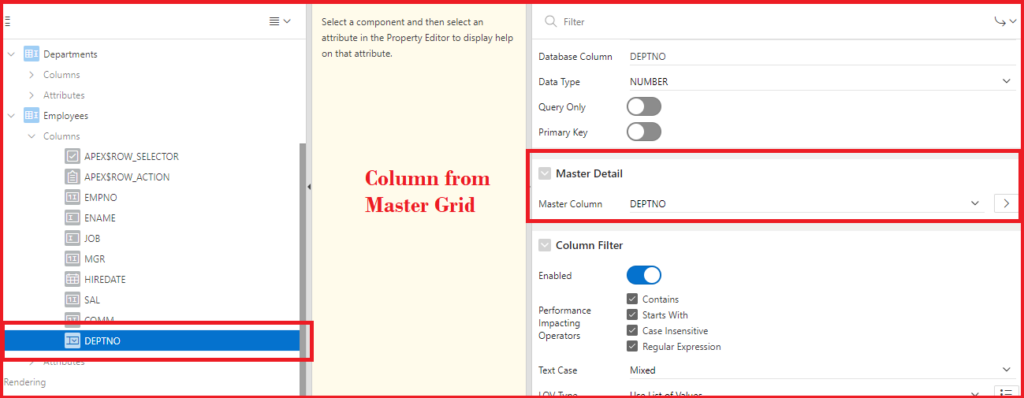How to Create Master Detail With Interactive Grid in Oracle Apex?
Set Row Pagination As Select List In Interactive Grid Oracle APEX
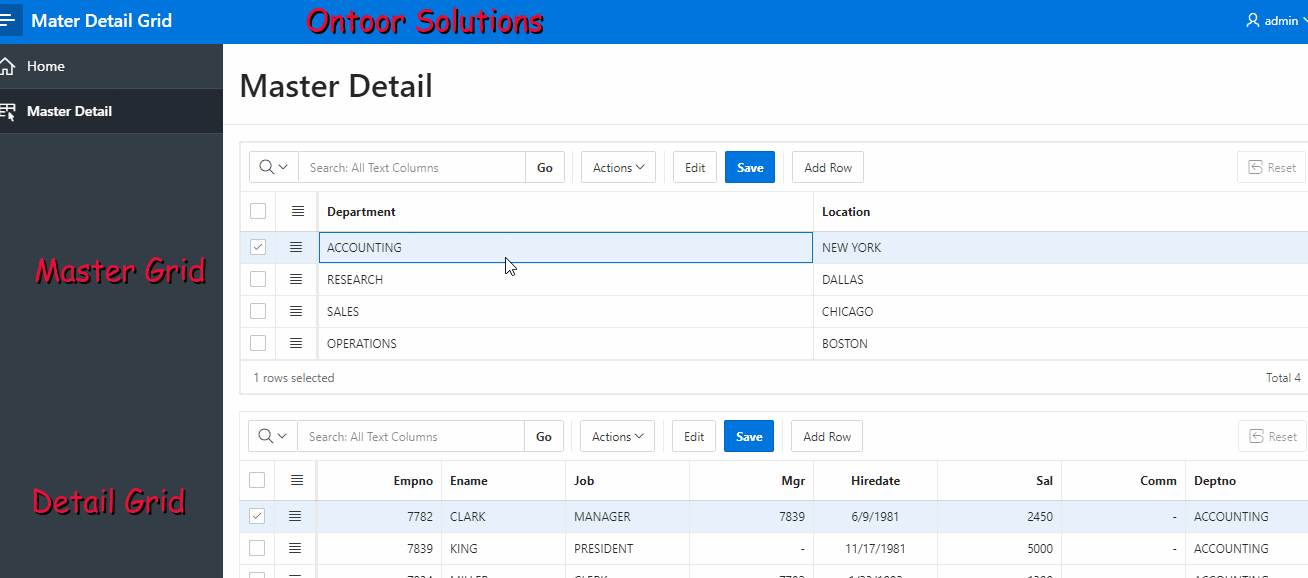
We need to create two Interactive Grids. Lets take DEPT and EMP tables for interactive GRID.
Grid 1.
SELECT * FROM DEPT;
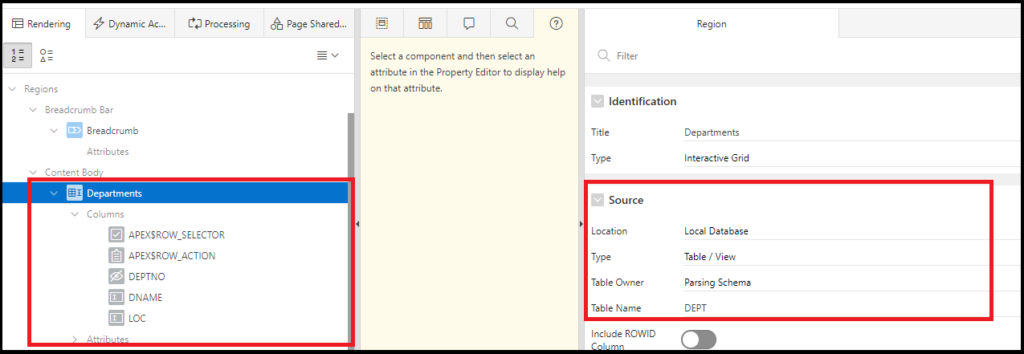
Grid 2.
SELECT * FROM EMP;
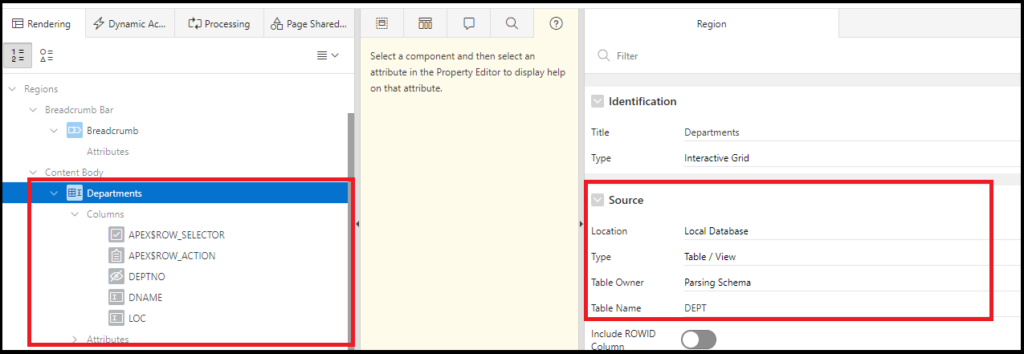
Now setup Master details configurations.
- Goto Details Grid
- Select Master Grid region
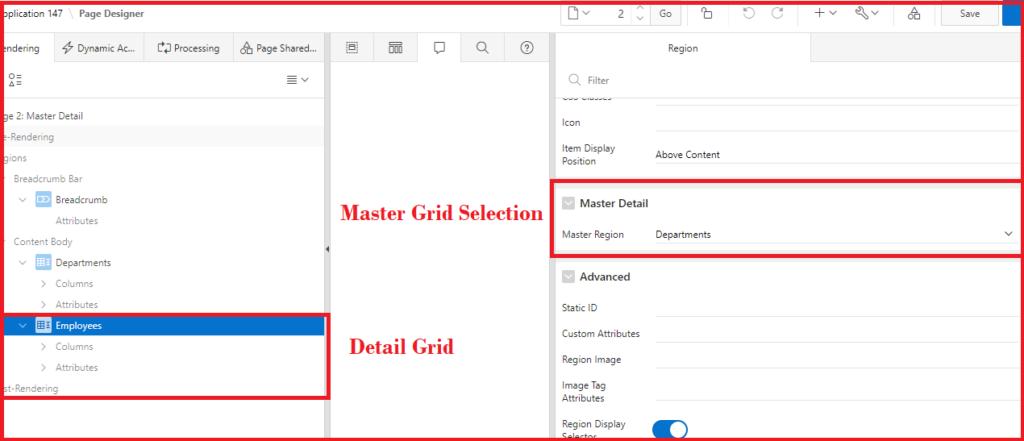
- Goto the Deptno Column
- Select the master Grid primary key Column(DEPTNO)