How to open pluggable database (PDBs) in Oracle 19 C?
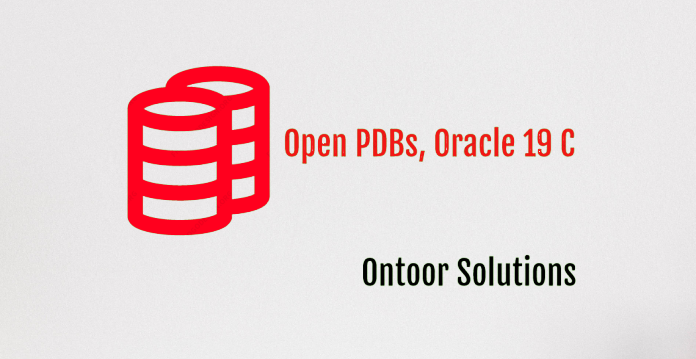
First need to log in and check the PDB status
C:\WINDOWS\system32>sqlplus /nolog
SQL*Plus: Release 19.0.0.0.0 - Production on Wed Mar 25 21:53:59 2020
Version 19.3.0.0.0
Copyright (c) 1982, 2019, Oracle. All rights reserved.
SQL> conn sys/orcl as sysdba
Connected.
SQL> show pdbs
CON_ID CON_NAME OPEN MODE RESTRICTED
---------- ------------------------------ ---------- ----------
2 PDB$SEED READ ONLY NO
3 ONTOOR READ WRITE NO
4 APEX_5 MOUNTED
5 APEX_19_2 READ WRITE NO
6 APEX_18_2 READ WRITE NO
SQL>
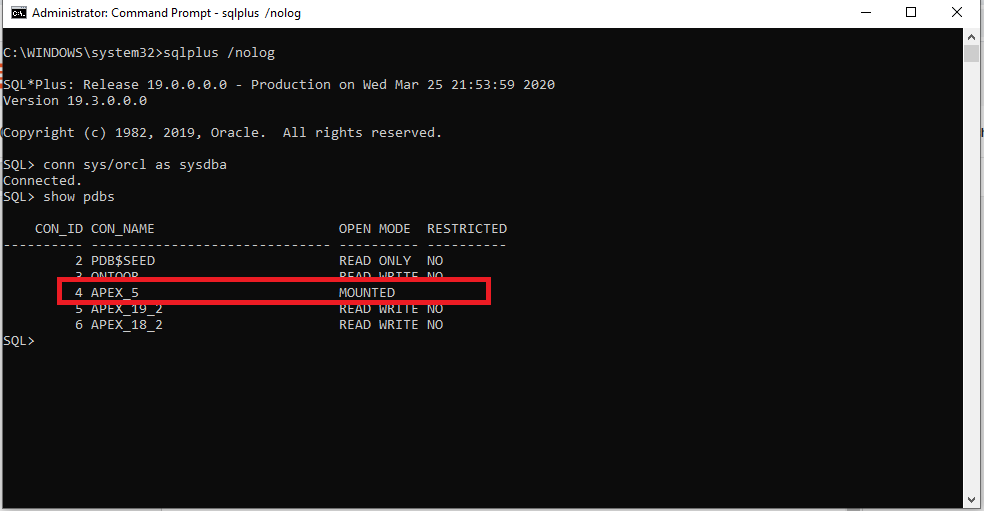
So the open mode is mounted for PDB APEX_5. Lets open the PDB.
SQL> alter pluggable database APEX_5 open;
Pluggable database altered.
SQL> show pdbs
CON_ID CON_NAME OPEN MODE RESTRICTED
---------- ------------------------------ ---------- ----------
2 PDB$SEED READ ONLY NO
3 ONTOOR READ WRITE NO
4 APEX_5 READ WRITE NO
5 APEX_19_2 READ WRITE NO
6 APEX_18_2 READ WRITE NO
SQL>
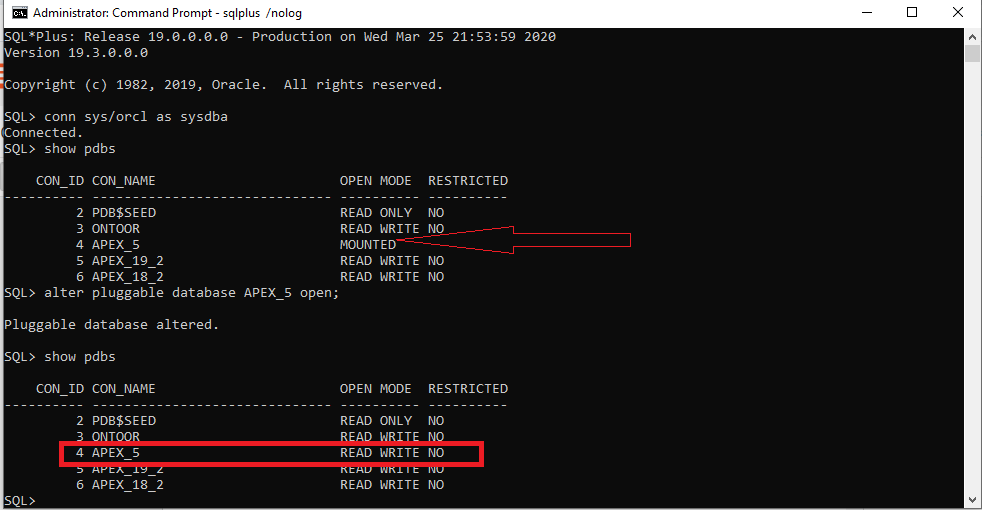
- After altering the Pluggable database OPEN and mode is turned to READ and WRITE.
- To open all the available PDBs automatically we can create database STARTUP trigger.
CREATE OR REPLACE TRIGGER open_all_pdbs
AFTER STARTUP
ON DATABASE
BEGIN
EXECUTE IMMEDIATE 'alter pluggable database all open';
END open_all_pdbs;How to Close PDBs?
ALTER PLUGGABLE DATABASE apex_5 CLOSE;And to select the PDB
ALTER SESSION SET CONTAINER = apex_5;