Installing APEX 21.1
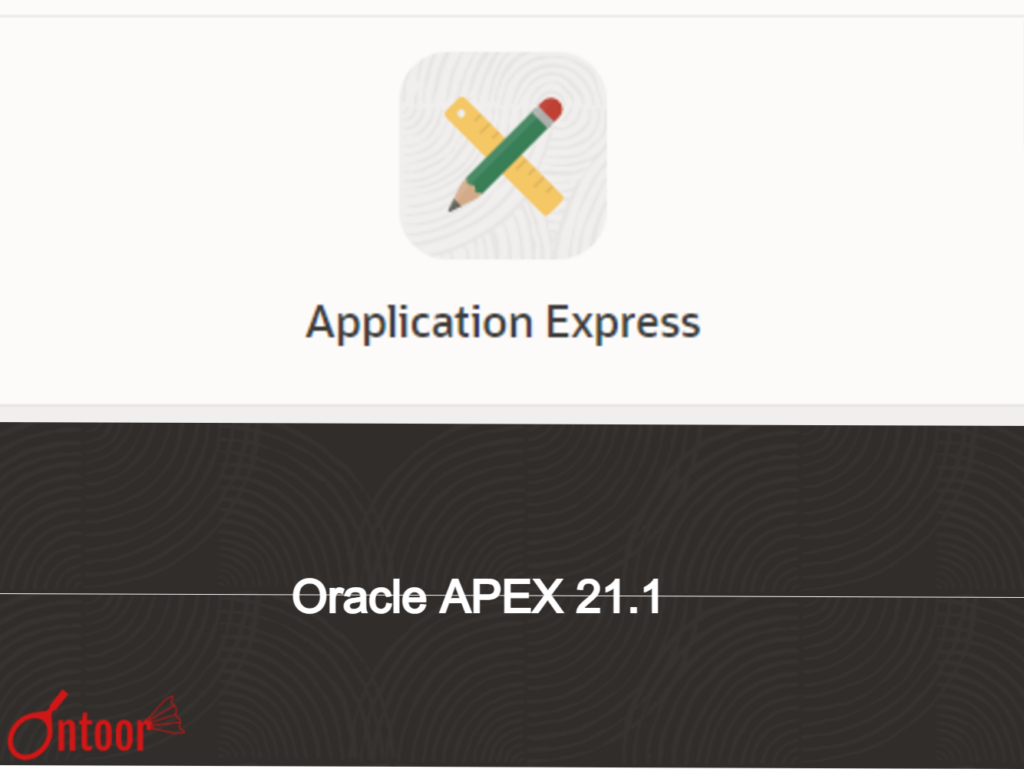
Oracle APEX Dev team announced the APEX 21.1 on May 12 2021. Let’s get it installed and running.
- Step 1 Download
- Step 2 Extract
- Step 3 Create PDB for APEX 21
- Step 4 Installation
- Step 5 Loading Images
Download
Download APEX 21.1 from oracle as per language preference.
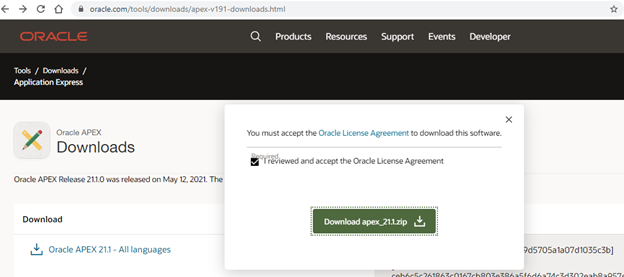
Extract Zip file
Extract the downloaded Zip file in desired location where you want keep the APEX files.
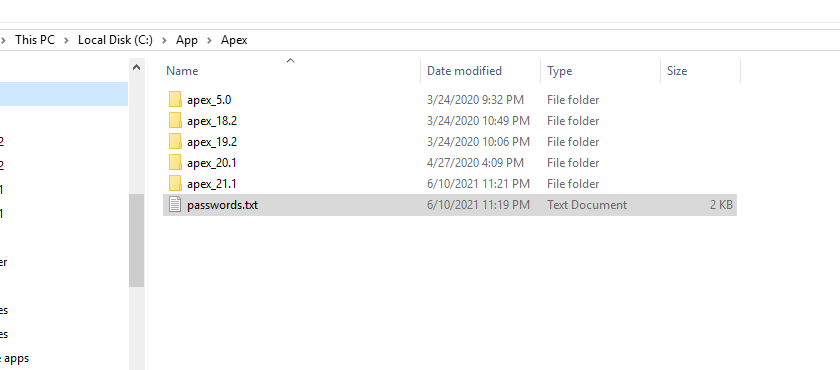
Create PDB for APEX 21
If you are using multitenant architecture, then create a PDB to install Oracle APEX 21.
I generally use Database configuration assiatant to create PDB.
Installation
Now we are ready for our fevorite command using @apexins.sql.
We can take reference from our previous blog post How to Install APEX in Oracle 19 C
@apexins.sql SYSAUX SYSAUX TEMP /i/
This will install the APEX in the existing selected PDB.

Loading Images
In APEX 21, Oracle has desupported the EPG. Now we have get the ORDS installed and reference the images to “/i/”. About this i had a tweet thread with Dimitri
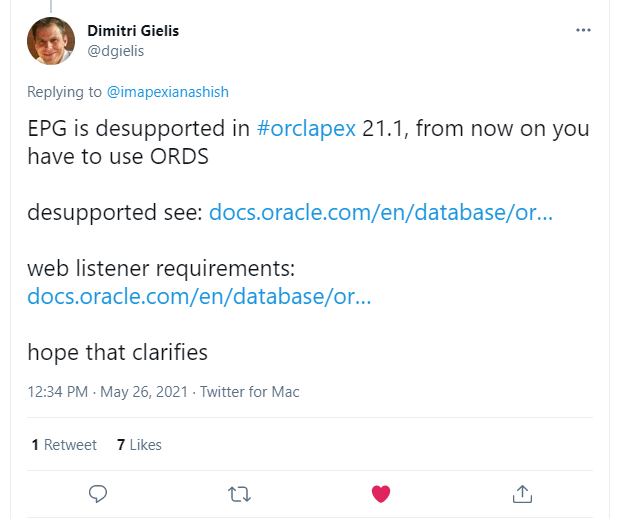
Download the ORDS from above link and extract in desired location. As we are done with the extraction process, we can start creating users for ORDS installation.
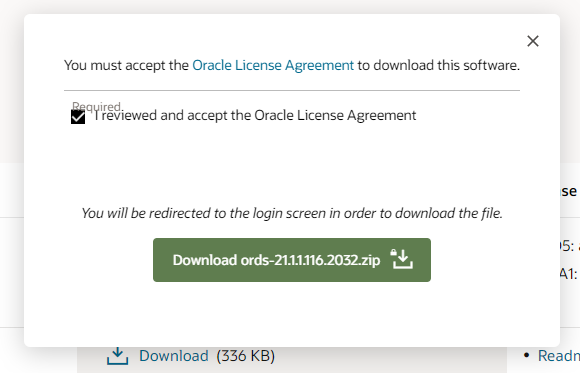
Run apex_rest_config.sql to create rest users.
@apex_rest_config.sql
Install the ORDS using below command using Jar file.
Potential error
Use JAVA_OPTIONS=-Xmx512M in your Environment varible settings.
C:\App\ORDS\ORDS_21\ords>java -jar ords.war
Picked up _JAVA_OPTIONS: -Xmx512M
Enter the name of the database server [localhost]:
Enter the database listen port [1521]:
Enter 1 to specify the database service name, or 2 to specify the database SID [1]:
Enter the database service name:APEX_21_1 (PDB service name)
Enter the database password for ORDS_PUBLIC_USER:
Confirm password:
Requires to login with administrator privileges to verify Oracle REST Data Services schema.
Enter the administrator username:sys
Enter the database password for SYS AS SYSDBA:
Confirm password:
Connecting to database user: SYS AS SYSDBA url:
jdbc:oracle:thin:@//localhost:1521/APEX_21_1
Retrieving information.
Enter 1 if you want to use PL/SQL Gateway or 2 to skip this step.
If using Oracle Application Express or migrating from mod_plsql then you must enter 1 [1]:
Enter the database password for APEX_PUBLIC_USER:
Confirm password:
Enter 1 to specify passwords for Application Express RESTful Services database users
(APEX_LISTENER, APEX_REST_PUBLIC_USER) or 2 to skip this step [1]:
Enter the database password for APEX_LISTENER:
Confirm password:
Enter the database password for APEX_REST_PUBLIC_USER:
Confirm password:
Enter a number to select a feature to enable:
[1] SQL Developer Web (Enables all features)
[2] REST Enabled SQL
[3] Database API
[4] REST Enabled SQL and Database API
[5] None
Choose [1]:
We are done with the ORDS installation, Since we have configured the port to 2121, our end URL will be
http://127.0.0.1:2121/ords/f?p=4550
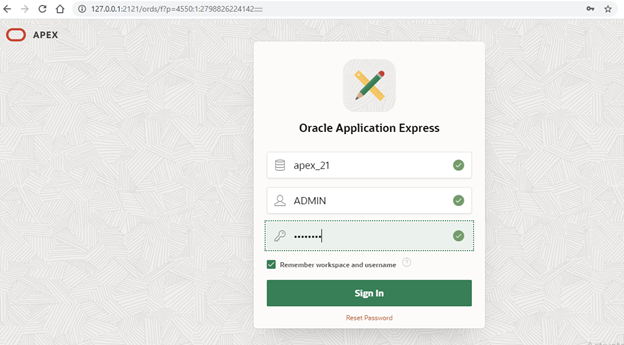
Previous Installation blog post How to Install APEX in Oracle 19 C