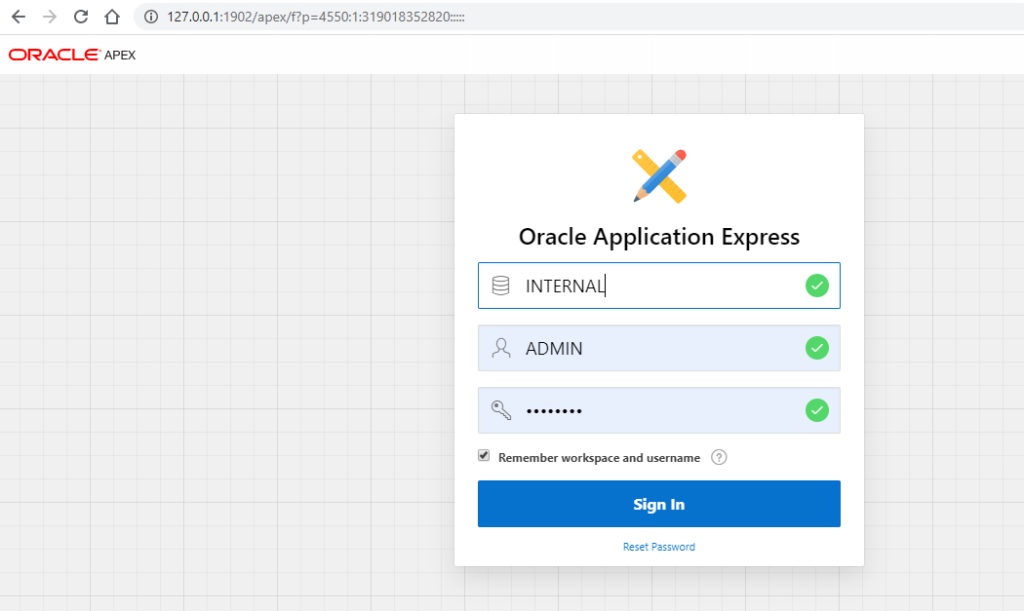How to install APEX in Oracle 19 C
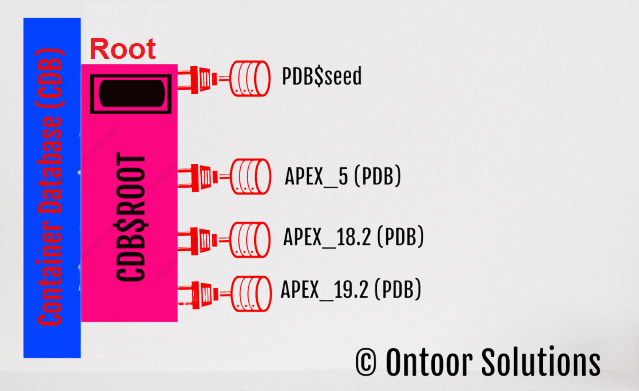
- Download APEX from Oracle products.
Download APEX 19.2
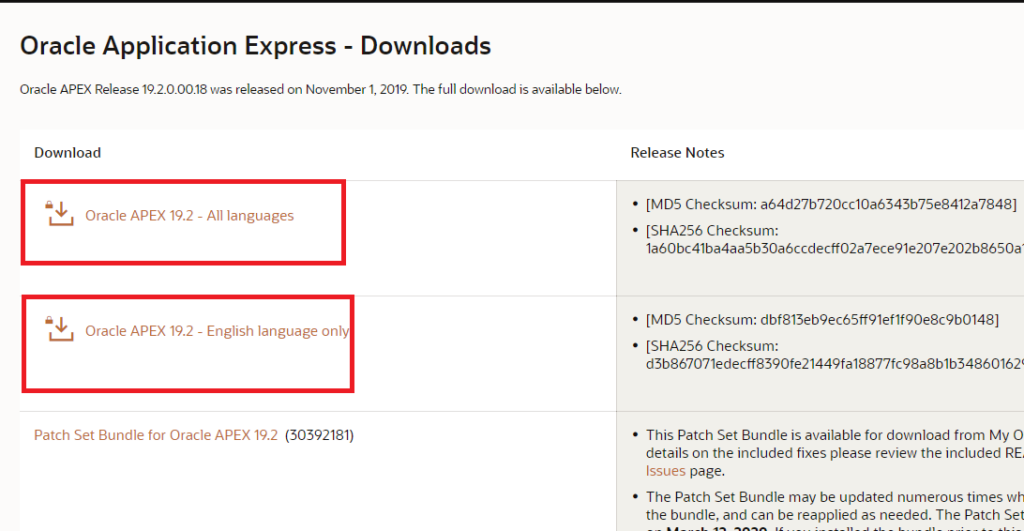
Oracle 19 C is multi tenant architecture database. We can create multiple Pluggable databases (PDBs ) and each database can have one APEX instance.
Extract the Zip file in the system folder.
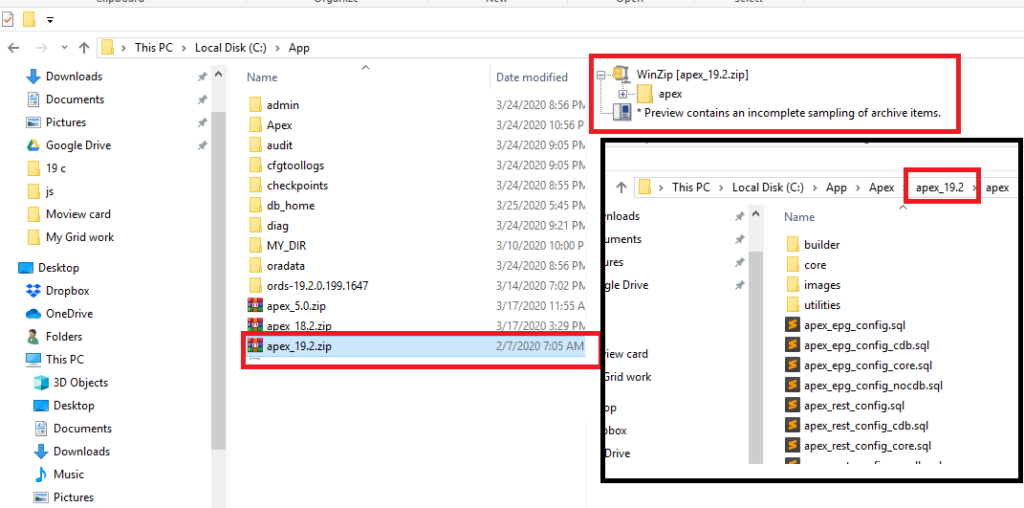
Open Command Prompt (CMD) as Administrator.
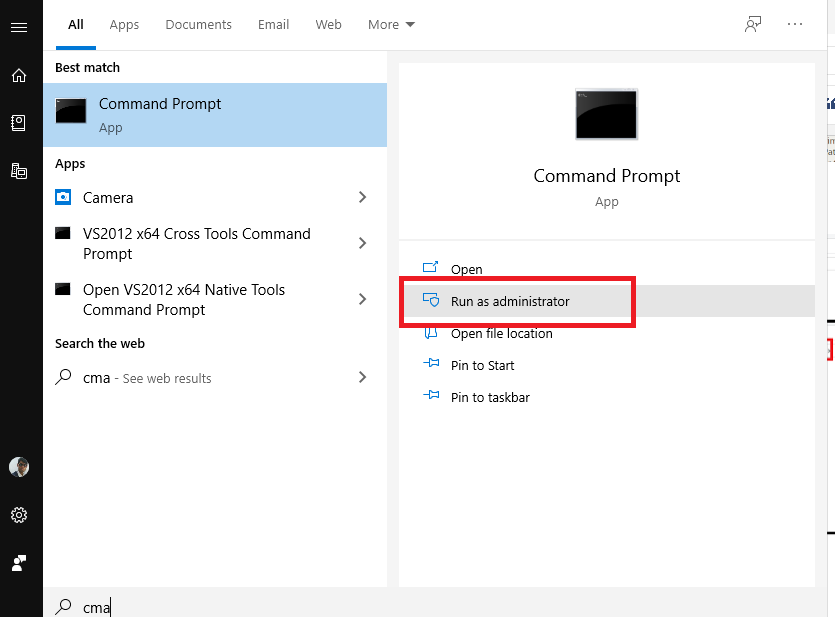
Open APEX path in cmd and conn to oracle.
C:\Users\ashish>cd C:\App\Apex\apex_19.2\apex
C:\App\Apex\apex_19.2\apex>sqlplus /nolog
SQL*Plus: Release 19.0.0.0.0 - Production on Thu Mar 26 00:16:11 2020
Version 19.3.0.0.0
Copyright (c) 1982, 2019, Oracle. All rights reserved.
SQL> conn sys/orcl as sysdba
Connected.
SQL>
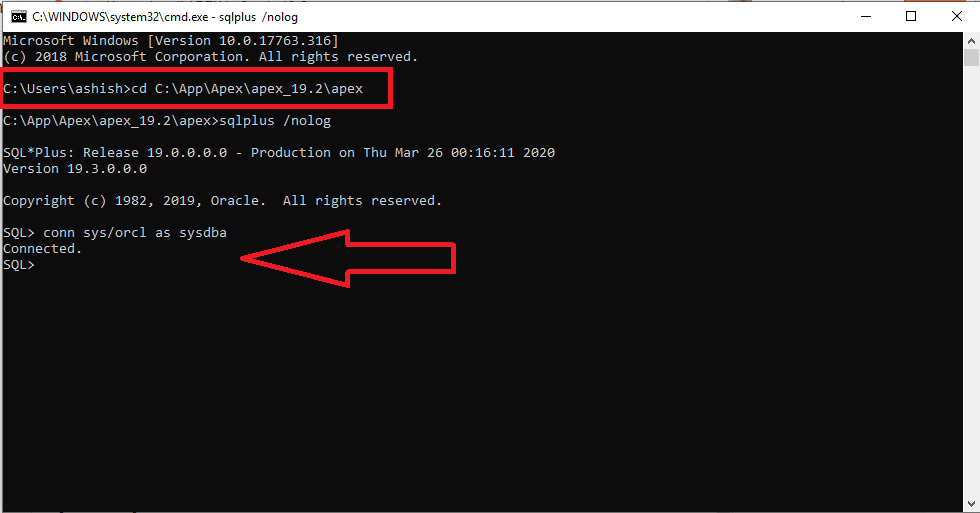
Switch to desired PDB, where you want install APEX.
SQL> show pdbs
CON_ID CON_NAME OPEN MODE RESTRICTED
---------- ------------------------------ ---------- ----------
2 PDB$SEED READ ONLY NO
3 ONTOOR READ WRITE NO
4 APEX_5 READ WRITE NO
5 APEX_19_2 READ WRITE NO
6 APEX_18_2 READ WRITE NO
SQL> alter session set container = APEX_18_2;
Session altered.
SQL>
Check the tablespace details
COLUMN default_tablespace FORMAT A15
COLUMN temporary_tablespace FORMAT A15
SELECT default_tablespace, temporary_tablespace
FROM dba_users
WHERE username = 'FLOWS_FILES';
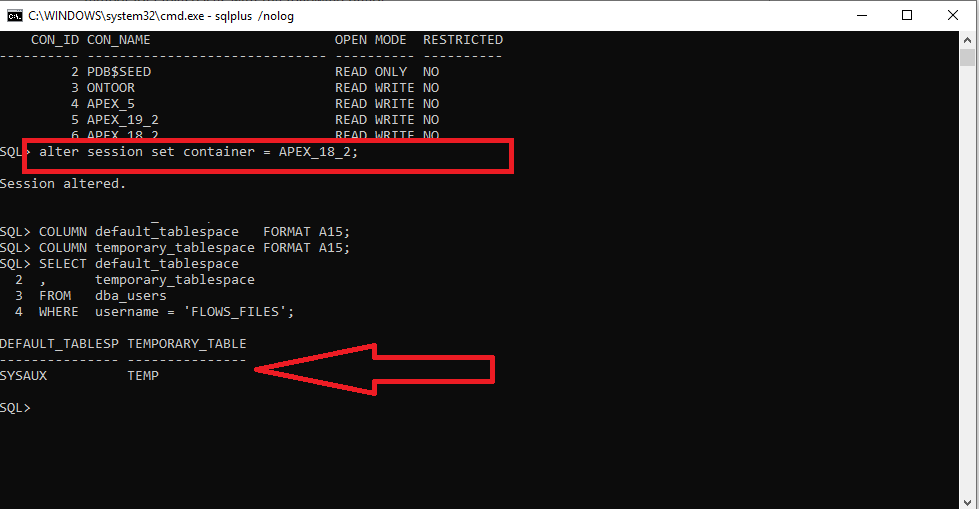
Now we ready to install. Run apexins.sql with all parameters
@apexins.sql SYSAUX SYSAUX TEMP /i/
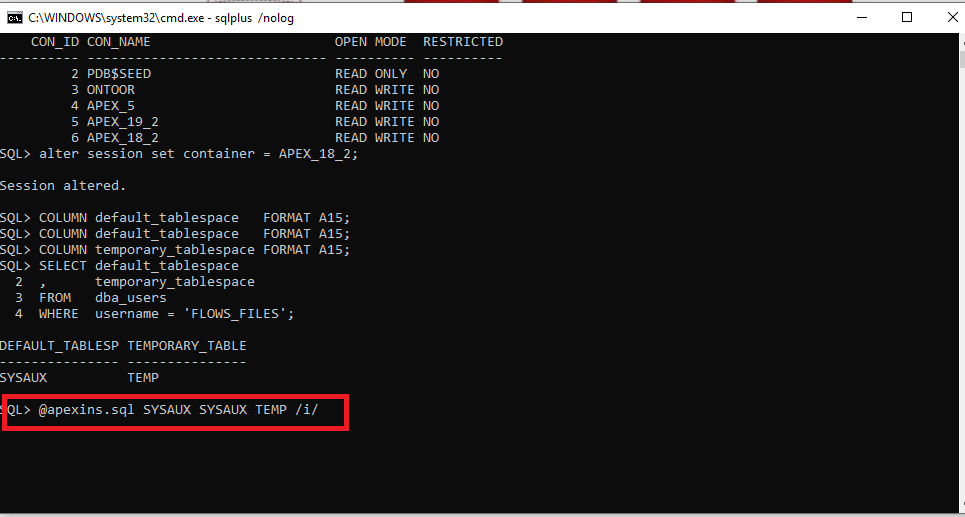
After installation is done you can see base APEX url .
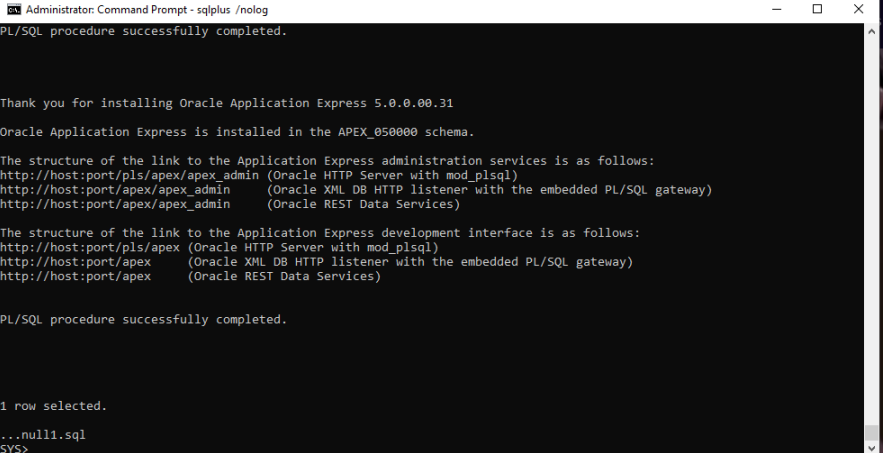
The structure of the link to the Application Express administration services is as follows:
http://host:port/pls/apex/apex_admin (Oracle HTTP Server with mod_plsql)
http://host:port/apex/apex_admin (Oracle XML DB HTTP listener with the embedded PL/SQL gateway)
http://host:port/apex/apex_admin (Oracle REST Data Services)
The structure of the link to the Application Express development interface is as follows:
http://host:port/pls/apex (Oracle HTTP Server with mod_plsql)
http://host:port/apex (Oracle XML DB HTTP listener with the embedded PL/SQL gateway)
http://host:port/apex (Oracle REST Data Services)
PL/SQL procedure successfully completed.
Check the APEX version by below query
SELECT * FROM apex_release;
Now change the INTERNAL Admin Password. Run @apxchpwd.sql.
Password: At least One Upper case alphabet, One numeric, One special character and Should not contain user name.
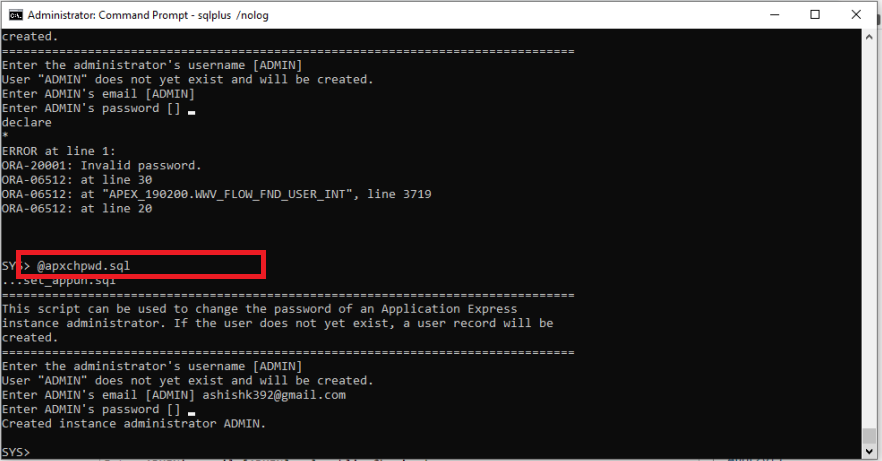
Now we need to RUN apex_epg_config.sql, It will create APEX_LISTENER and APEX_REST_PUBLIC_USER users and loads the APEX image directory.
@apex_epg_config.SQL C:\App\Apex\apex_19.2
C:\App\Apex\apex_19.2 is root folder where APEX was extracted.
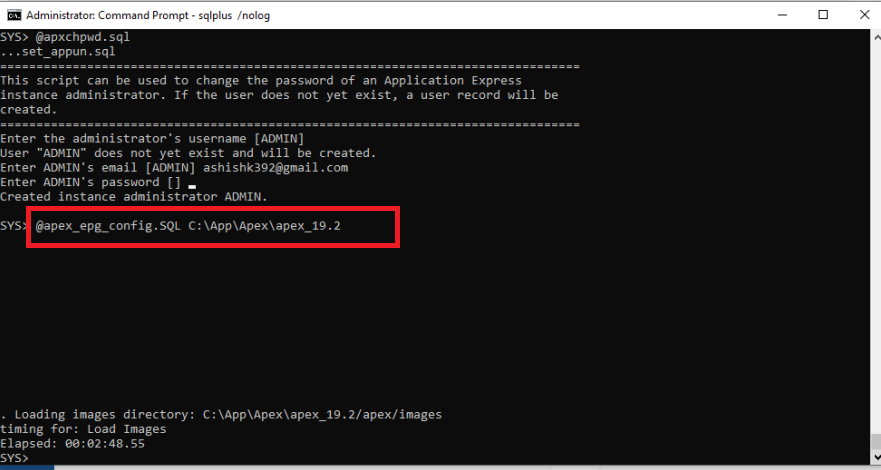
Great, we are all set. Now check the Http port.
SELECT dbms_xdb.gethttpport
FROM dual;
If you find port 0 then change it to your desired and open port in your system.
EXEC DBMS_XDB.SETHTTPPORT(1902);
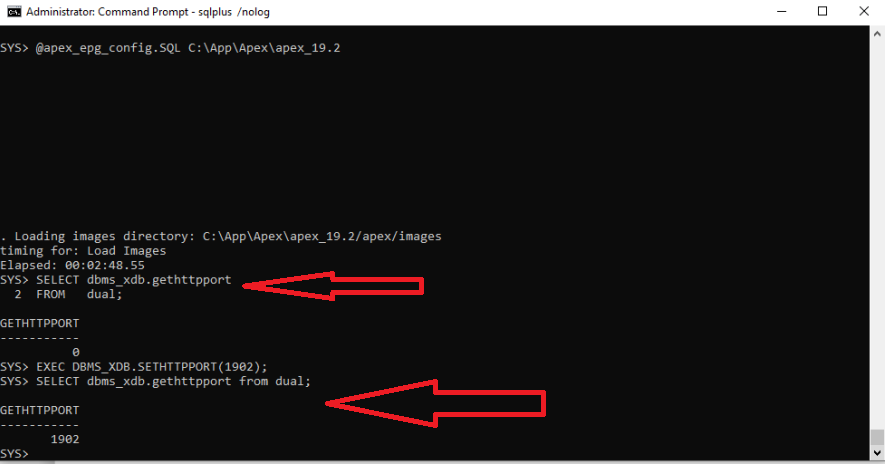
APEX URL will be
http://127.0.0.1:1902/apex/f?p=4550:
Or
localhost:1902/apex/f?p=4550: