Material Cards Region plugin (1.0) | Oracle APEX.
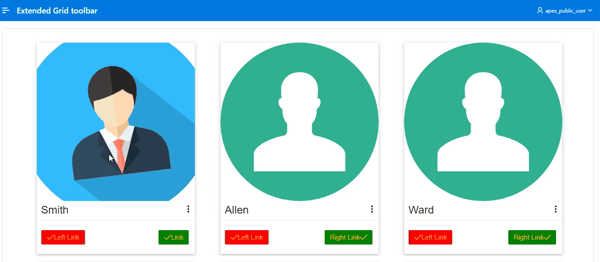
This plugin returns the dynamic material cards with ripple effect. In this plugin everything is customizable, from color to icons and even number of cards per row.
Steps
- Download Plugin
- Install to your application
- Create a region in your application page.
- write your query as below
SELECT Initcap(ename) CARD_TITLE,
CASE
WHEN dp.deptno>20 THEN 'https://raw.githubusercontent.com/ashishtheapexian/test/master/user.png'
ELSE 'https://www.shareicon.net/data/2017/01/06/868320_people_512x512.png'
END IMG_SRC,
'#' CARD_LINK_LEFT,
'#' CARD_LINK_RIGHT,
'Left Link' CARD_LINK_TEXT_LEFT,
'red' CARD_LINK_BACKGROUND_COLOR_LEFT,
'green' CARD_LINK_BACKGROUND_COLOR_RIGHT,
CASE
WHEN dp.deptno >20 THEN 'Right Link'
ELSE 'Link'
END CARD_LINK_TEXT_RIGHT,
CASE
WHEN dp.deptno >20 THEN 'right'
ELSE 'left'
END CARD_LINK_ICON_POSITION_RIGHT,
CASE
WHEN dp.deptno <20 THEN 'right'
ELSE 'left'
END CARD_LINK_ICON_POSITION_LEFT,
'fa-check' CARD_LINK_ICON_LEFT,
'fa-check' CARD_LINK_ICON_RIGHT,
'Employee No.:-'|| empno || '
'|| 'JOB :- '|| job || '
' || 'Dept no. :-'|| dp.deptno || '
' || 'Dept Name. :-'|| dp.dname || '
' || 'Salary :- '|| sal || '
'|| 'Lorem Ipsum is simply dummy text of the printing and typesetting industry.' CARD_REVEAL_CONTENT,
CASE
WHEN dp.deptno = 10 THEN 'ff6e40'
WHEN dp.deptno = 20 THEN 'c5cae9'
WHEN dp.deptno = 30 THEN 'ff6e40'
WHEN dp.deptno = 40 THEN 'ffff00'
END LINK_FONT_COLOR_LEFT,
CASE
WHEN dp.deptno = 10 THEN '1e88e5'
WHEN dp.deptno = 20 THEN '070912'
WHEN dp.deptno = 30 THEN '3f4da6'
WHEN dp.deptno = 40 THEN '1e88e5'
END LINK_FONT_COLOR_RIGHT
FROM emp emp
INNER JOIN dept dp ON dp.deptno = emp.deptno
ORDER BY 1;
In release 2 (on GIT 1.0.2), JSON config is removed and moved to attributes. Same with Region source, this is also moved to attributes.
Card Attributes
#IMG_SRC# Card image source url e.g. https://raw.githubusercontent.com/ashishtheapexian/test/master/user.png
#CARD_LINK_LEFT# Left button link source (src) e.g. https://www.linkedin.com/in/ashish-sahay-the-apexian/ javascript:alert(‘Hello world!’)
#CARD_LINK_RIGHT# Right button link source (src) e.g. https://www.linkedin.com/in/ashish-sahay-the-apexian/ javascript:alert(‘Hello world!’)
#CARD_LINK_TEXT_LEFT# Left button Label text
#CARD_LINK_BACKGROUND_COLOR_LEFT# Left button background color e.g. ff6e40, ffff00
#CARD_LINK_BACKGROUND_COLOR_RIGHT# Right button background color e.g. ff6e40, ffff00
#CARD_LINK_TEXT_RIGHT# Right button Label text
#CARD_LINK_ICON_POSITION_RIGHT# Right button icon position e.g. left, right
#CARD_LINK_ICON_POSITION_LEFT# Left button icon position e.g. left, right
#CARD_LINK_ICON_LEFT# Left button icon e.g. fa-check, fa-user
#CARD_LINK_ICON_RIGHT# Right button icon e.g. fa-check, fa-user
#CARD_REVEAL_CONTENT# Card content After the fact (Text on flip card)
#LINK_FONT_COLOR_LEFT# Left button font color e.g. ff6e40, ffff00
#LINK_FONT_COLOR_RIGHT# Right button font color e.g. ff6e40, ffff00
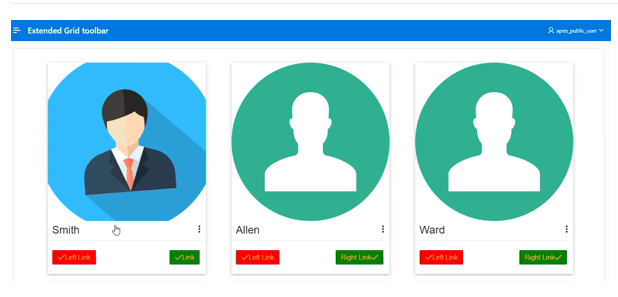
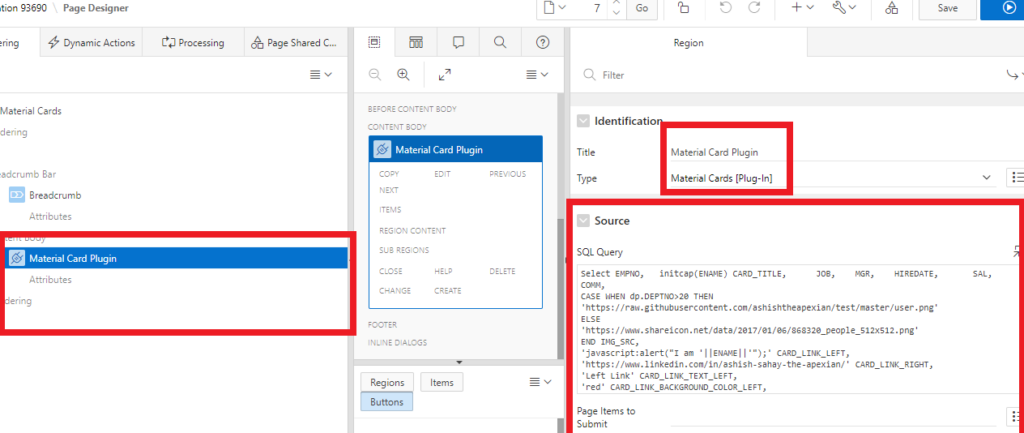
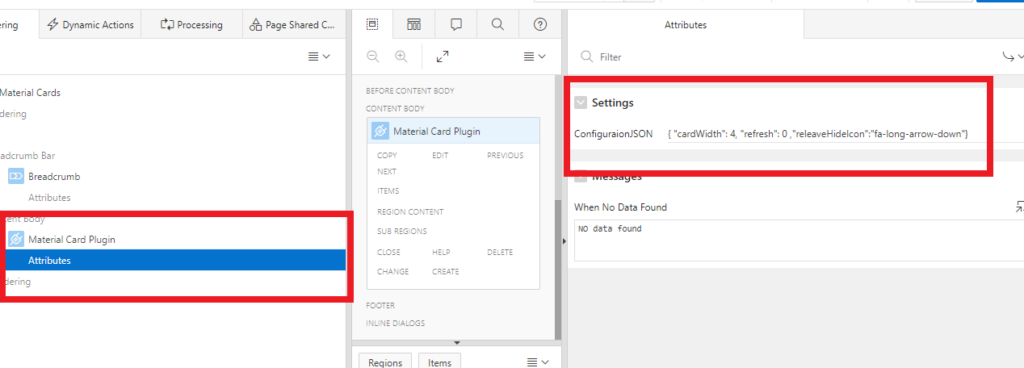
Source: Download source from github.
Report a bug
NOTE: This plugin is upgraded to shorten aliases on GIT and apex.world as version 1.2.
Please download from google drive (version 1.0) for the same attributes mentioned in this article.