Move APEX page item to navigation menu, navigation bar or Application title.
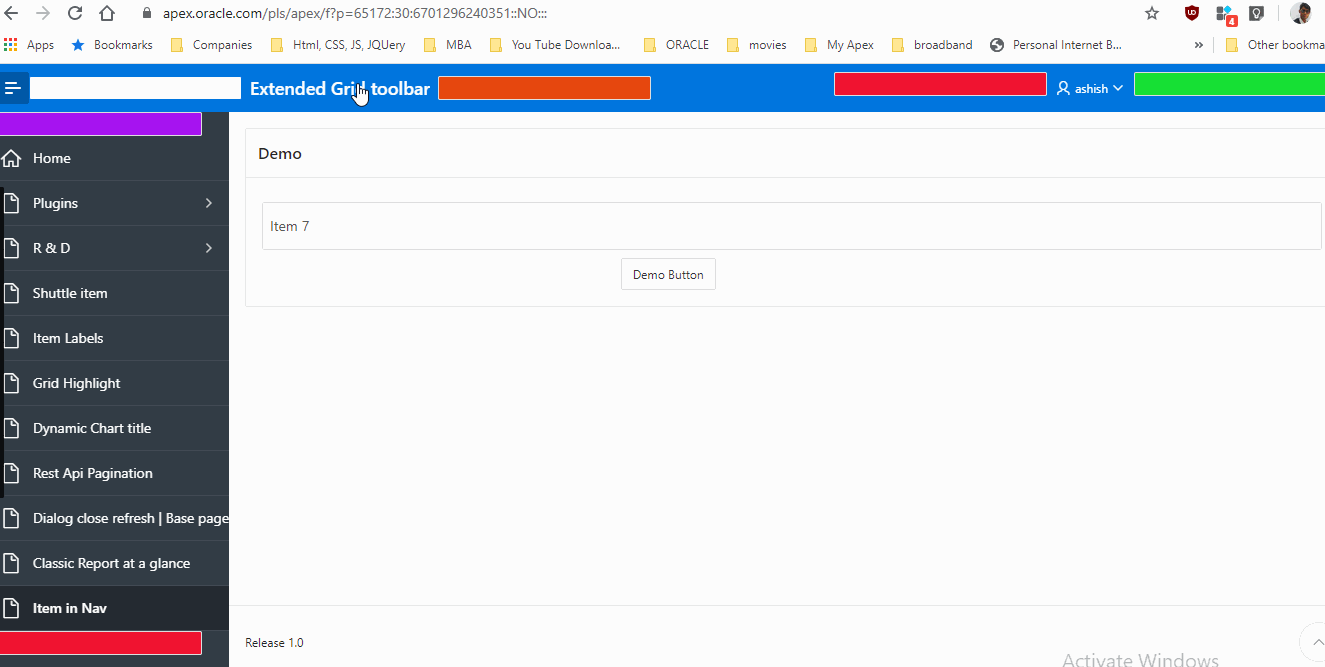
This plugin help to move the page items to navigation menu, Navigation bar or Application title.
Steps
- Download Plugin from apex.world
- Install to your application
- Create page Item in your application.
- Create Dynamic action on load
- Add true action
- Select Item in Settings
- Define Item position where you want to move
- Define Alignment (left, right, top, bottom)
- Select background Color
- Execution Option:
- Selection Type – Region
- Region – Select the item region Option Available
- Item Select: For item selection
- Position: To define item position, where you want move the item
- Alignment: Alignment helps to define the placement of the Item. Available alignments are…
- For navigation Menu
- Top
- Bottom
- For Navigation bar
- Left
- Right
- For Application title
- Left
- Right
- Background Color: Pick and Choose for Item background color
Screenshots:
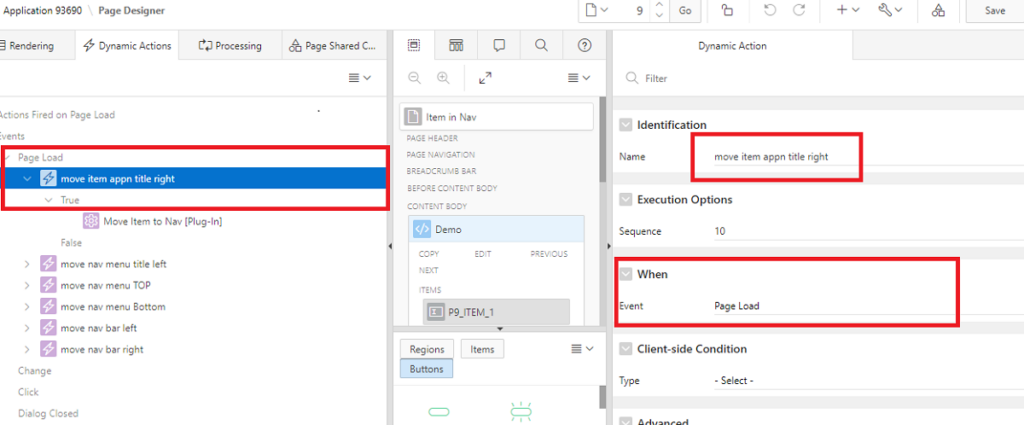
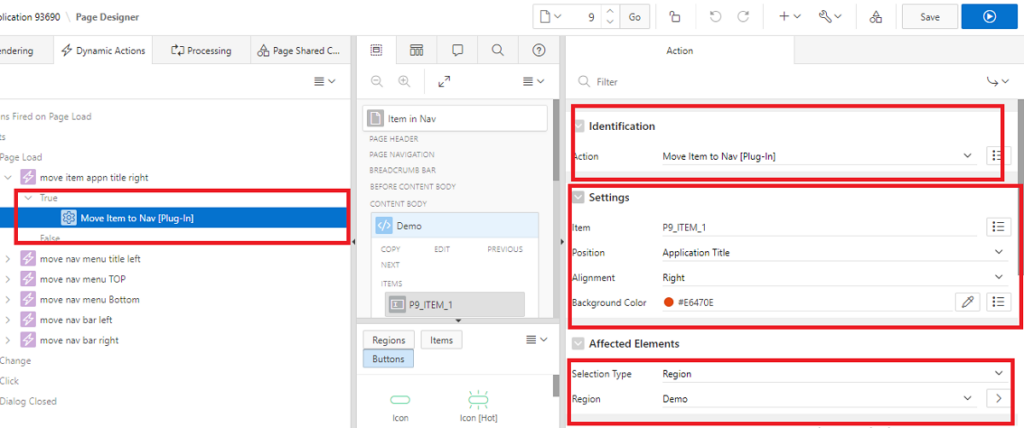
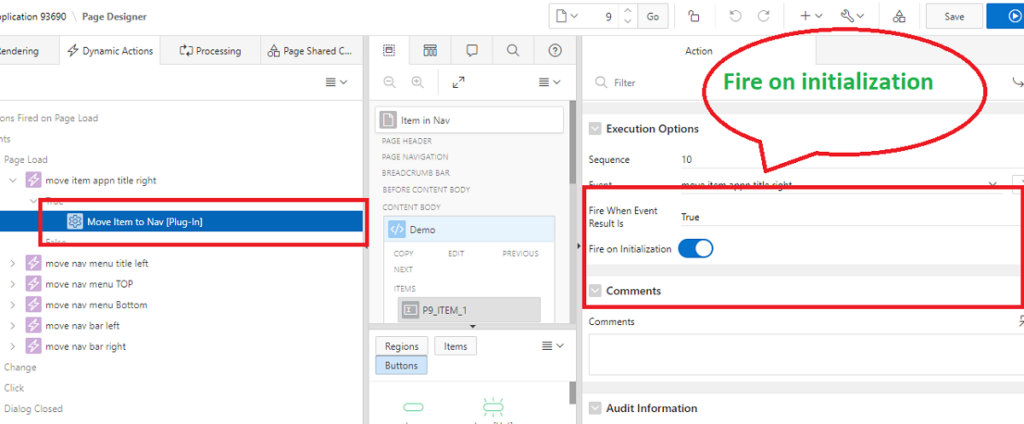
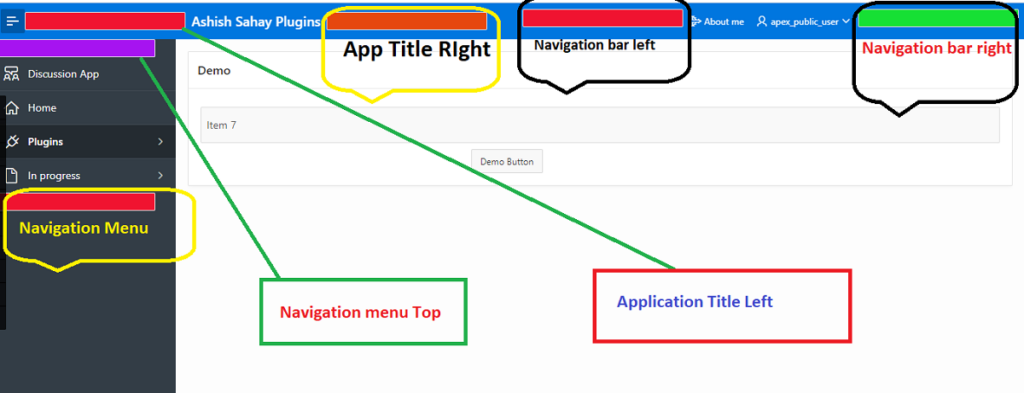
Source: Download source from GitHub.
Report a bug