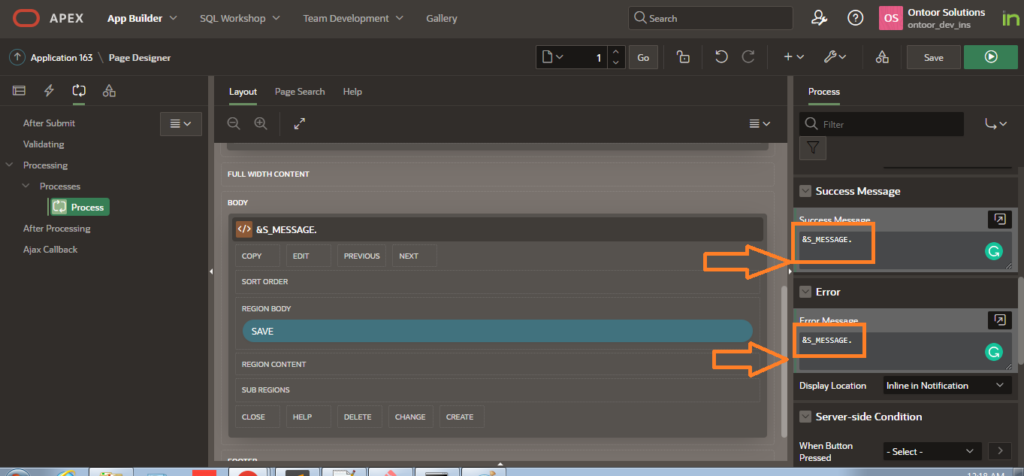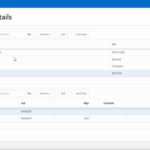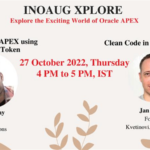Usage of Substitution Strings | Oracle APEX

You can use substitution strings in a page template or region source to replace a character string with another value. When you design your app and allow users to edit things, you use substitution strings to pass information.
OR
Use of substitution strings within templates, region source, or any attribute to pass information and replace a character string with another value.
Use static substitution strings for phrases or labels that occur in many places within an application. To create a substitution string, enter the string name in the Substitution String column and the string value in the Substitution Value column.
To create a substitution string, Go to the Edit Application Definition:
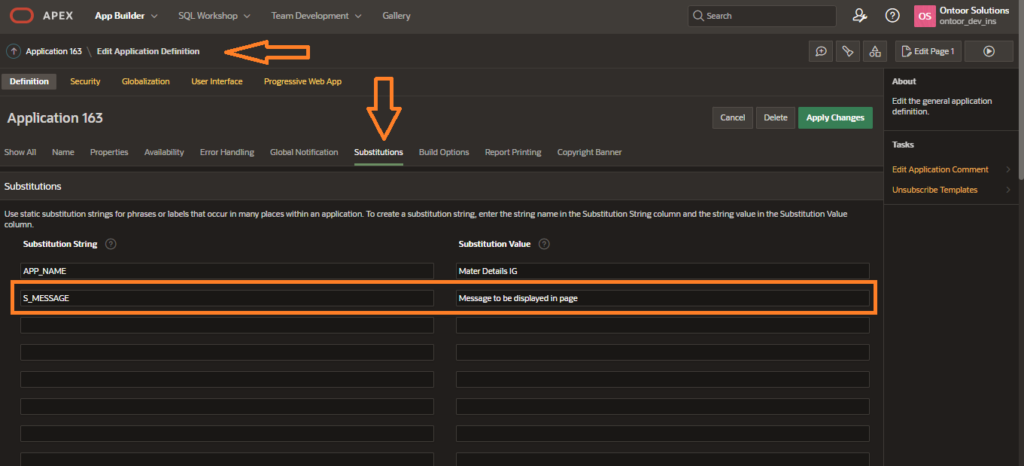
Substitution Syntax:
| Reference Type | Syntax |
|---|---|
| Bind variable | :APP_NAME |
| PL/SQL | V(‘APP_NAME’) |
| Substitution string | &APP_NAME. |
- Use of Bind variable:
DECLARE
p_msg VARCHAR2 (100);
BEGIN
SELECT :s_message INTO p_msg FROM DUAL;
APEX_APPLICATION.g_print_success_message := p_msg;
END;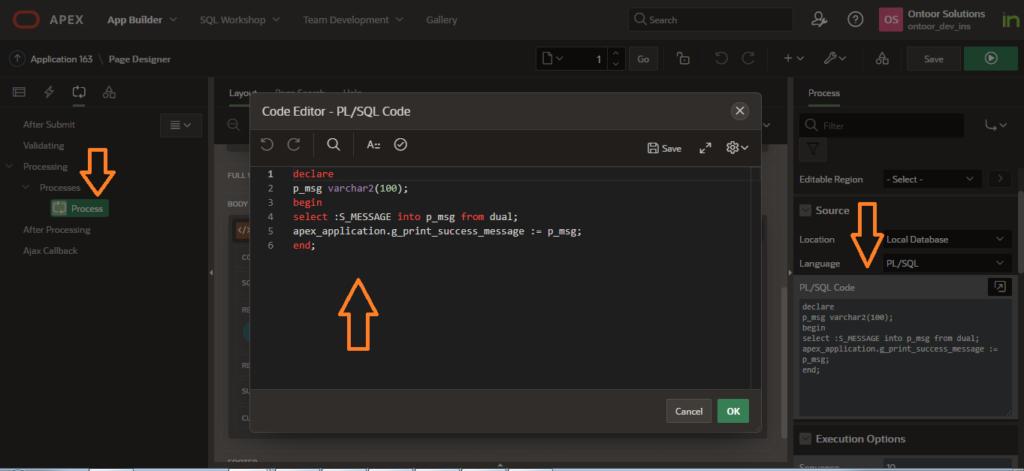
- Use of PL/SQL:
BEGIN
APEX_APPLICATION.g_print_success_message := v ('S_MESSAGE');
END;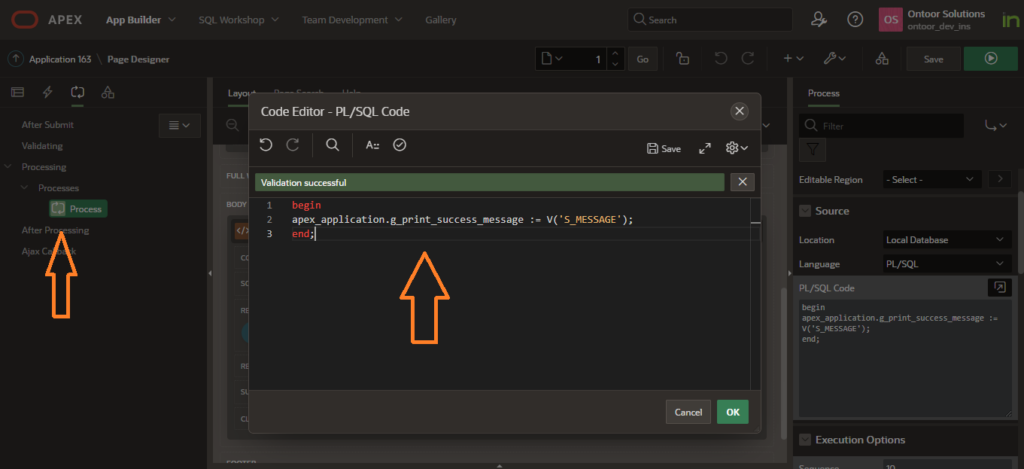
- Use of Substitution string in HTML, Region title name, Success Message, Item and button label name etc.
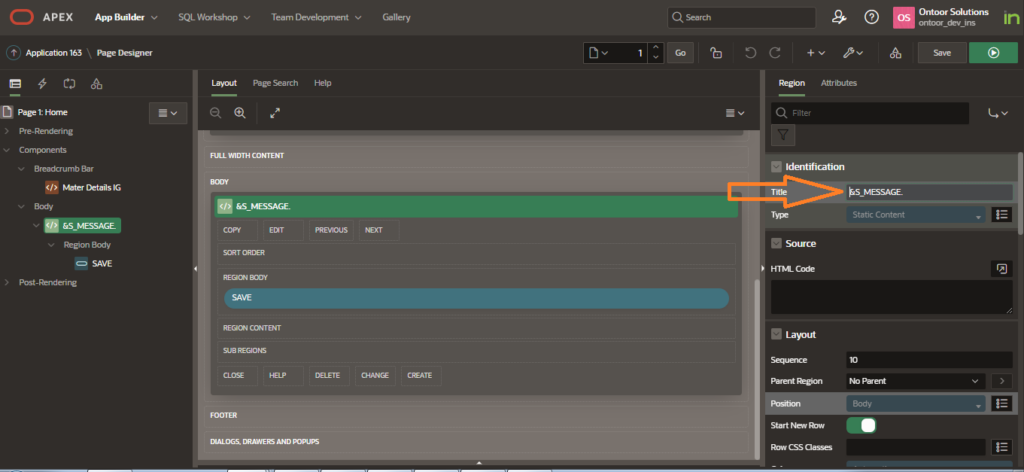
&S_MESSAGE.