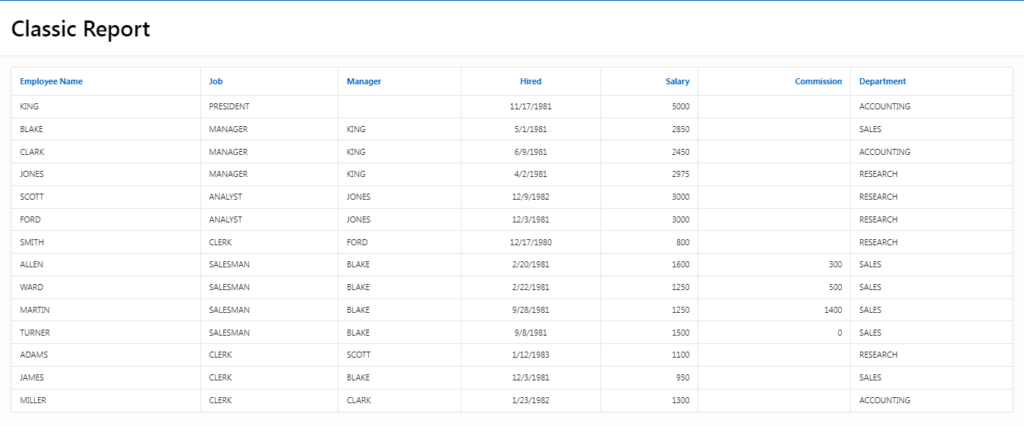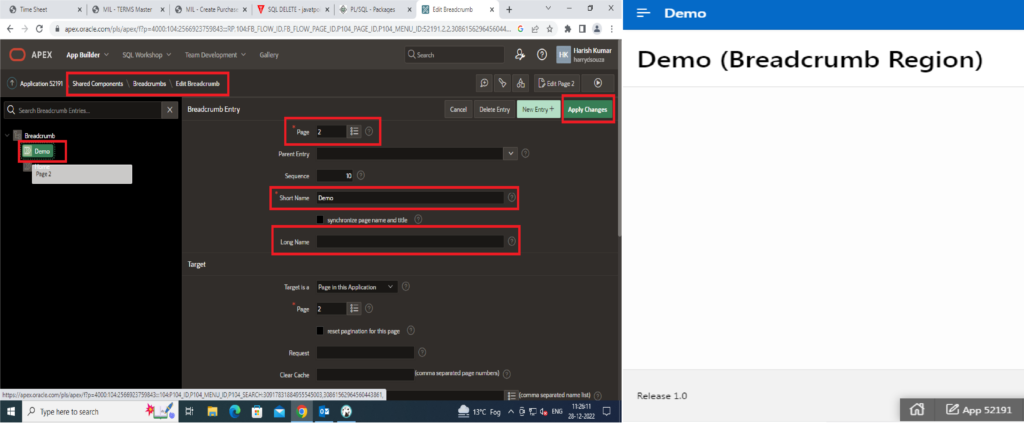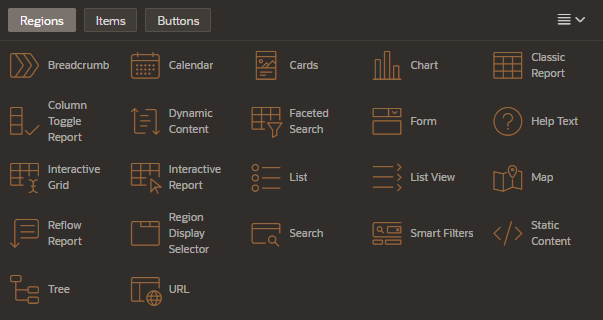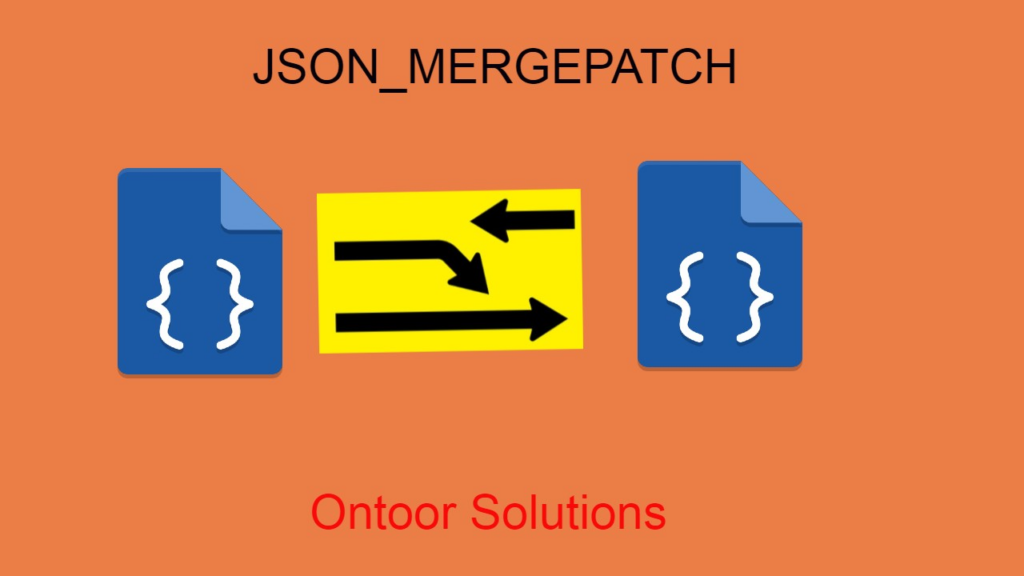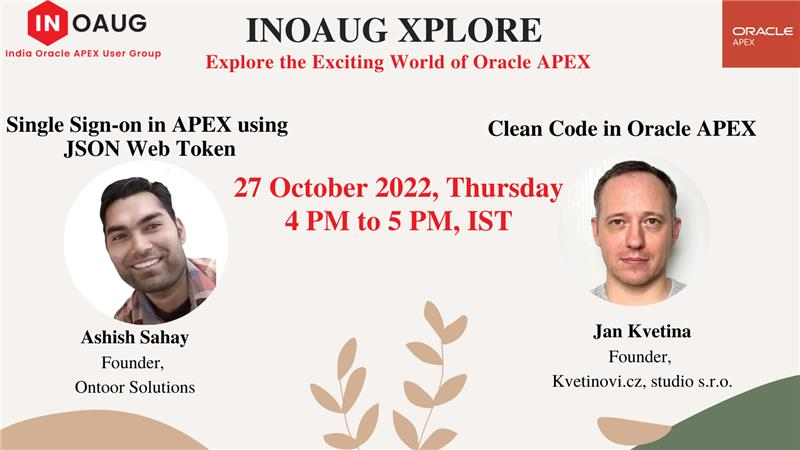Posted inAPEX APEX Tutorials
How to create Classic Report in Oracle APEX 22.2.0?
Classic Report: Displays tabular data that is retrieved from a database table or view. To create an interactive report in Oracle APEX 22.2.0, follow these steps: 1..Log in to Oracle…