How Add Tooltip on Side Navigation Menu Oracle APEX.
In Apex, If You create an application with Side navigation menu and navigation menu name is too long in this case apex will not show full navigation name in this case tool tip will help you alot.
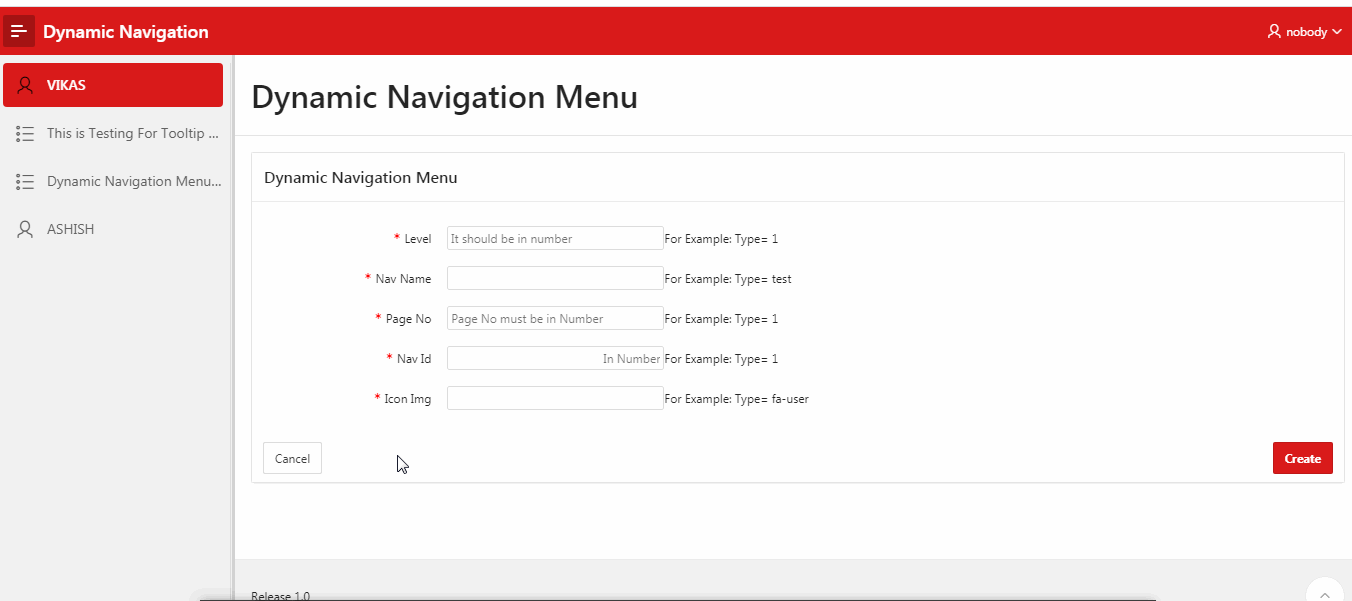
There are simple steps to achieve this tool-tip functionality.
- In Global Page, Create a Dynamic Action on Page Load.
- Select Action as “Execute JavaScript Code” and paste the below code.
$("#t_TreeNav").treeView("option", "tooltip", {
content: function(cb, node) {
return node.label;
}
} );
$("#t_TreeNav").tooltip("option", "items", ".a-TreeView-content");
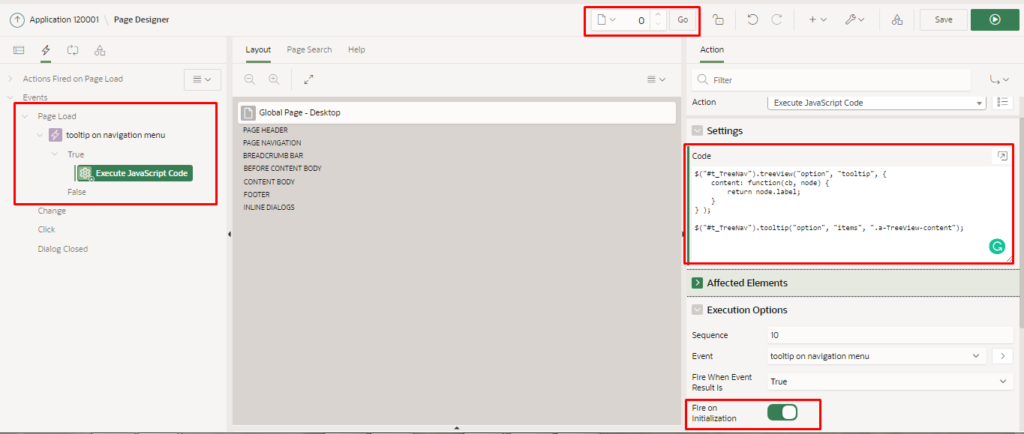
Note: In this demo link application create your Navigation menu and do the tool-tip testing.