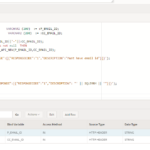1. apex.page.confirm Signature 1.
This example shows a confirmation dialog with the text ‘Delete Department’. If the user chooses to proceed with the delete, the current page is submitted with a REQUEST value of ‘DELETE’.
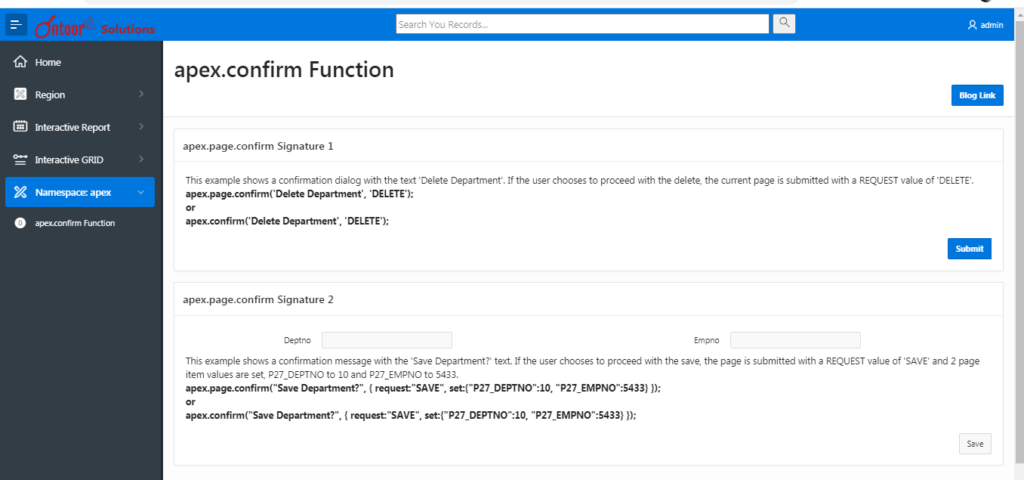
apex.page.confirm('Delete Department', 'DELETE');
or
apex.confirm('Delete Department', 'DELETE');
2. apex.page.confirm Signature 2.
This example shows a confirmation message with the ‘Save Department?’ text. If the user chooses to proceed with the save, the page is submitted with a REQUEST value of ‘SAVE’ and 2 page item values are set, P27_DEPTNO to 10 and P27_EMPNO to 5433.
apex.page.confirm("Save Department?", {
request: "SAVE",
set: {
"P27_DEPTNO": 10,
"P27_EMPNO": 5433
}
});apex.confirm("Save Department?", {
request: "SAVE",
set: {
"P27_DEPTNO": 10,
"P27_EMPNO": 5433
}
});