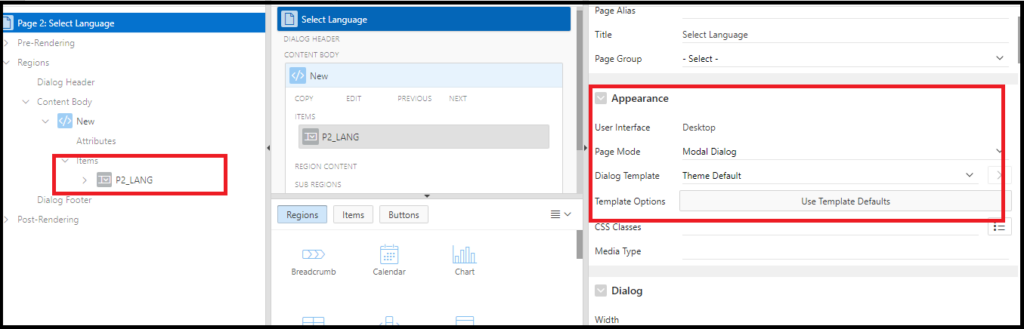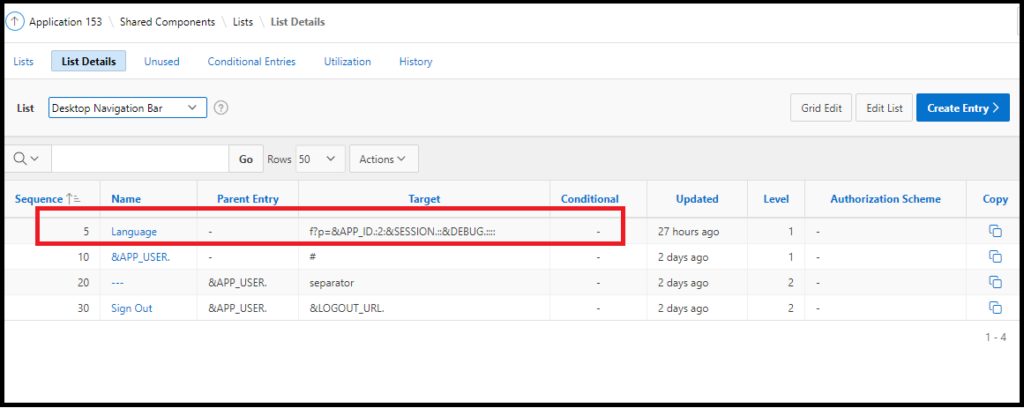How to Change application language after login in ORACLE APEX?
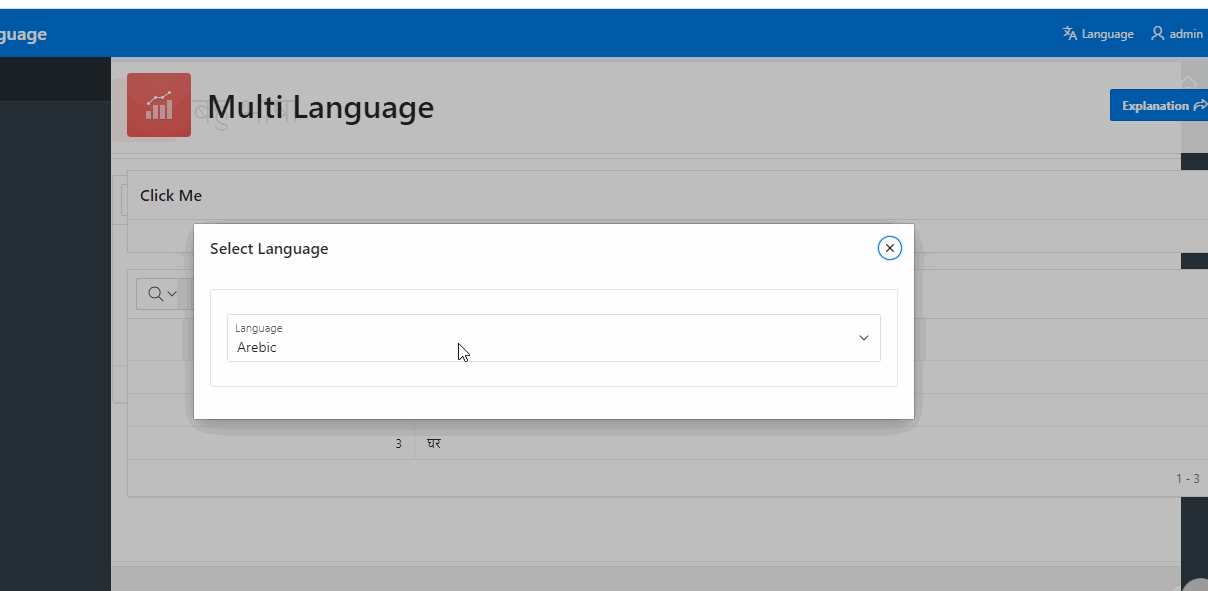
In the previous article , we have seen how to translate the application. But what if the user logs in and then want to change the language.
- Create one dialog page with a select list which holds the list of language.
Item Setting: Page Action on Selection: Submit Page
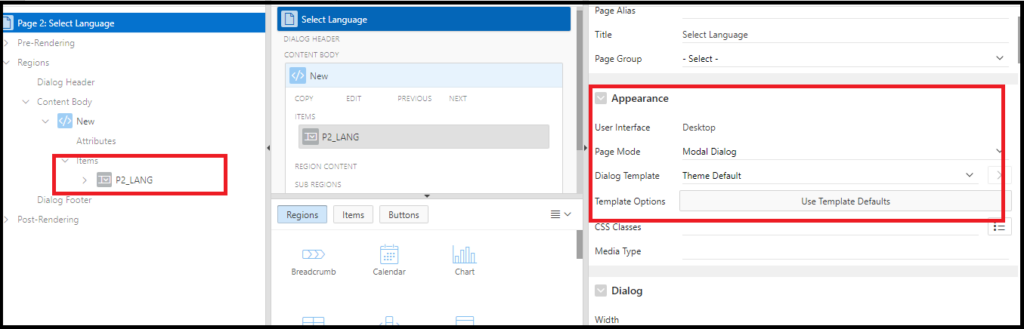
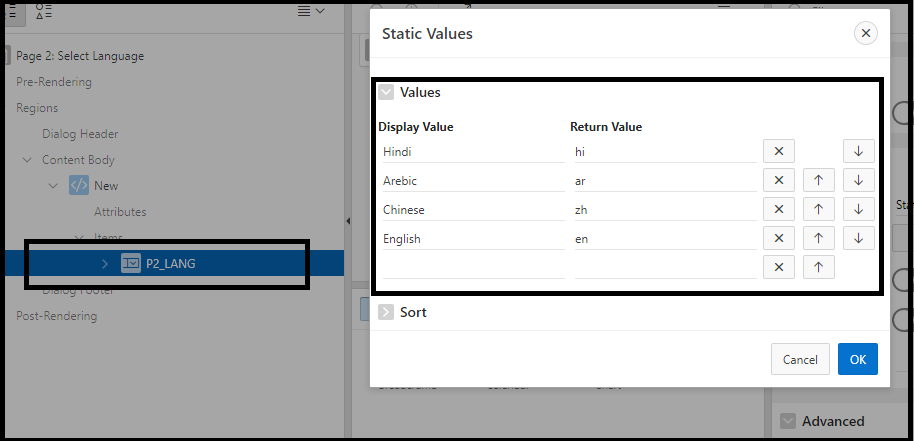
Create Entry in Navigation Bar as Language
- Go to Shared Components
- Navigation Bar List
- Desktop Navigation Bar
- Name as Language
- Choose the Icon
- Set the Target page of the Dialog page