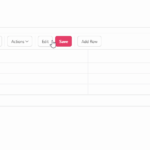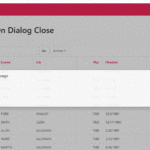Dynamic position navigation menu
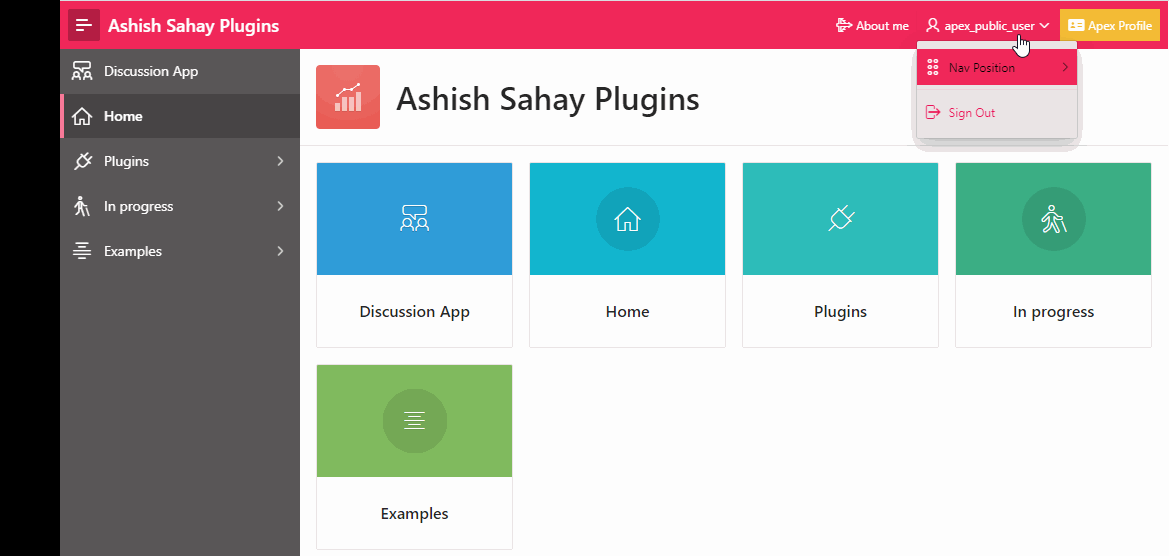
As a developer we know how to change the Navigation menu position. We have access to change the navigation menu position but when it comes to user then there is hard and forced fixed menu position is offered to user. It was all history until it came to John Snyders .
There are multiple options available to change the navigation position
- Top
- Side
- Auto
More detailed explanation checkout APEX Navigation Menu Experiments Part 3 .
Those are actually not looking to bother with the code changes please visit the apex world to and find the plugin based on the above experiment and make your application flexible to change navigation menu position dynamically.
How to use?
Steps
- Download Plugin .
- Install this plugin into your application.
- Create a dynamic action on page zero.
- Create True action
- Nav Menu bar Item Class : user-menu-btn
- Nav Item Label : Nav Position
- Nav Item Icon : fa-braille
- Go to Navigation bar list
- Select any of the navigation bar entry i.e. User name
- User Defined Attributes :
- List Item CSS Classes: user-menu-btn