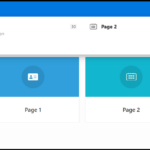Referred from John’s cookbook sample app.
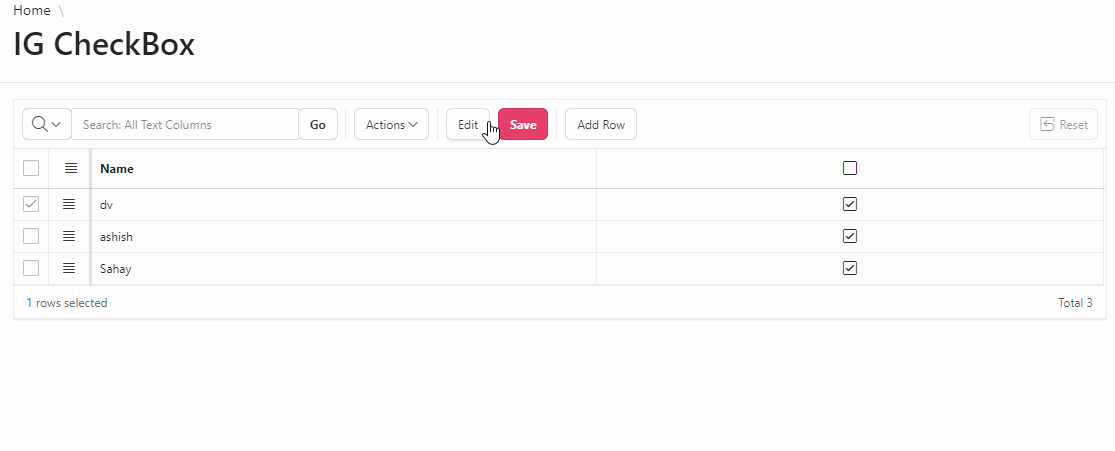
Checkboxes are little bit tricky and difficult. I was trying to implement it for long time but it’s bit problematic than i thought. After John Snyders cookbook update for 19.2 things are very easy.
I would like to recommend to go through Jhon’s Updates
He has implemented the checkbox in Interactive Grid. I have filtered out the required code and process he used to implement, hope this will help to add the checkbox.
Sample table script
CREATE TABLE "EMP_TEST"
( "NAME" VARCHAR2(4000),
"ACTIVE" VARCHAR2(22)
)
/
- Create Interactive Grid
- Give Grid static ID as “tasks”
- Enable Editing
- Go to the column DONE Column select item type as “Switch”.
- Add Column css class “doneCheckbox is-readonly”
- Add Column Static ID “C_DONE”
- JavaScript Initialization Code
function(config) {
/* A css hack to display a checkbox. See code in Task.js that makes it clickable */
config.defaultGridColumnOptions = {
cellTemplate: "<span class='fa fa-square-o checkState&DONE.' aria-hidden='true'></span><span class='u-vh'>&DONE.</span>",
noHeaderActivate: true
};
/* want just control break */
config.features = {
aggregate: false,
sort: false
};
return config;
}
- Inline CSS
.checkStateY.fa-square-o::before {
content: "\f046";
}
.checkStateN.fa-square-o::before {
content: "\f096";
}
- Finally put the page JavaScript on page or save a JavaScript file and refer to the page.
(function ( $, region){
$(function() {
var tasks$ = $("#tasks");
function doneValue(value) {
return {v: value, d: apex.item("C_DONE").displayValueFor(value)};
}
// the model gets released and created at various times such as when the report changes
// listen for model created events so that we can subscribe to model notifications
tasks$.on("interactivegridviewmodelcreate", function(event, ui) {
var model = ui.model;
// work around an IG issue with defaults for columns that have a display value
model.getOption("fields").DONE.defaultValue = doneValue("N");
// Reordering assumes that the client has all the data so call fetchAll when the model is created.
// Use with caution so that too much data isn't loaded.
// Note this is only done for the grid veiw. Which should be the only view
if ( ui.viewId === "grid" ) {
// Can remove if data will always be less than 50 records
model.fetchAll(function() {});
}
});
function checkboxToggle(event, region, column) {
var value,
view = region.call("getViews").grid,
model = view.model,
record = view.getContextRecord(event.target)[0];
// Make sure record can be edited. Assume if record can be then so can the checkbox column
if (model.allowEdit(record)) {
value = model.getValue( record, column );
model.setValue( record, column, value.v === "Y" ? doneValue( "N" ) : doneValue( "Y" ) );
}
}
tasks$.on("click", ".doneCheckbox", function(event) {
checkboxToggle(event, region("tasks"), "DONE");
}).on("keydown", ".doneCheckbox", function(event) {
// handle unmodified space key
if (event.which === $.ui.keyCode.SPACE && !event.altKey && !event.ctrlKey) {
checkboxToggle(event, region("tasks"), "DONE");
event.preventDefault();
}
});
});
})(apex.jQuery, apex.region);
If you don’t want to bother with so much javascript and other css codeing, then try the Commercially Supported plugin for IG Checkbox Pro (20.1) .
Up next : Select all checkbox.