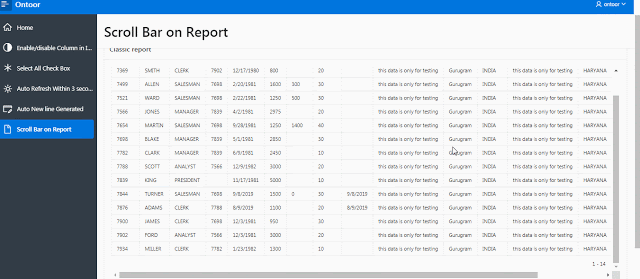
Today I will tell you how to add scroll bar vertical and horizontal in a classic report.
- I have created a classic Report with the following SQL Query:
select
EMPNO,
ENAME,
JOB,
MGR,
HIREDATE,
SAL,
COMM,
DEPTNO,
END_DATE,
DESCRIPTION,
CITY,
COUNTRY,
EDUCATION_FROM,
STATE,
COLLEGE
from
EMP_TEMP
- Copy and Paste Following HTML in Apex report Header Text section.
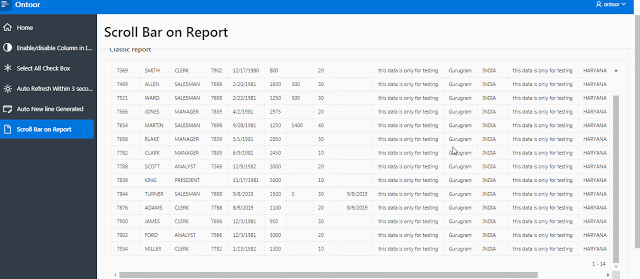
<div style ="overflow-x: scroll;overflow-y: scroll;height:500px;">