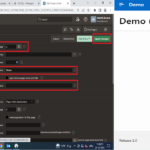Classic Report: Displays tabular data that is retrieved from a database table or view.
To create an interactive report in Oracle APEX 22.2.0, follow these steps:1..Log in to Oracle APEX and navigate to the page where you want to create the report.
2..Enter your Page Name (Demo) and search in which you want to create a “Classic Report”.
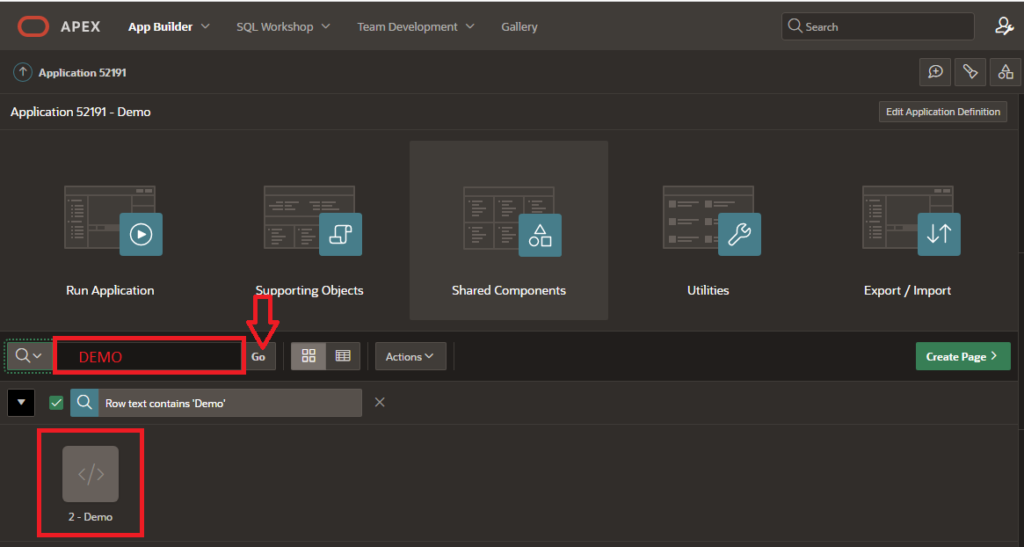
3. Click on the “Create Page” button in the top menu.
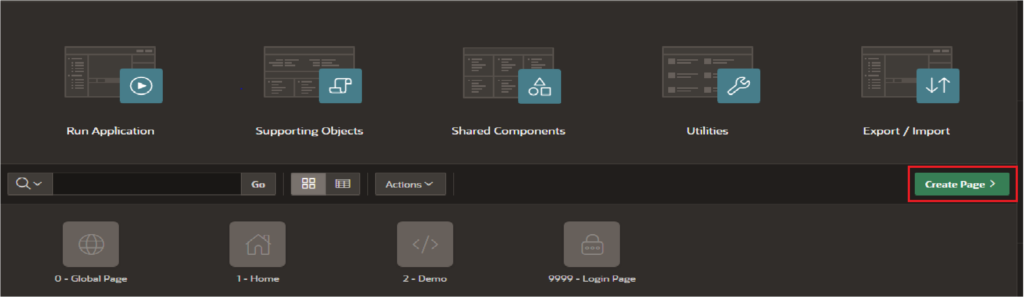
4. Select Component tab and choose the “Classic Report” option and click on “Next.”
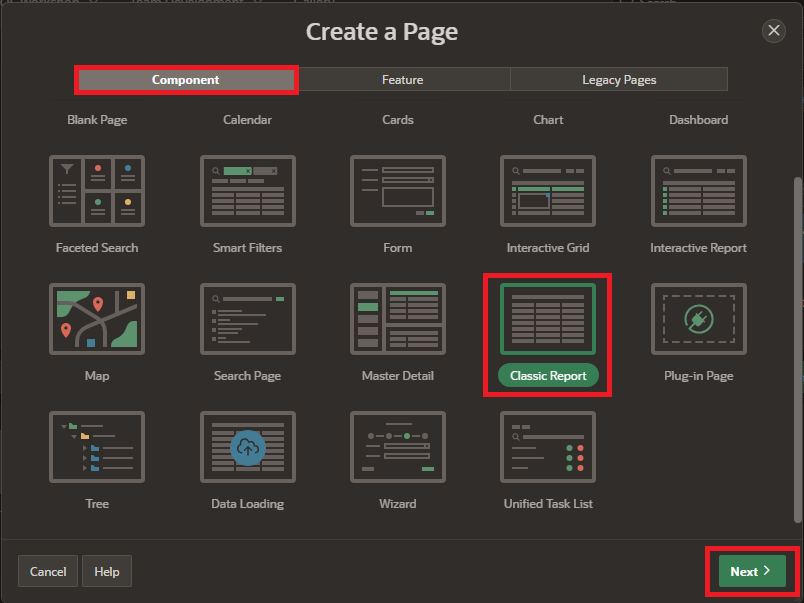
5. Enter Report name and select the data source for your report. This could be a table or view in your database, or a query you have created.
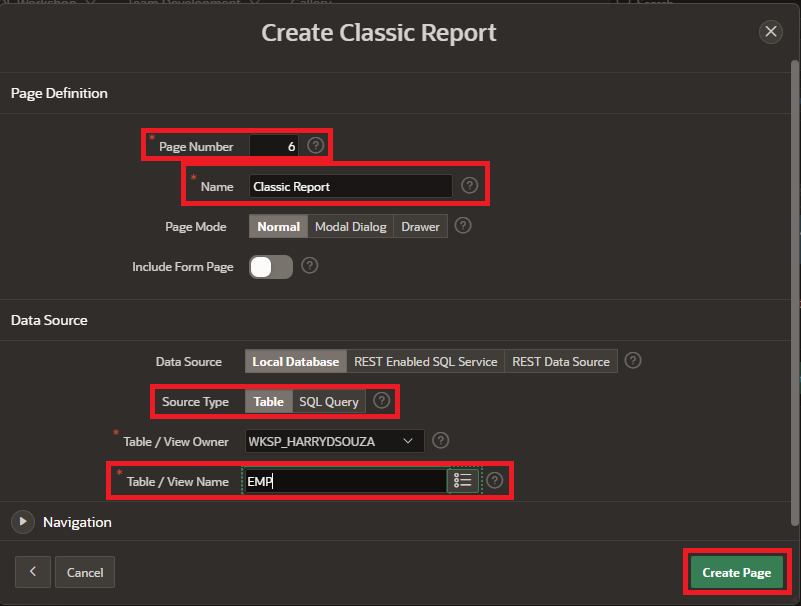
select
EMPNO,
ENAME,
JOB,
MGR,
HIREDATE,
SAL,
COMM,
DEPTNO
from EMP;6. Click on “Create Page” button to create the interactive report.
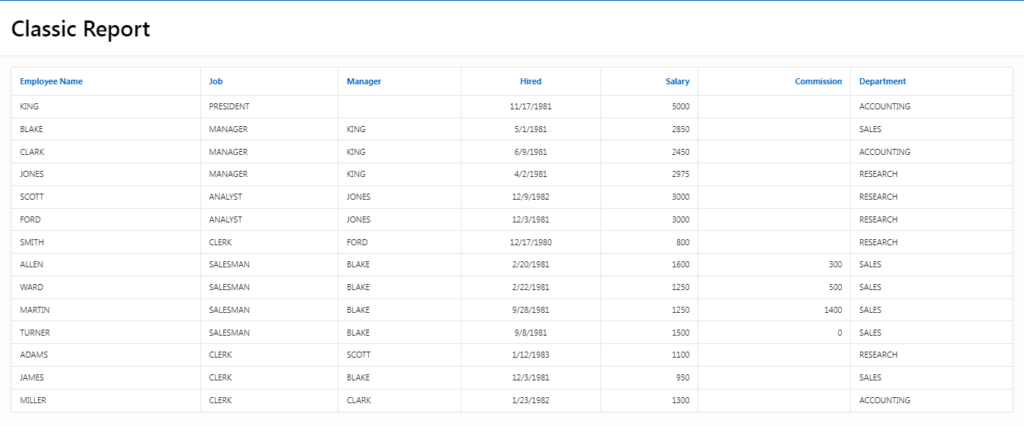
7..The report will be displayed on the page, and you can customize its appearance and behaviour using the options in the “Report Attributes” section.
8..When finished, click the “Apply Changes” button to save your changes.