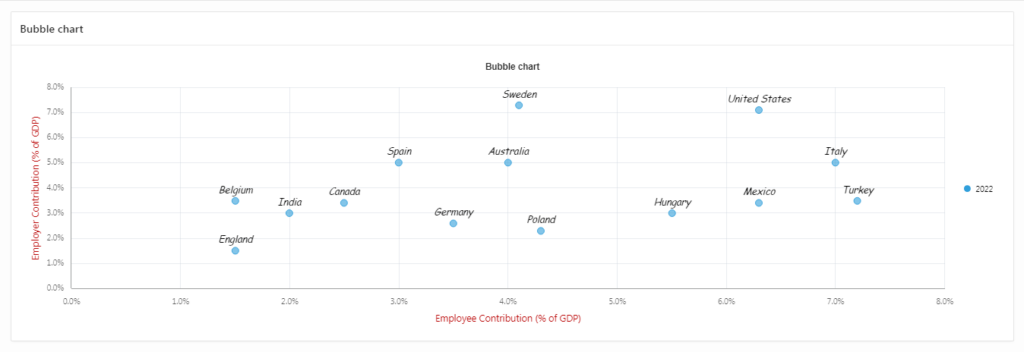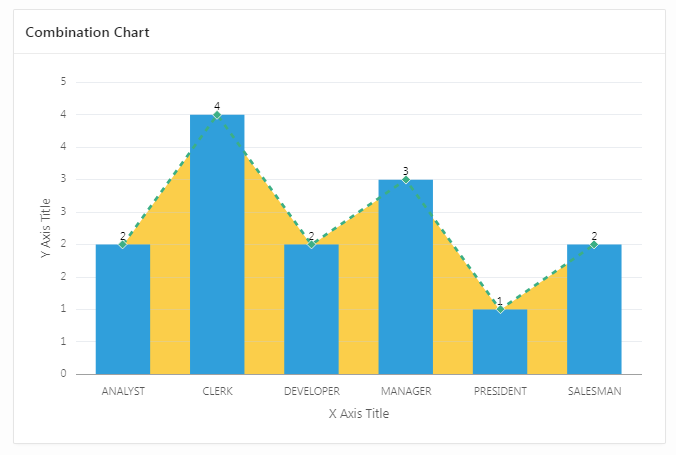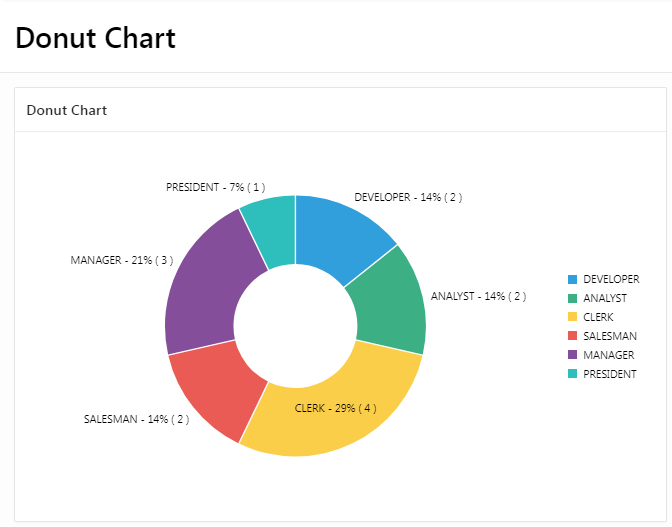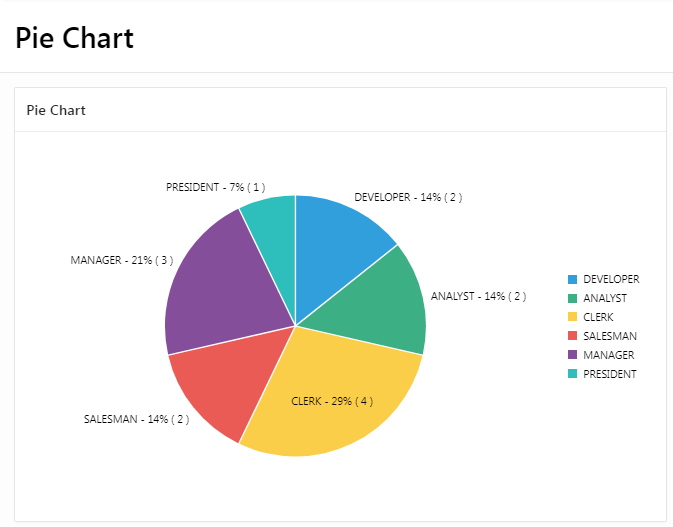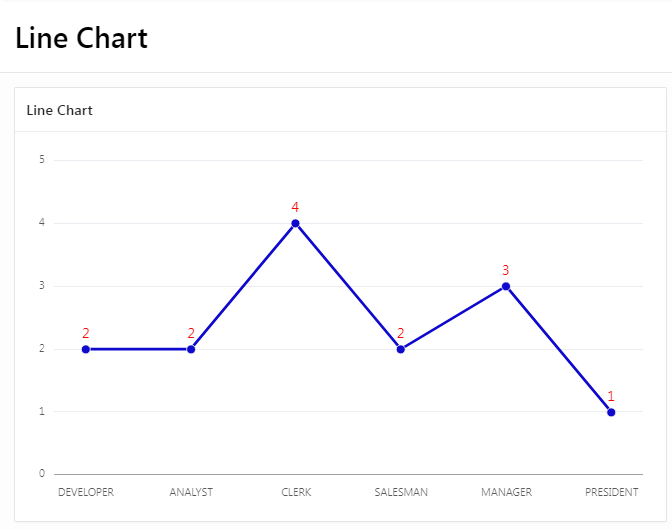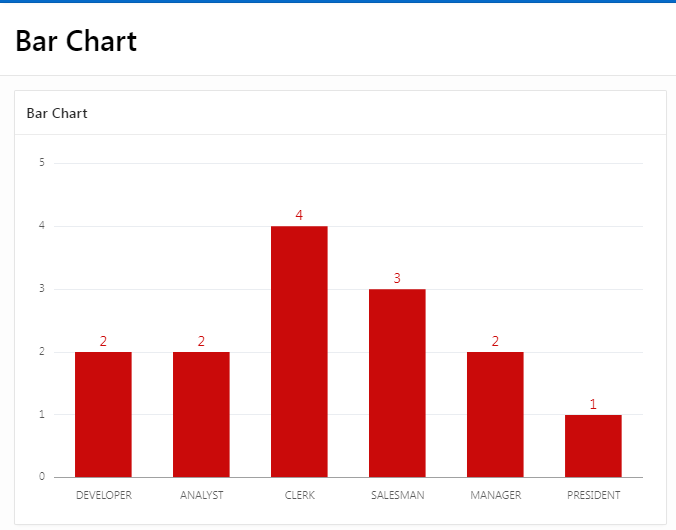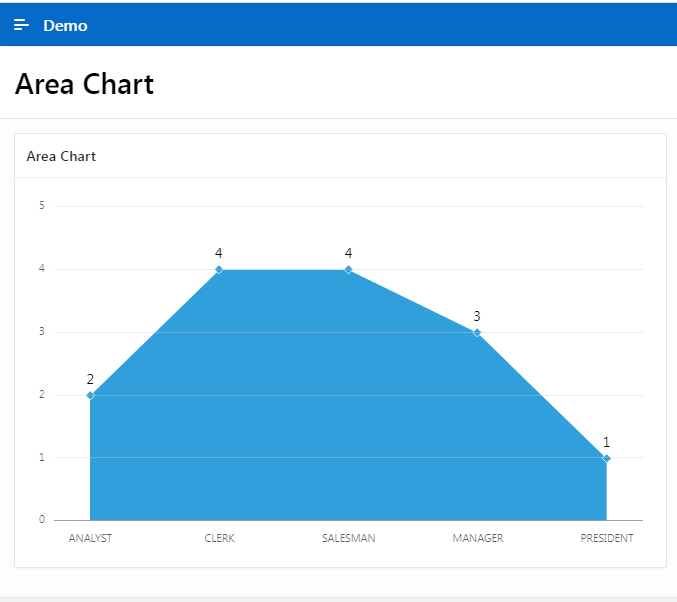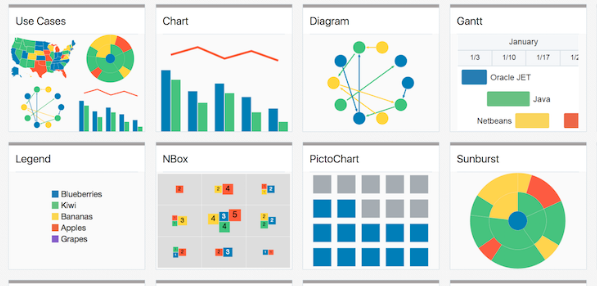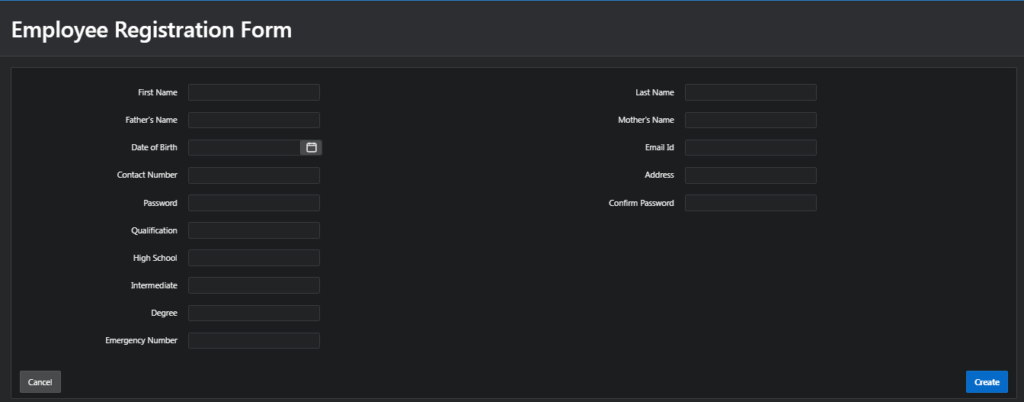Posted inAPEX APEX Tutorials
How to Create Bubble Chart Region in Oracle APEX 22.2.0 ?
A bubble chart is a type of chart that uses bubbles to represent data points. The position of each bubble on the chart represents one or more variables, while the…