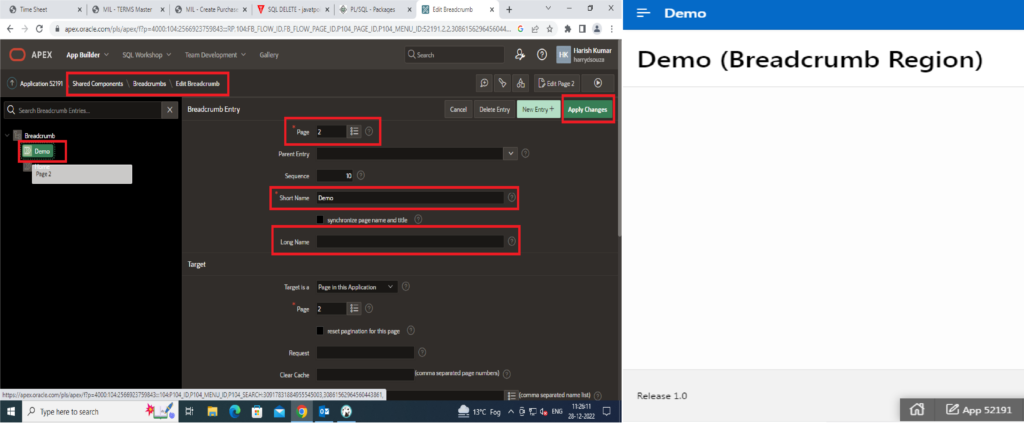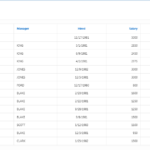Breadcrumb navigation is a helpful feature that allows users to easily keep track of their location within a website or application. In Oracle APEX, you can create a breadcrumb region to provide this type of navigation for your users.
Here's how to create a breadcrumb region in Oracle APEX:1. Sign in to Oracle Application Express by entering the credentials (Workspace, Username, and Password.
2. On the workspace home page, click the App Builder icon.
3. Select the Application Name (Demo) in which you want to create a Page Region.
4. Enter your Page Name (Demo) and search in which you want to create a Breadcrumb Page Region.
- Then select this Page and press Enter Key.
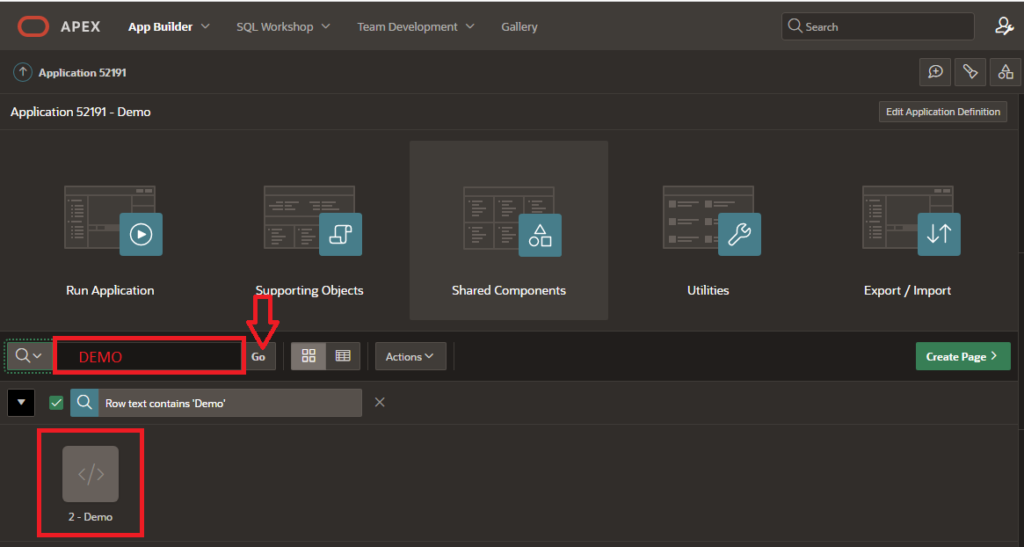
5. Right-click on the Components section then select Create Region.
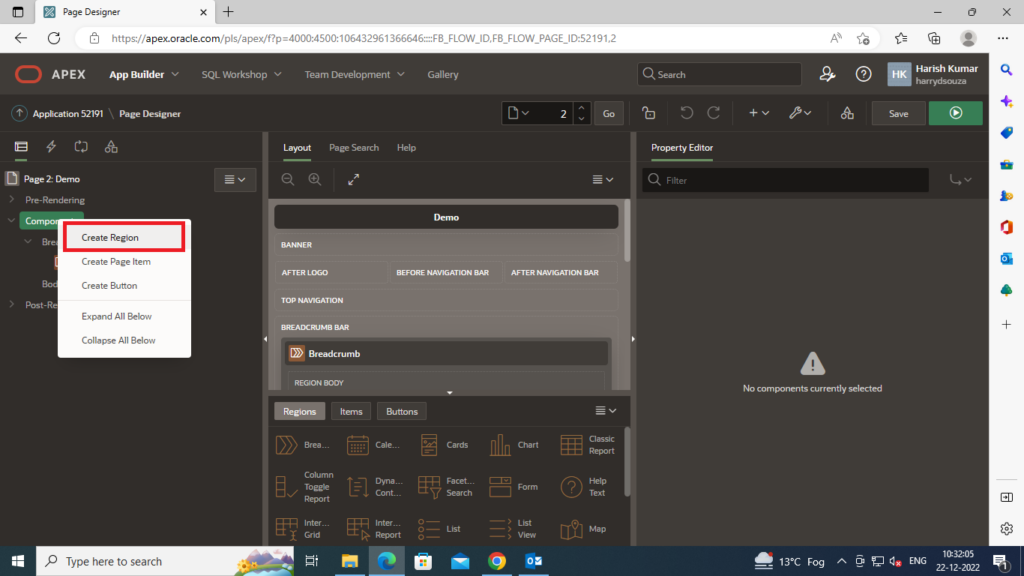
6. Go to the Identification section then Enter Page Title and Select Page Type.
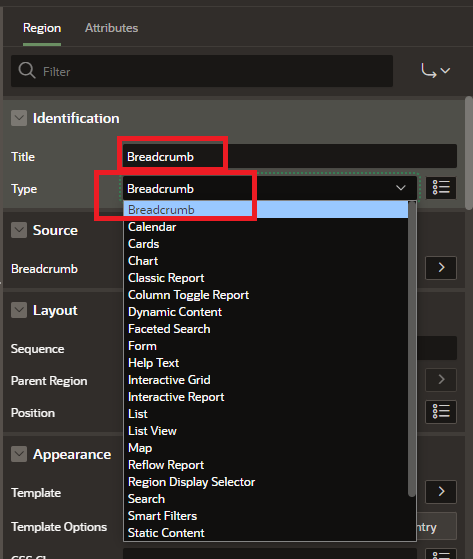
7. Go to the Appearance section then Select Page Region Template.
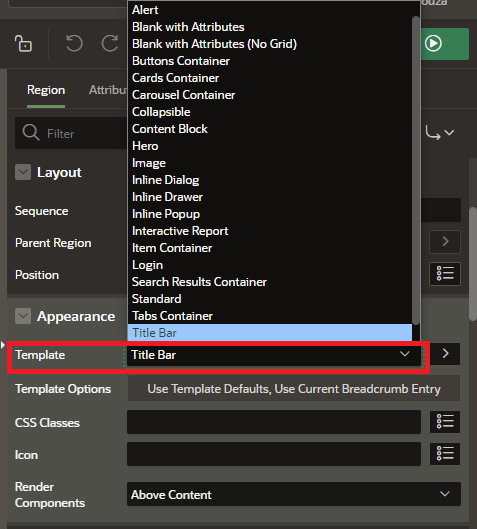
- After then click on Save Button and Run.
If you want to change Breadcrumb Short Name, follow these steps:
- In the Oracle APEX builder, go to the “Shared Components” section.
- In the “Navigation and Search” category, click on “Breadcrumbs”.
- Select Edit Breadcrumbs then choose your Breadcrumb Entry.
- Enter Short Name and Long Name.
- then Click on the Apply Changes Button.