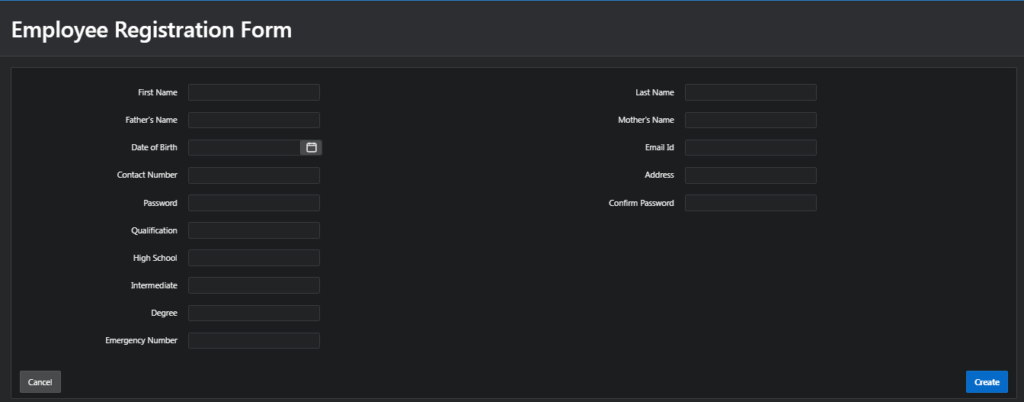Form: Allows users to enter and update data in a database table or view.
To create a form in Oracle APEX 22.2, Follow these steps:1..Log into Oracle APEX and select the application you want to work on.
2..Enter your Page Name (Demo) and search in which you want to create a “Forms”.
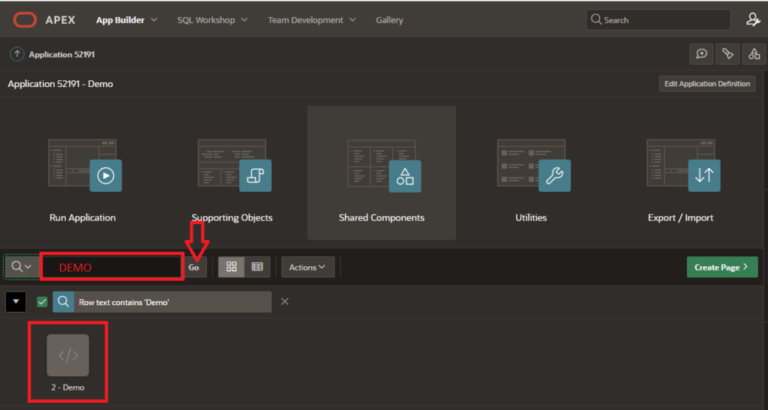
3..Click on the “Create Page” button in the top menu.
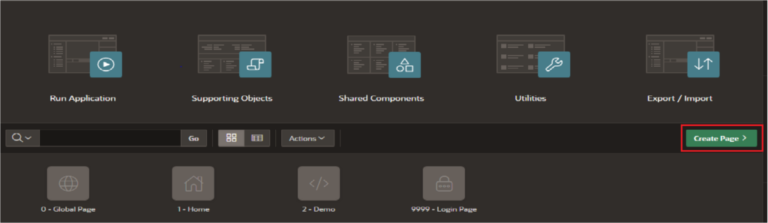
4..Select the Component tab and choose the “Forms” option and click on “Next”.
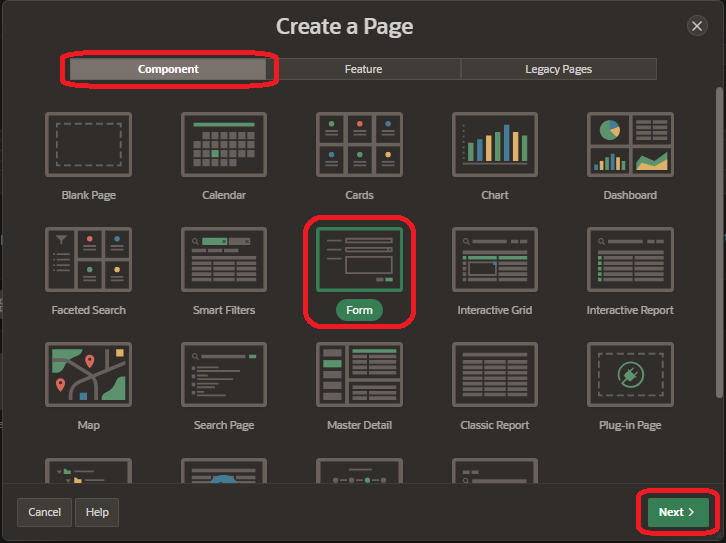
5..Enter the Report name and select the data source for your report. This could be a table or view in your database, or a query you have created. then click on the “Next” button.
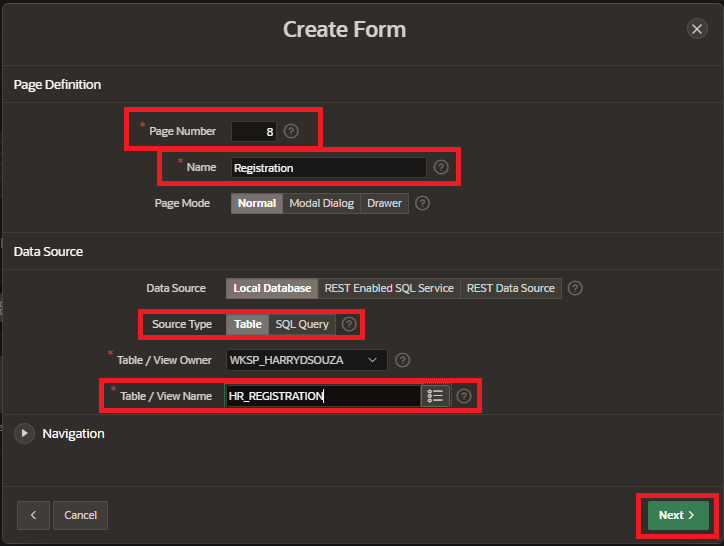
6..Select the Primary Key Column and then click on the “Create Page” button.
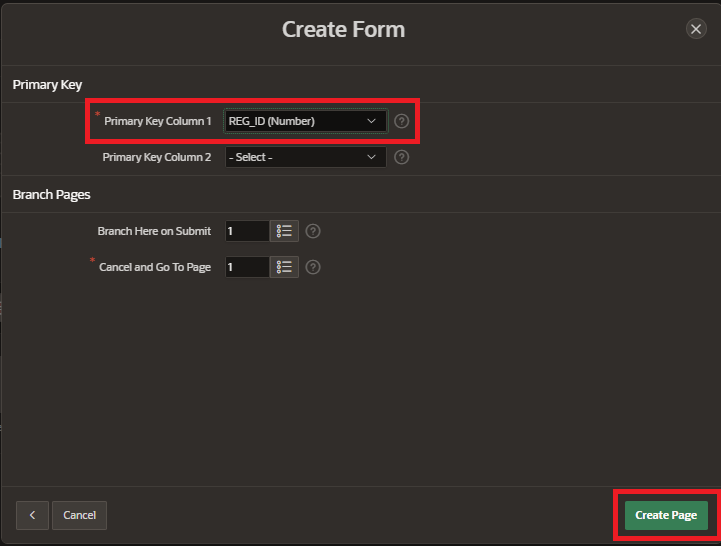
7.. Click on the page item and change “Label Name” and In the Appearance, Section select “Template” which you want to use.
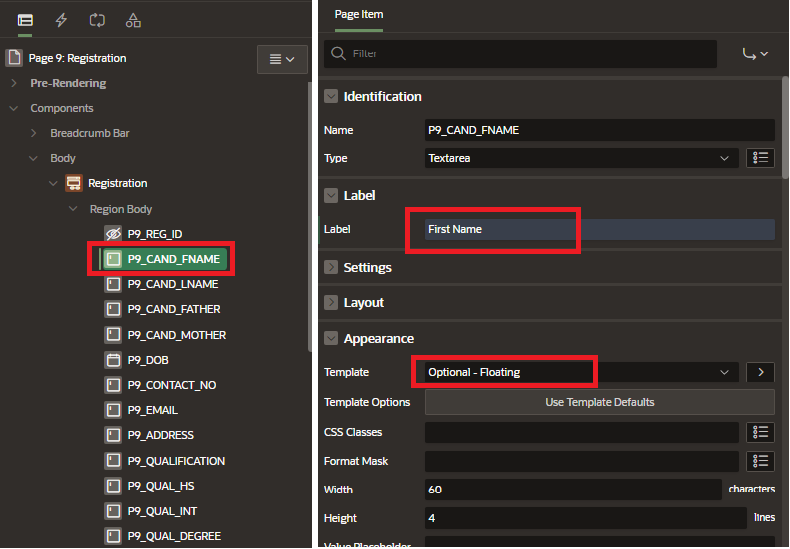
8..Click on the Save button then the Run page.