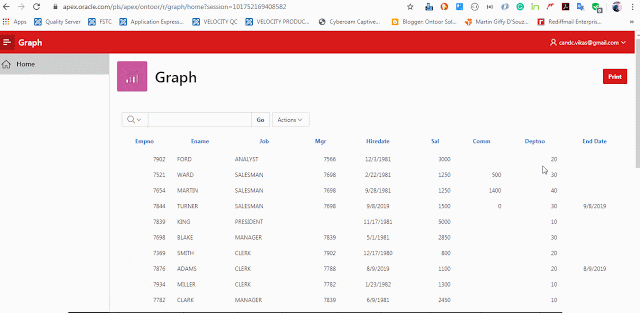
This plugin is updated version 2.0 of old plugin v1.0 which converts your APEX region data or report data into pdf format. Now the change is it will also support open print preview and APEX chart instead of download. For better understanding please look at the previous post.
Steps:
- Download Plugin .
- Install this plugin into your application.
- Create a page region in your application.
- Create Dynamic action on load.
- Add true action.
- Select a region in Affected Elements. Screenshots:
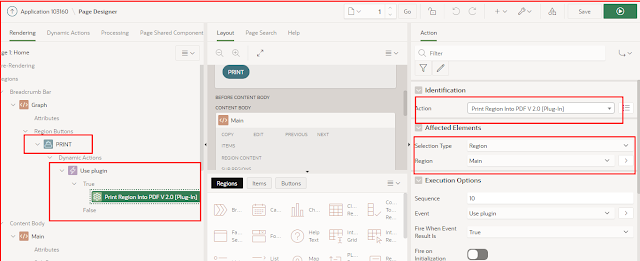
Source: