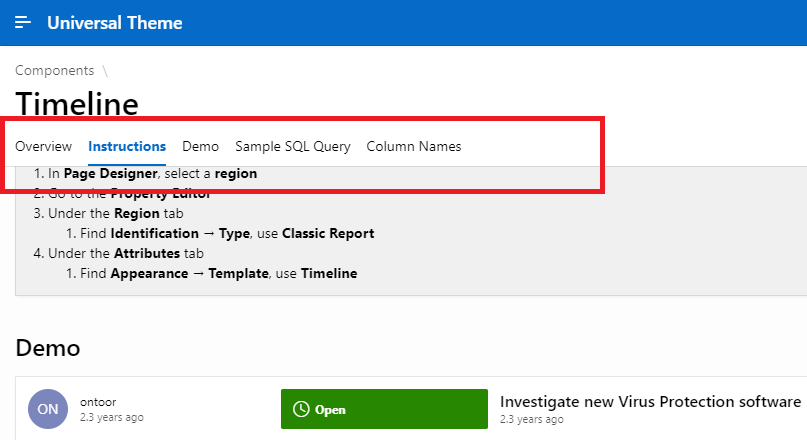
Display region names in a horizontal list, enabling end users to select one region to display and hide other regions. Only page regions with Region Display Selector set to Yes will be displayed in this region.
Steps to create Region Display Selector
- Create Multiple regions in a Page
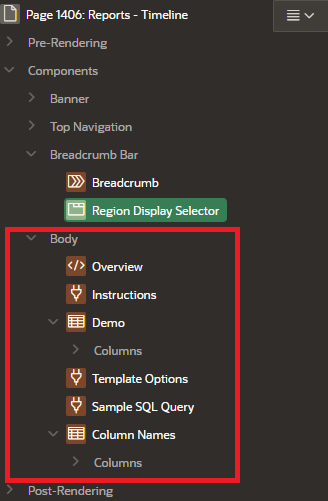
- Setup Region Display Selector option
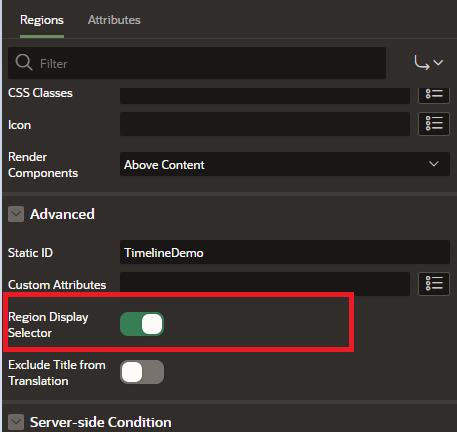
- Now Create a new Region as “Region Display Selector” Type.