What is Page Zero / Global Page Oracle APEX?
- The global page is a feature incorporated in Oracle Application Express and functions as a master page in your application.
- You can define a separate Global Page, Login Page, and Home Page for each user interface.
- A Global Page is a special page. Unlike all other pages it has no processes, validations or branches. It functions as a master page in that APEX renders all the components you add to this page onto every page within your application.
- And just like virtually all the other parts in your application you can define your own conditions on the page and its components. So you can now create a region once and it will display on as many pages in your application as you want rather than you having to create it on every page.
You can use Global Page as:
* Conditional items
* Commonly Used Regions
* Lists
Don’t be confuse and be careful this page type with page templates. Page templates will always display static content where as a global page can conditionally display dynamic content.
How to Create Global Page:
- Create a new page and select “Global Page” and follow these below steps.
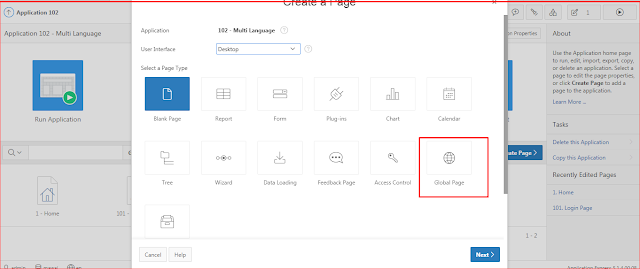
- Define a page number, by default it will be 0, and finally click on the “Create” button to create the page.
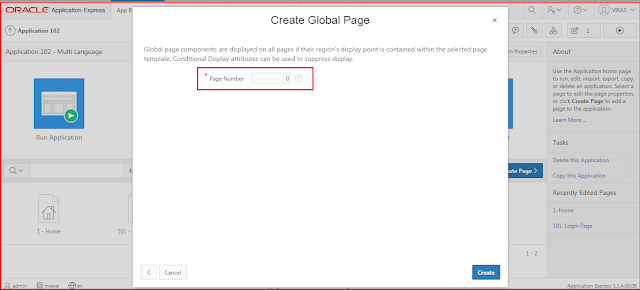
- If you look the page in Page Designer you will see it doesn’t allow you to create any Processes like “normal” pages do. It is just a blank:
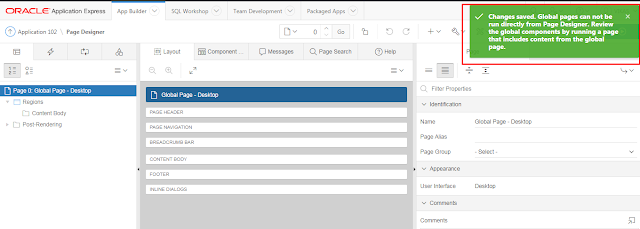
Note: “Global pages can not be run directly from Page Designer. Review the global components by running a page that includes content from the global page.”