Our clients often start with messy, old-school tools – Excel sheets flying around, clunky legacy forms, or mismatched internal apps. We tell them: with Oracle APEX you can modernize fast.
APEX is data-centric at its core, running right on the Oracle database, so building an app means you’re literally building on your data. This saves a ton of time and code, especially when migrating old apps. In one Ontoor project, a team working around a cluttered meeting table (like the one below) realized they could replace a dozen spreadsheets with one APEX app. APEX’s Interactive Report and Interactive Grid components are designed to make data interactive. For example, “editing data should be effortless – as simple as clicking on a cell and editing its value” . In practice, our developers hook up APEX regions to tables and let users slice-and-dice their data through filters and saved reports. In short, we turn raw data into polished business info quickly .
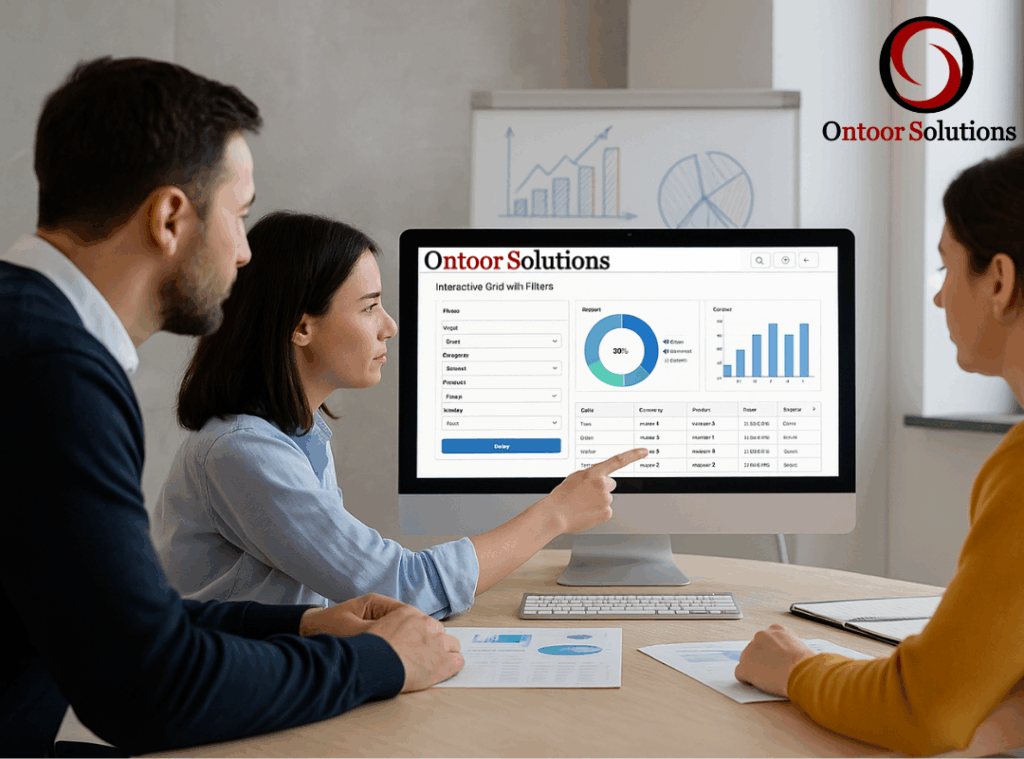
Automations
APEX has a built-in Automation engine so you can offload grunt work. In Ontoor projects we often use APEX_AUTOMATION to schedule background tasks, send alerts, or sync data. For example, instead of manually running a nightly report, we create an APEX Automation that fires at midnight and emails the team a summary. Under the covers APEX uses DBMS_SCHEDULER to run these jobs . It’s all configurable through Shared Components – pick your table or SQL query as the trigger and add actions like “Send Email” or “Execute PL/SQL.” We love that it’s declarative: no heavy coding needed to set it up . APEX even logs each run in APEX_AUTOMATION.LOG_INFO, so you can monitor success or failures right in the builder. In practice, one client once needed inventory updates pushed every hour – we just set up a scheduled APEX Automation and now it runs itself.

Dynamic Actions
Nothing beats APEX’s Dynamic Actions for responsive interfaces. It lets us add JavaScript-like behavior without writing JS – declaratively. In Ontoor’s apps, we use Dynamic Actions to show/hide fields, validate inputs on-the-fly, or call server logic when users click a button. For example, on a form we might add a dynamic action: “When checkbox X is checked, disable field Y”. Behind the scenes APEX handles this via AJAX or client-side JS. The key is it’s all point-and-click in the builder (see below). This means less debugging time and fewer bugs. Even Oracle notes that forms can use “Automatic DML processing as well as through Dynamic Actions and AJAX” – basically, rich UIs are first-class.

REST/Web Service Integrations
Modern apps talk to each other via APIs, and APEX plays nice with REST. You can call external services from APEX pages or PL/SQL and also expose your database tables as REST endpoints (using ORDS). In Ontoor projects, we frequently integrate APEX with mobile apps or cloud services. For instance, we built a client portal that fetches live weather and stock data via REST APIs in APEX. This is easy: APEX supports Web Source Modules and APEX_WEB_SERVICE calls. On the flip side, we often publish our own APIs – APEX’s REST Workshop lets us build CRUD web services on tables, complete with Swagger docs, in just clicks . That means an APEX table of, say, employees can become a web service other apps consume. In practice, this decouples systems and speeds up development. The image below (e.g. a smartphone displaying data) reminds us how seamless it can be to tap a REST API and show results right in an app.
Plug-ins and Extensibility
APEX is already extensible, but sometimes you need extra horsepower. That’s where plugins come in – community or custom extensions. Ontoor team is skilled in Print & Reporting, APIs like AOP, OCI Doc gen and PLPDF that solves a big pain: generating fancy PDFs/Excel reports. We can integrate them so a single click spits out a professionally formatted invoice or data extract. On the development side, plug-ins can add new region types, charting options, or front-end widgets. For example, if a project needs a special calendar or map view, we either find an existing APEX plugin or write one quickly. In one case we migrated a legacy print-run, and with our plugin we replaced hours of work with a button that does it all. Plugins save time because we reuse components – think of them as modular helpers.
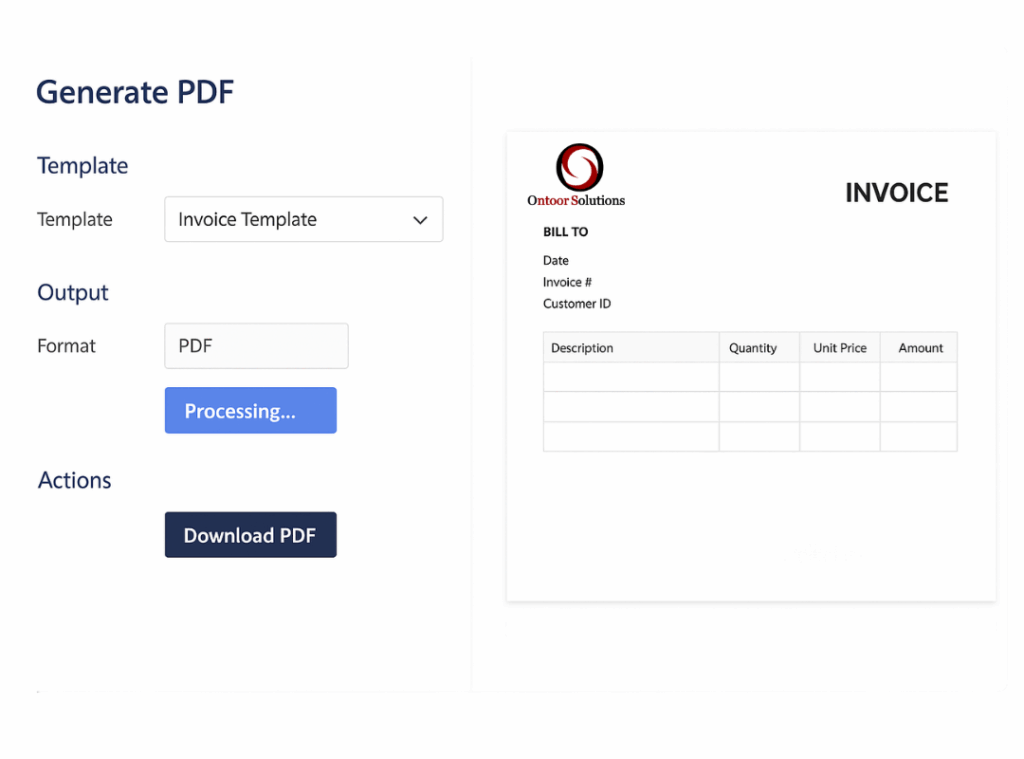
Universal Theme and UI
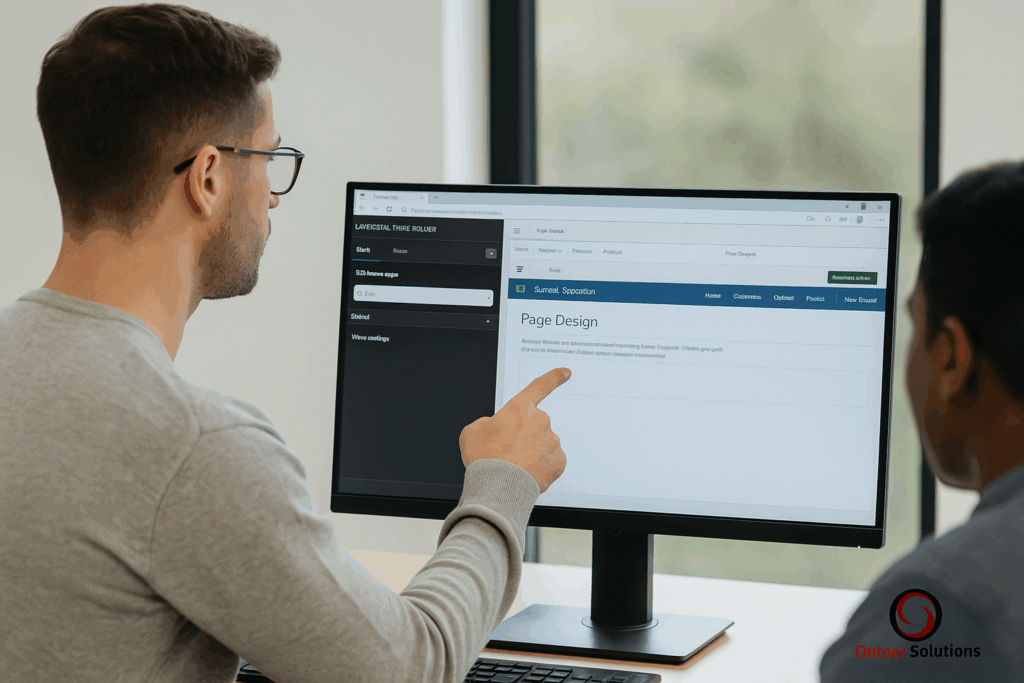
One huge boost from APEX is the Universal Theme, a ready-made, responsive design framework. You get a modern look out-of-the-box without hiring a designer. Ontoor developers use Theme Roller and built-in template options so apps immediately adapt to any screen size. Oracle says Universal Theme lets you build apps “without requiring extensive knowledge of HTML, CSS, or JavaScript” , and that’s true in our experience.
For instance, a menu or form layout can be changed with a checkbox or by dragging columns. No hand-coding CSS files. We once took a Forms app and with APEX’s theme, it instantly worked on tablets and phones too.
Dashboards and Charts
APEX makes it easy to build interactive dashboards. You can add charts (thanks to Oracle JET under the hood) and link filters or controls. Ontoor solutions often include performance dashboards – e.g., sales numbers with date pickers, drilldowns, and export buttons. We like that APEX charts are “fast, highly customizable” and cover dozens of types (bar, line, pie, gauge, and more) . Setting them up is mostly drag-and-drop: point to a SQL query and pick a chart. In practice, for a client’s marketing dashboard we showed how leads convert week-to-week; the team now filters on region or agent in real time.
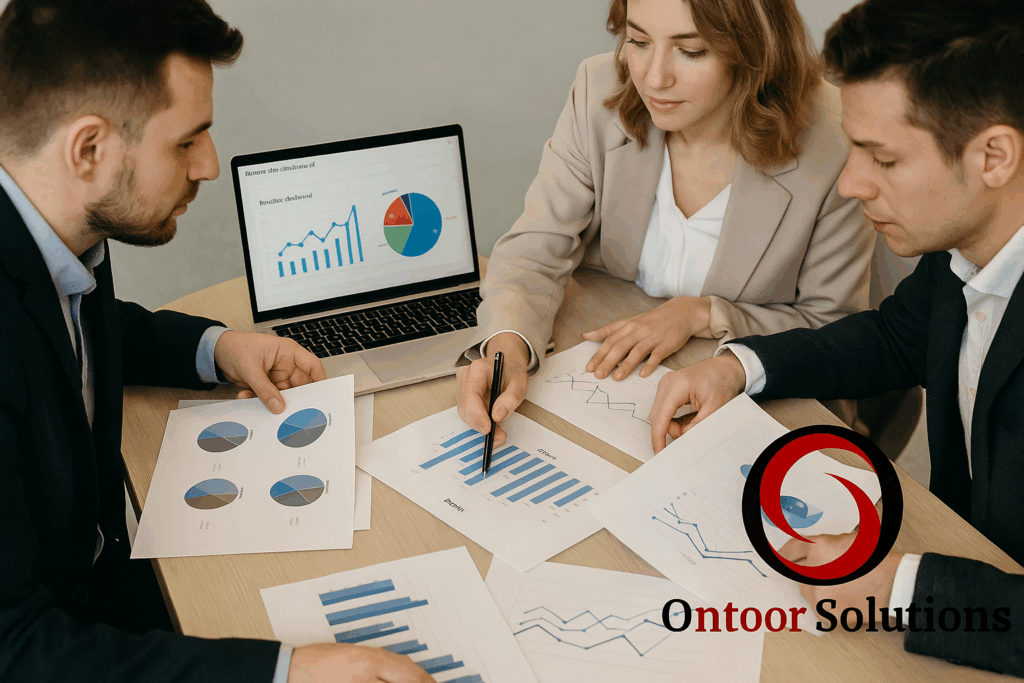
Security
Building internal apps means security cannot be an afterthought, and APEX helps here. It secures by default – sessions use randomized IDs and cookies, and it handles login schemes out-of-the-box. We tell clients that APEX is “highly secure out of the box” . For example, you can plug in corporate SSO or LDAP easily through the authentication schemes. Ontoor also implements APEX authorization schemes on pages and buttons so only the right roles see certain functions . Behind the scenes, APEX uses checksums to stop URL tampering and auto-escapes HTML to prevent XSS . In one legacy migration we did, the old app had SQL-injection holes; rebuilding it in APEX shut those right off. The picture of a locked padlock below is a good metaphor – APEX locks down common attack paths so developers can focus on features.
Reporting
We live in a world of reports, and APEX covers it. Interactive Reports, Classic Reports, and libraries like BI Publisher can generate PDF/Excel outputs. Ontoor leverages these so end-users can filter a list and download results instantly. Oracle’s documentation even notes that APEX lets users “fully customize the report… sorting and grouping” and then save it for next time . In practice, we’ve replaced static reports with APEX interactive reports that non-tech users love: they tweak columns or apply filters with one click. And for more formal needs, our Print & Report plug-in can format things like invoices or multi-page forms beautifully.
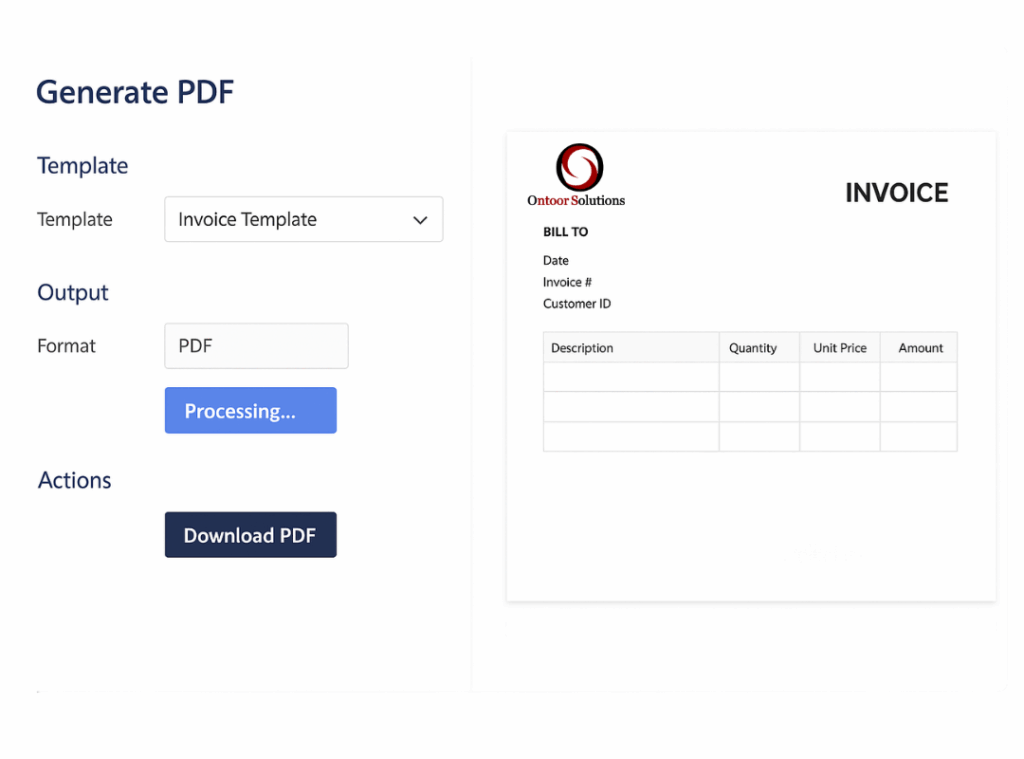
Lifecycle / Deployment
Once it’s built, APEX makes deploying and managing apps surprisingly straightforward. We follow an agile pipeline: developers build features in a dev workspace, package them (APEX allows exporting the app’s code), and promote to testing or production. Oracle even provides command-line utilities and REST APIs to automate deployment. Ontoor often connects APEX export scripts to a Git repo or CI/CD pipeline. This way, patches or new features can move through environments with a click or scheduled job. Since APEX apps are contained in the database, upgrades are as simple as importing the script into the target database. For cloud customers, moving an on-prem APEX app to Oracle Cloud Infrastructure (OCI) is also smooth; we’ve helped clients “lift-and-shift” by exporting APEX apps and importing into an APEX service on OCI. The big benefit is control: one person or team can version an app and rollout updates without breaking anything.
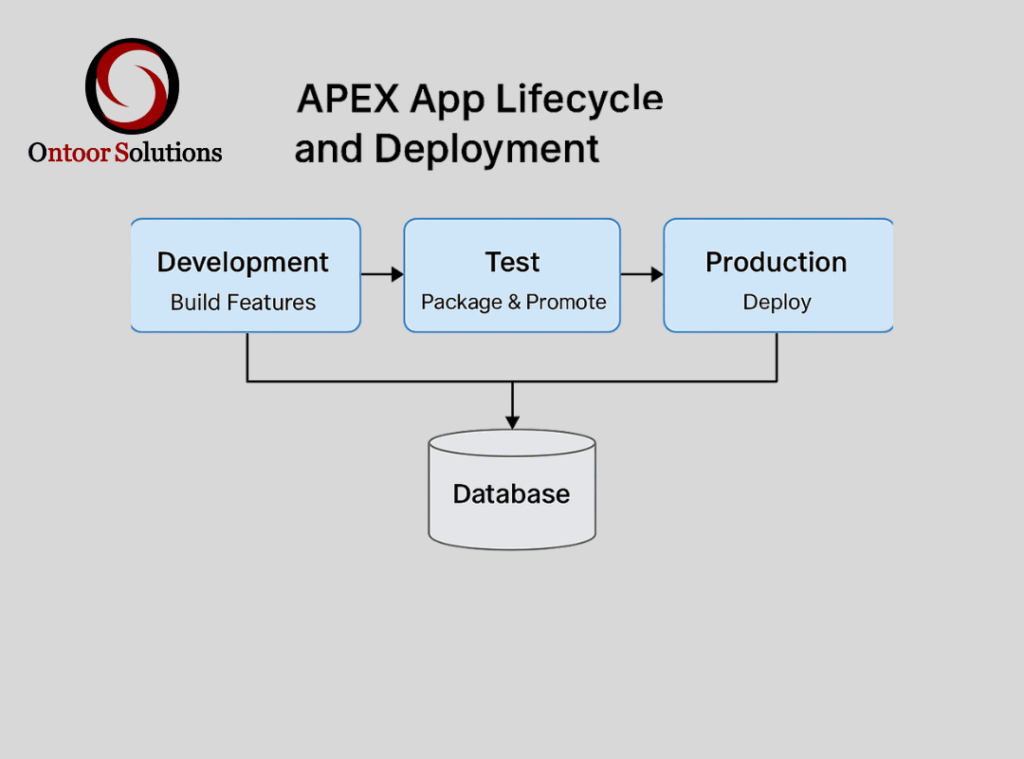
In short, each Oracle APEX feature we use ties back to solving a real development challenge. We write less boilerplate and deliver more functionality. The Universal Theme trims UI design work, Dynamic Actions make the app feel alive without JS, Automations handle routine tasks, and REST integrates the wider world. Ontoor’s Print & Report plugin rounds out the picture by covering any missing reporting needs. The result? Legacy processes get replaced quickly, internal tools scale easily, and teams actually enjoy the new apps. No buzzwords – just practical solutions that make our customers’ work simpler and smarter.


