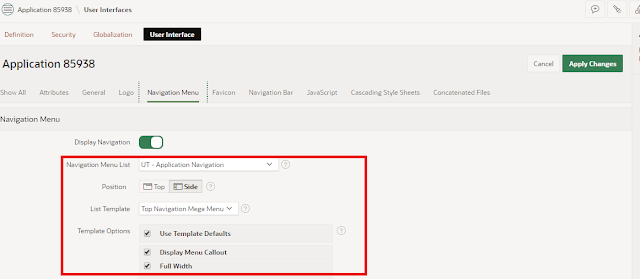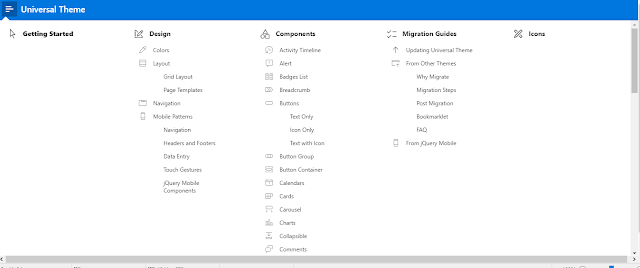APEX 20.1 First look
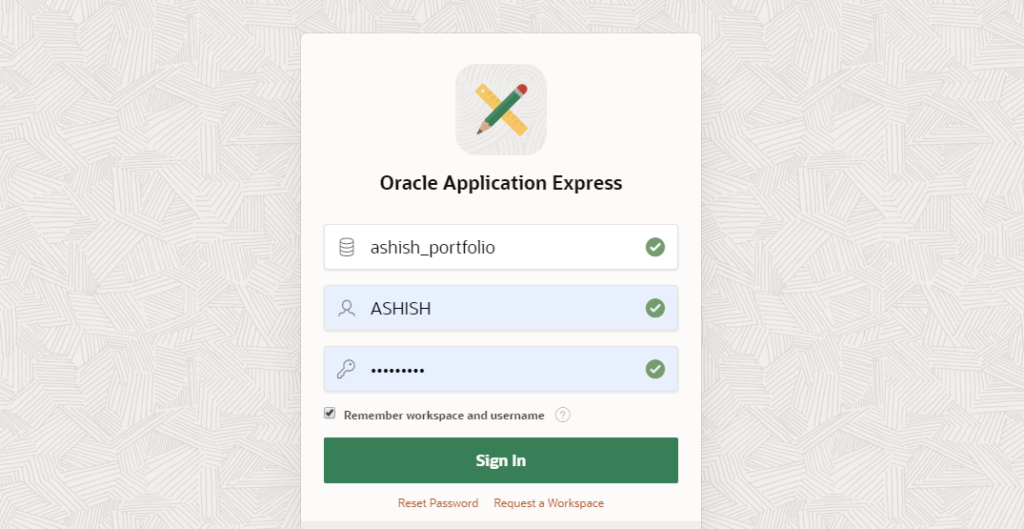
Page Designer Updates
- User Profile
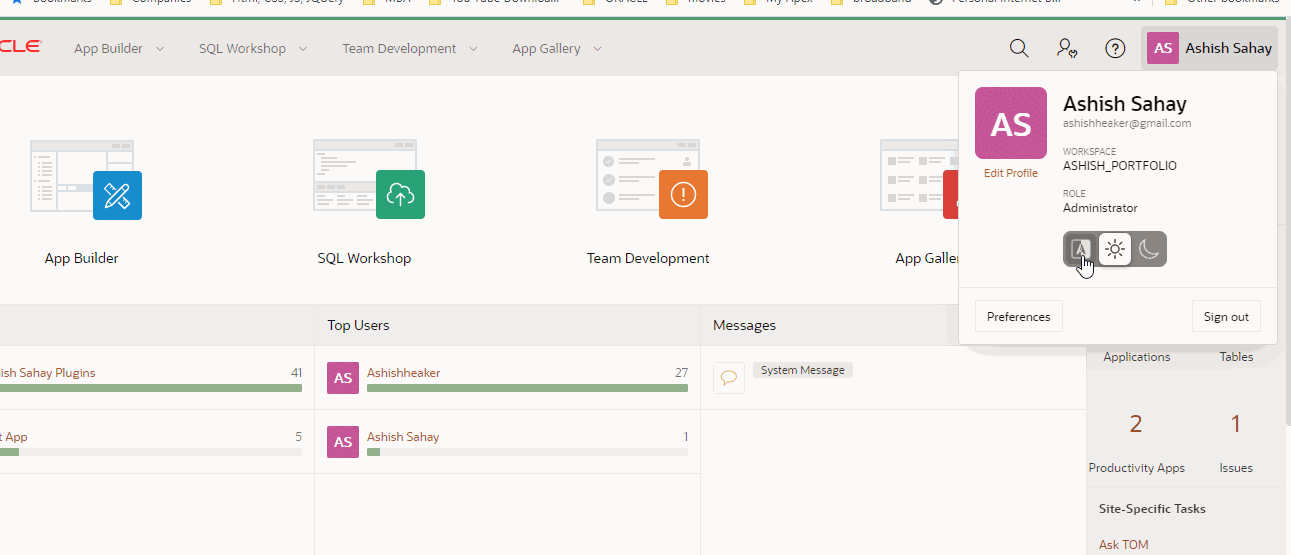
- Browse by Facets : This is gonna great interface for developers to manage all the application components. Available filters in facets “Search Application Pages” are below
- Page Type
- Template
- Build Option
- Authorization
- Created By
- Last Updated By
- Locked
- Page Group
- Has Alias
- Mode
- Is Public
- Month Created
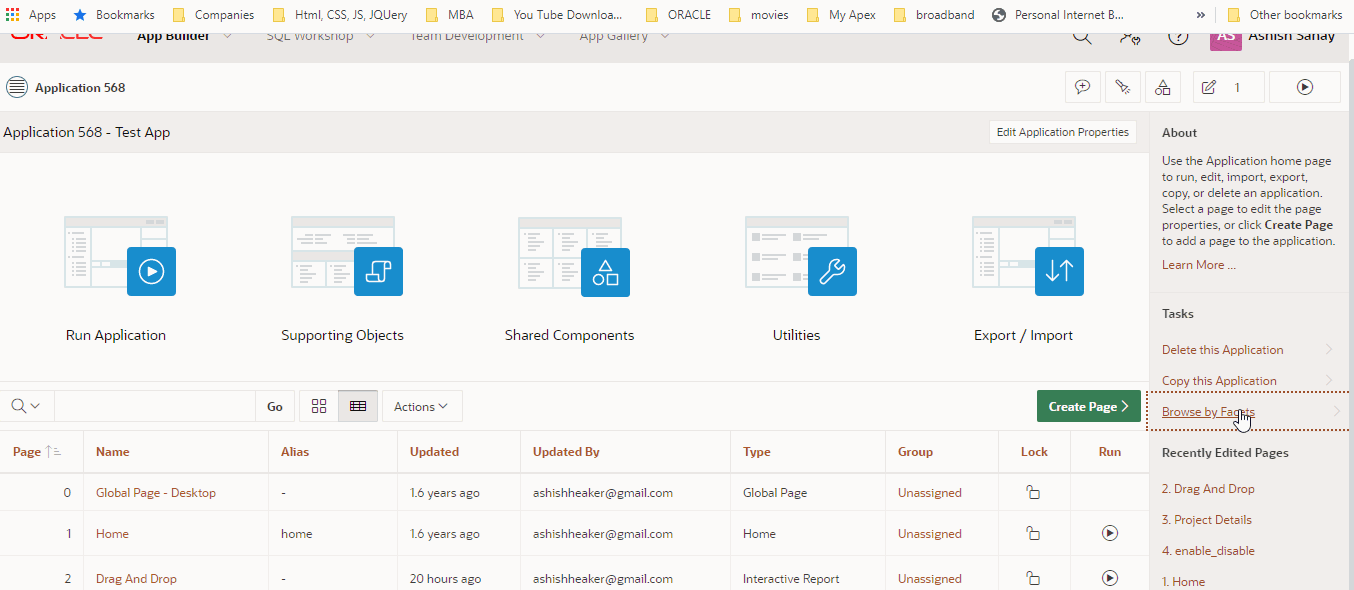
- No more Component View by default
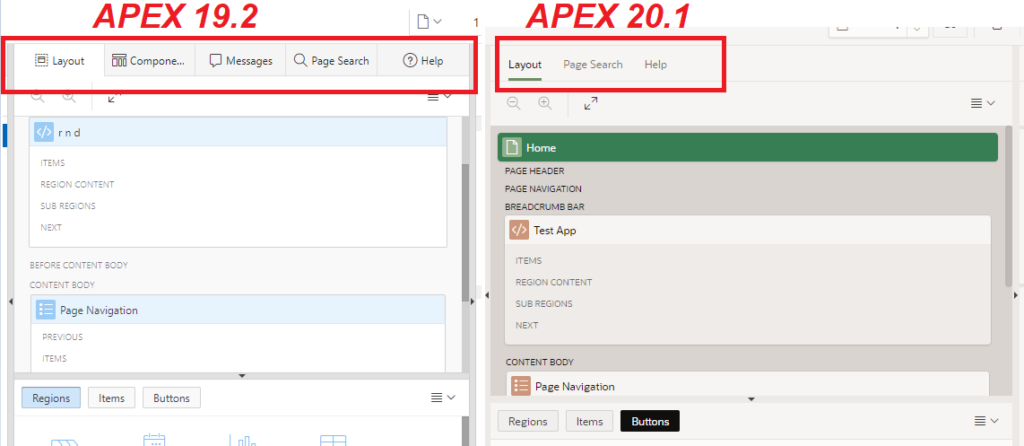
To add the component view we have to add it from page settings
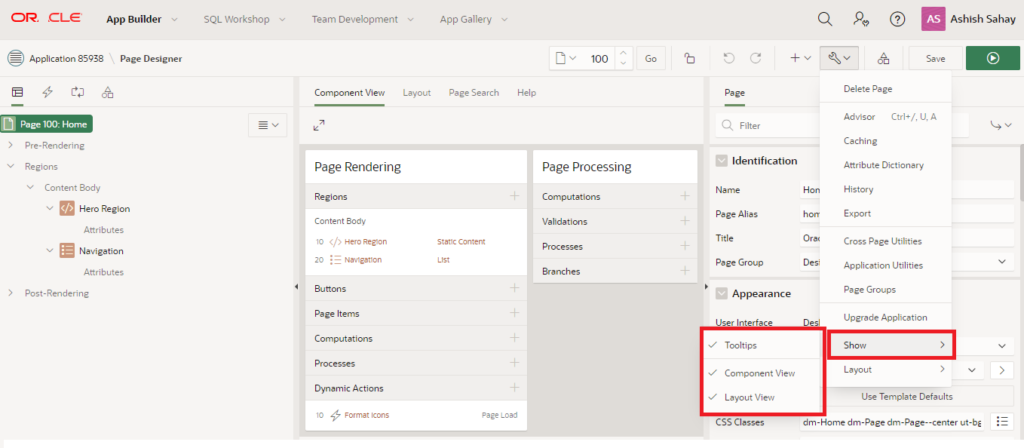
- Designer Error Message Prompt
There is no more message tab as in above screenshot of APEX 19.2. When i try to create a report region, it must ask for region source with error message. It prompts Error message next to shared component button, which is really cool to click and see the issue with the working area. It’s nice not to show any message tab if there is no error.
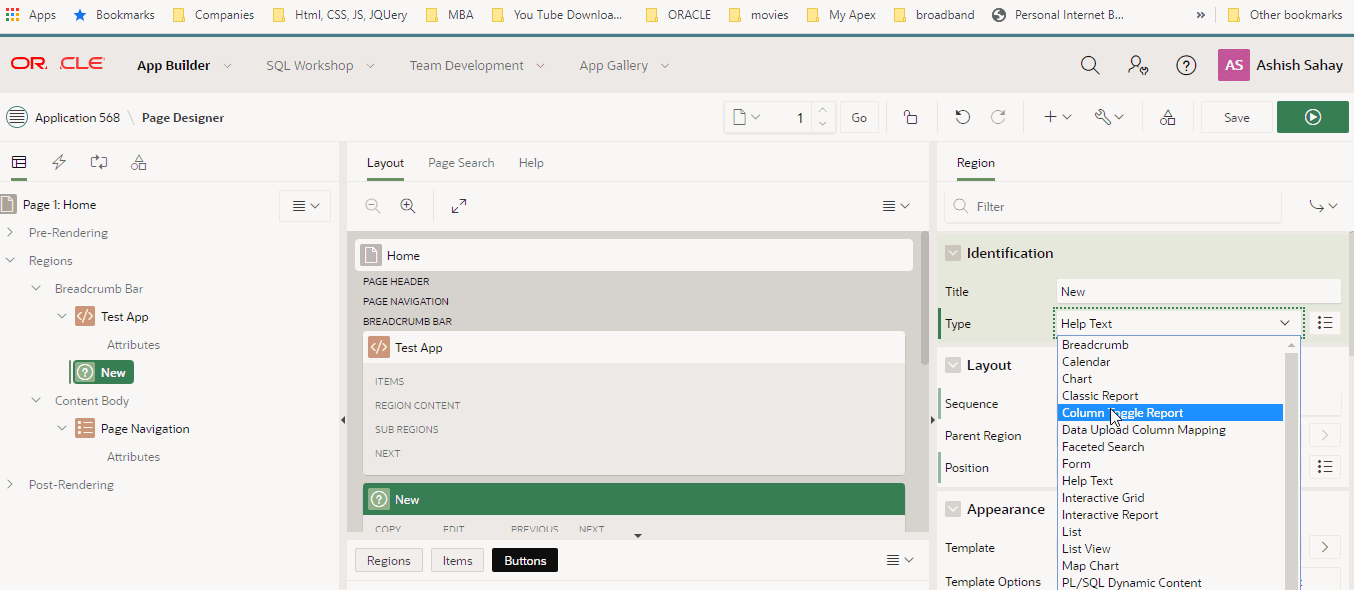
- New Toggle Switches
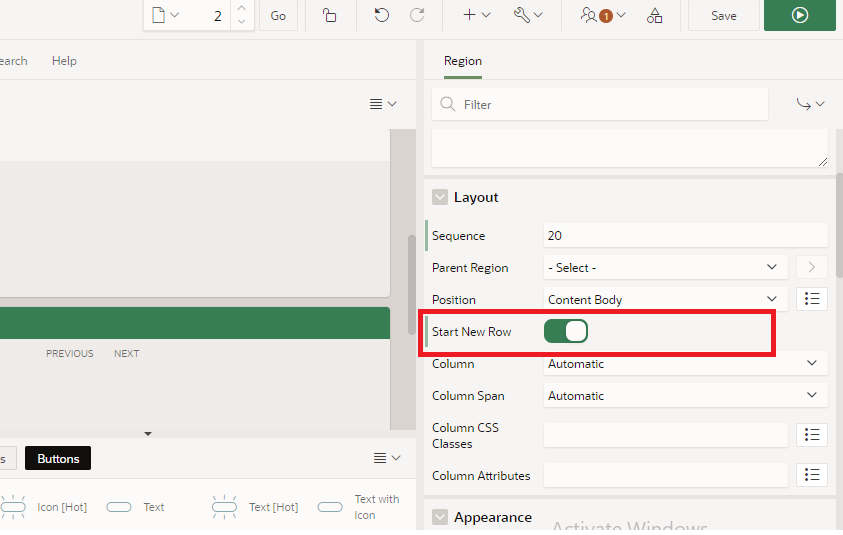
Export Utility
Choose On to export the application as a ZIP archive containing separate files for each page, shared component, and so forth.
Choose Off to export as a single SQL file containing the entire application.
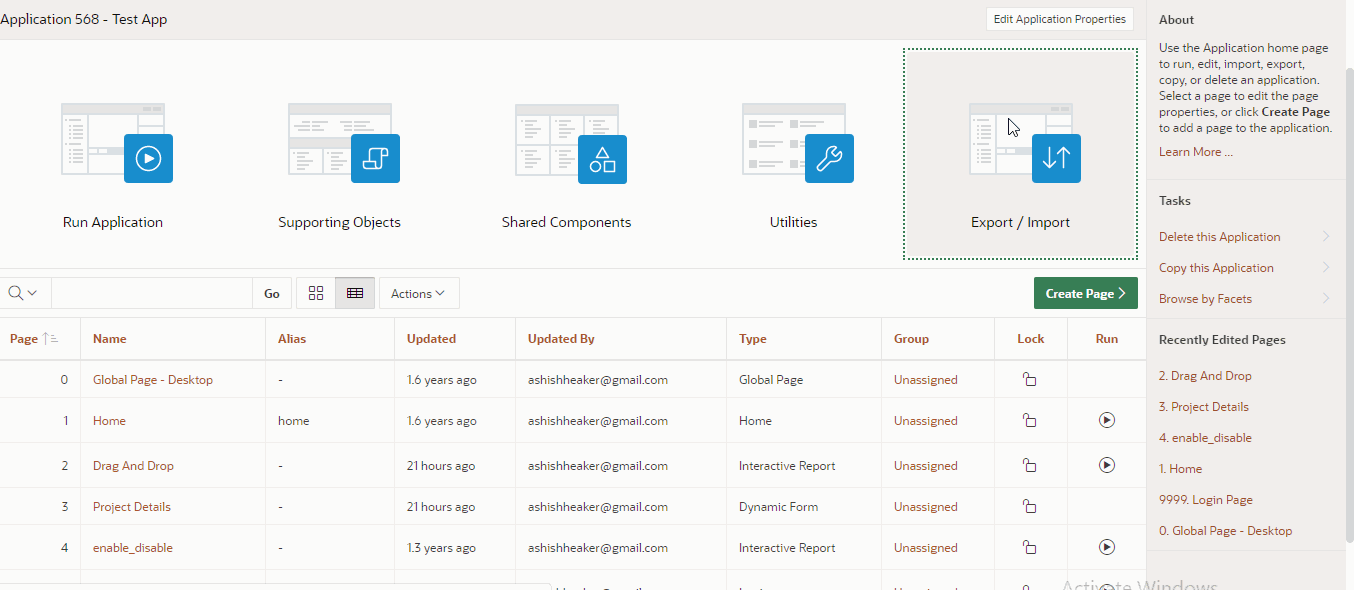
Export structure:
ZIP>
- install.sql
- application
- Deployment
- install
- install_create_tables.sql
- buildoptions.sql
- checks.sql
- definition.sql
- install
- pages
- page_0.sql
- page_1.sql
- ….
- page_groups.sql
- Deployment
- shared_components
- files
- All shared component static files (“.sql files”)
- globalization
- dyntranslations.sql
- language.sql
- messages.sql
- translations.sql
- logic
- application_settings.sql
- build_options.sql
- navigation
- breadcrumbs
- breadcrumb.sql
- lists
- desktop_navigation_bar.sql
- desktop_navigation_menu.sql
- page_navigation.sql
- ……………………
- tabs
- parent.sql
- standard.sql
- navigation_bar.sql
- security
- authentications
- application_express_authentication.sql
- ………………………….
- authorizations
- administration_rights.sql
- user_interface
- lovs
- LOVs list (.sql file)
- shortcuts
- All application shortcuts (.sql files)
- templates
- breadcrumb
- breadcrumb.sql
- …………………
- button
- icon.sql
- text.sql
- text_with_icon.sql
- ………………….
- calendar
- calendar.sql
- ………………….
- label
- hidden.sql
- optional.sql
- optional_above.sql
- optional_floating.sql
- required.sql
- required_above.sql
- required_floating.sql
- list
- badge_list.sql
- cards.sql
- ………………….
- page
- login.sql
- master_detail.sql
- standard.sql
- ……………………..
- region
- alert.sql
- blank_with_attributes.sql
- blank_with_attributes_no_grid.sql
- ……………………….
- report
- alerts.sql
- badge_list.sql
- search_results.sql
- ……………………….
- popuplov.sql
- template_opt_groups.sql
- template_options.sql
- theme_display_points.sql
- theme_files.sql
- themes.sql
- user_interfaces
- combined_files.sql
- comments.sql
- create_application.sql
- delete_application.sql
- end_enovironment.sql
- user_interfaces.sql
- lovs
- breadcrumbs
- files
- Remote Deployment Remote Deployment provides the flexibility to deploy the application in rest enabled server.
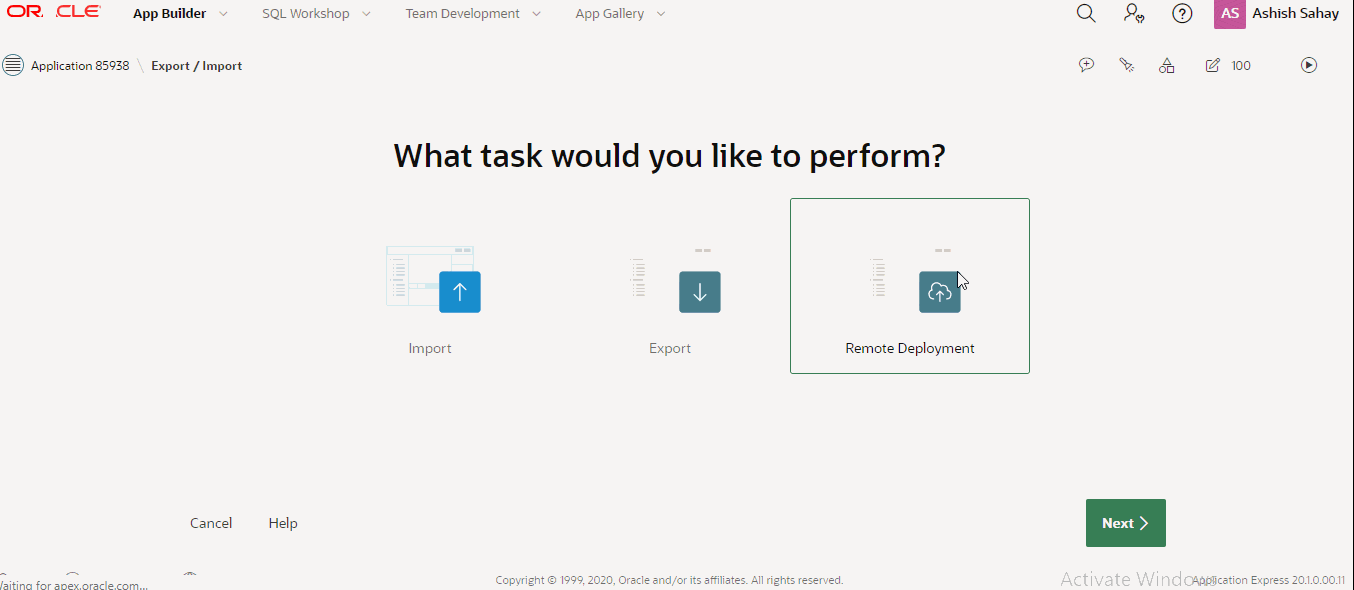
Remote Deployment screenshots
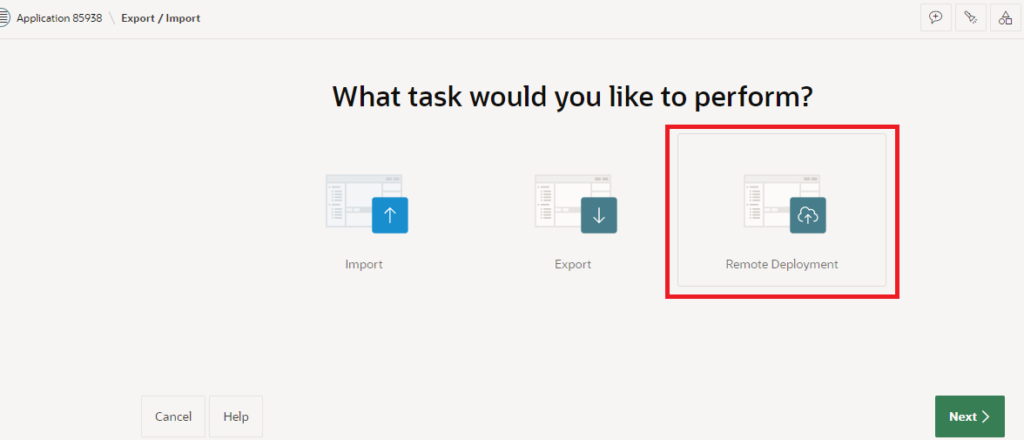
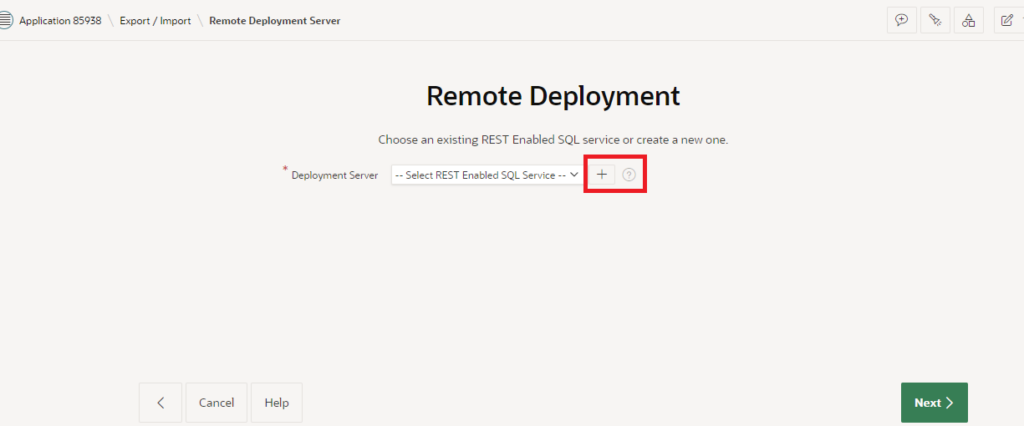
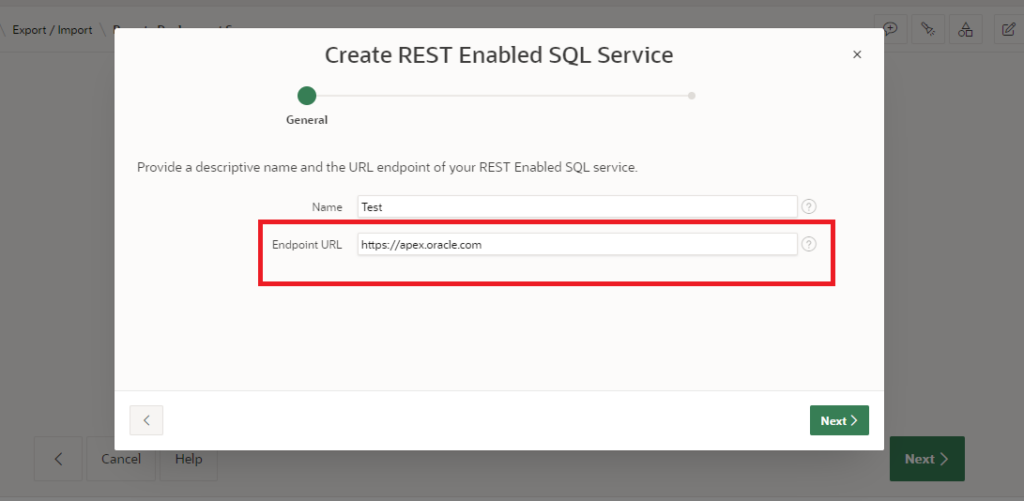
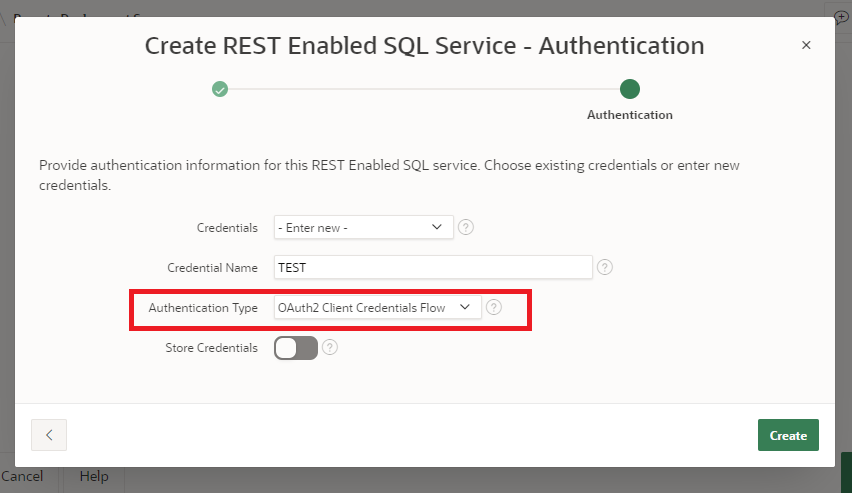
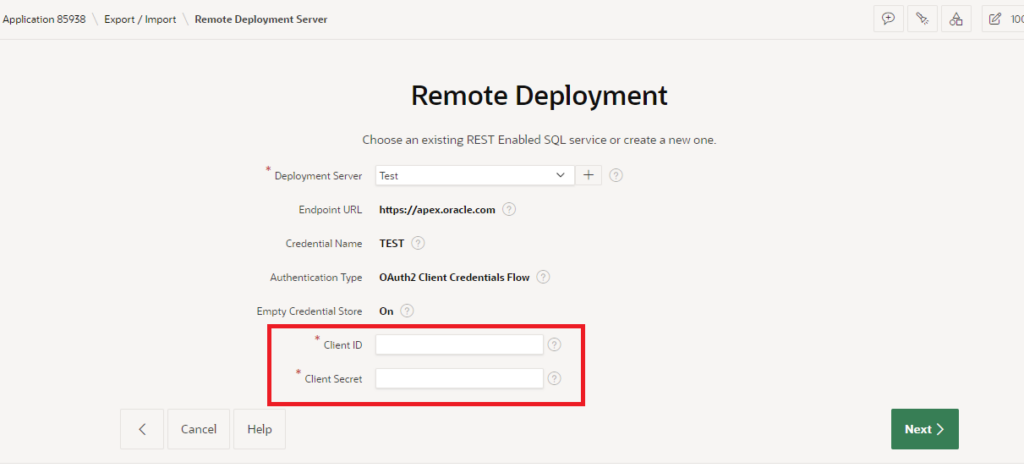
- APEX friendly URLs
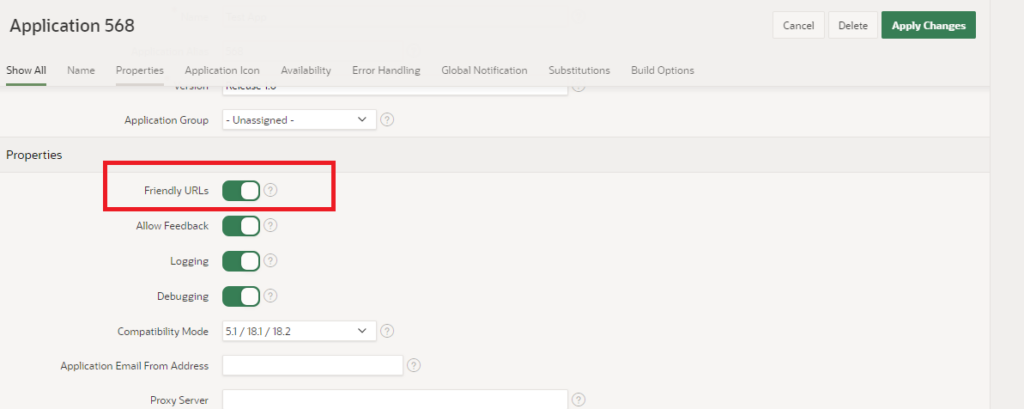
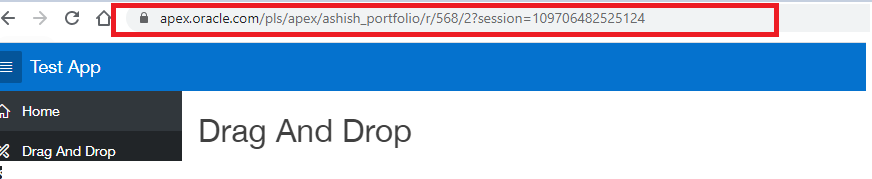
URL Before: https://apex.oracle.com/pls/apex/f?p=1200008:THEAPEXIAN::::::
Now : https://apex.oracle.com/pls/apex/ashish/r/ashish_sahay_plugins/home?session=108796491274231
- Mega Menu