How to Print apex region into PDF format in Oracle APEX? The answer…
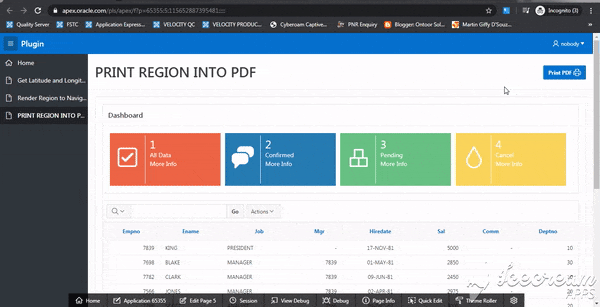
People typically want to download region into pdf format from a Classic Report, Interactive Report, or PLSQL dynamic content and this plugin will not supportable for chart and graph. If you need print preview and also support graph, bar chart than please look latest updated plugin v2.0 .
Step 1. First, create a normal page including region and button, assign a specific ID to region “content”.
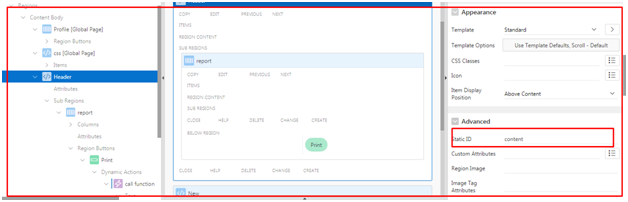
Step 2. Define button static id to print_btn and then create dynamic action of click button and paste below jquery.
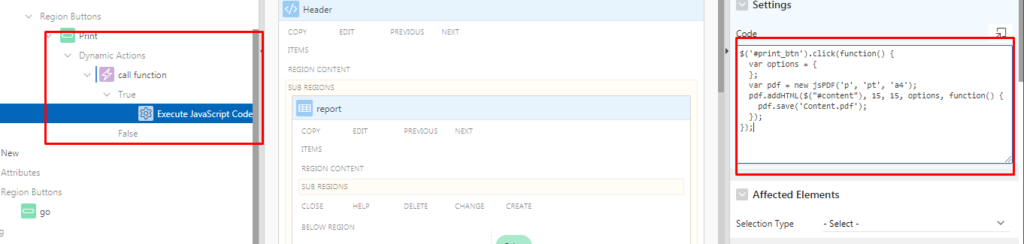
$('#print_btn').click(function() {
var options = {};
var pdf = new jsPDF('p', 'pt', 'a4');
pdf.addHTML($("#content"), 15, 15, options, function() {
pdf.save('Content.pdf');
});
});