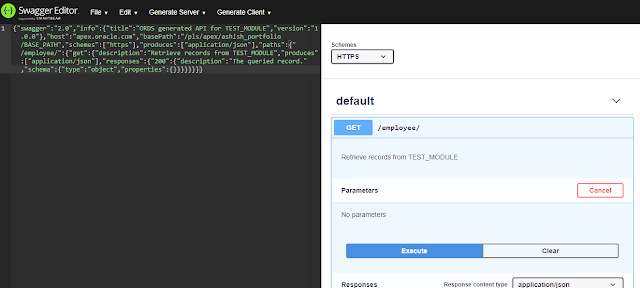Creating Rest API using ORDS

ORDS APIs follows the Module, Template, Method.
Now let see the Hierarchy of these.
Module is top level container, it can contain set of templates .
Template is at second level container can contain multiple Handlers.
Handler is logical area where the purpose needs to define or what are gonna do. It includes four types of handlers namely GET, POST, PUT, DELETE.
Steps 1: Create Modules
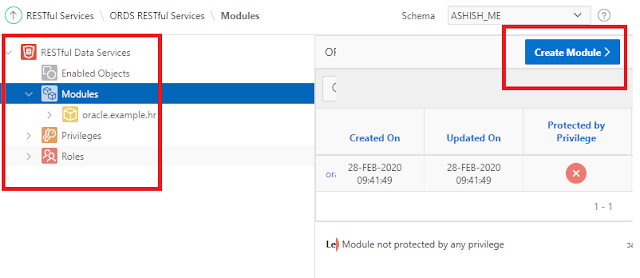
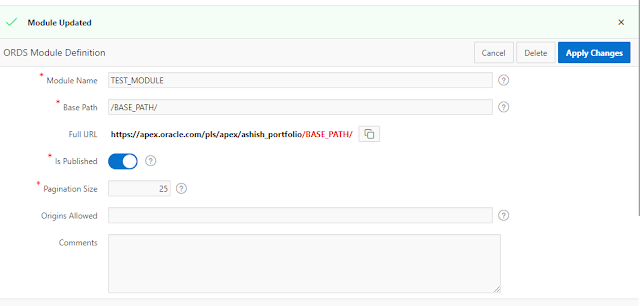
Step 2: Create Templates
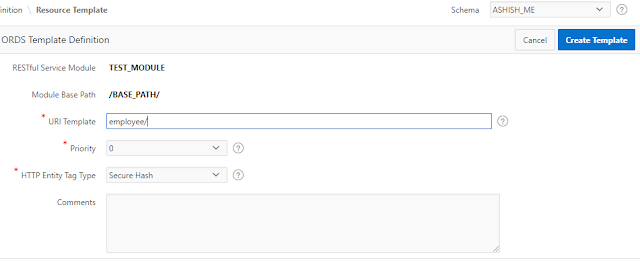
Step 3: Create Handlers
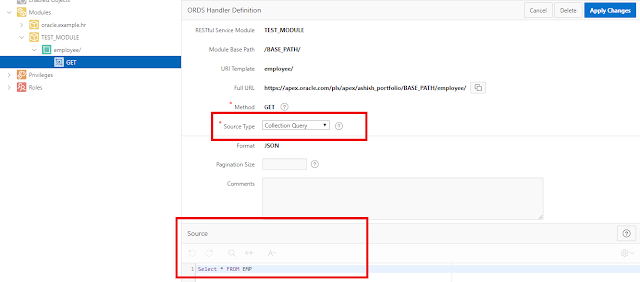
Now understand the end point
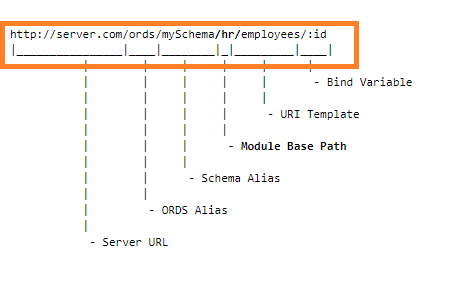
Full url will be the working end point.
https://apex.oracle.com/pls/apex/ashish_portfolio/BASE_PATH/employee/
We can also try and test it on swagger
https://editor.swagger.io/?url=https://apex.oracle.com/pls/apex/ashish_portfolio/open-api-catalog/BASE_PATH/