In APEX interactive reports when we switch the report view from table view to row view, we use to see too much lag and screen loading. like below…
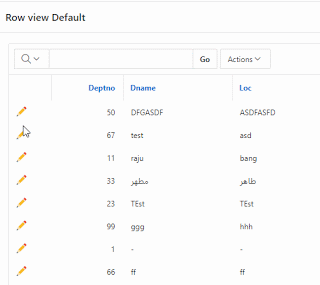
It might impact user experience, sometimes report may have too much data and as a developer, we should not allow any extra query loading time.
To avoid this problem I tried to resolve this by some lines of code and molding them to APEX plugIn.
Plugin Name Smooth row view Interactive report Plugin available on GitHub
Output when you use this plugin.
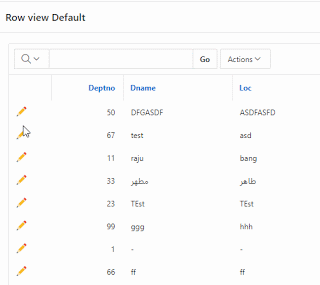
Now we move to the implementation of the plugin.
Steps:
- Download the plugin from apex.world.
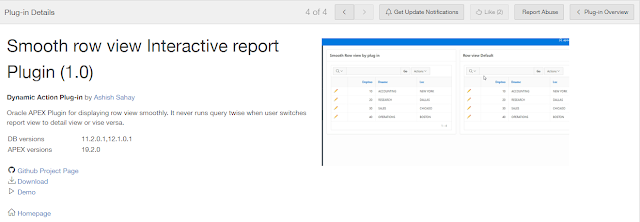
- Install to your application
- Create dynamic action on the report
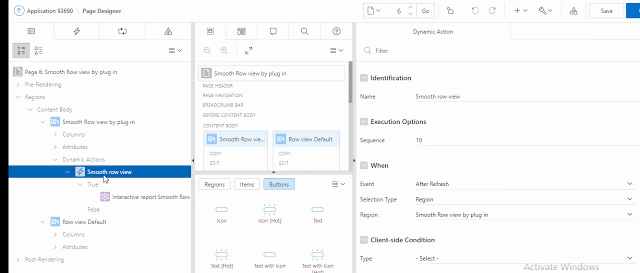
- Report static ID must be passed in dynamic action. 
Source location Smooth row view.
Report a Bug.
Roadmap
- Adding Pagination when view switch.