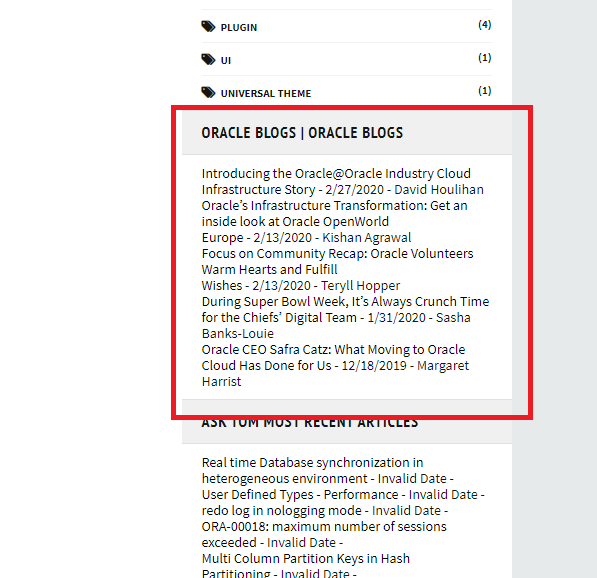How to Add Website rss feed to the Blogger?

Go to blogger Dashboard, open Layout.
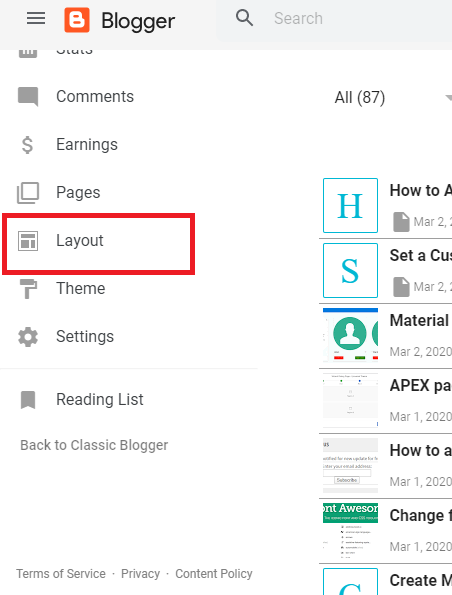
Click on add Widget or Gadget.
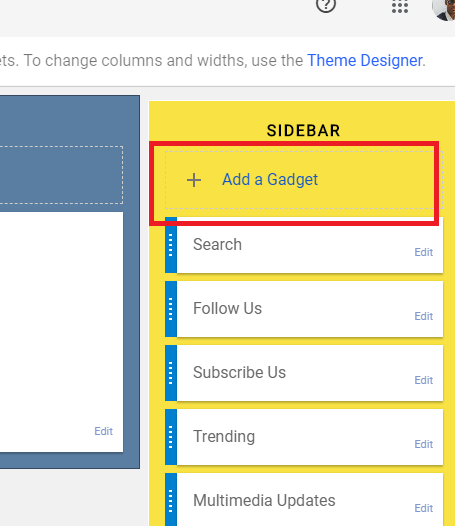
As click on add a widget then you can see google layout widgets available to add. scroll to “Feed”
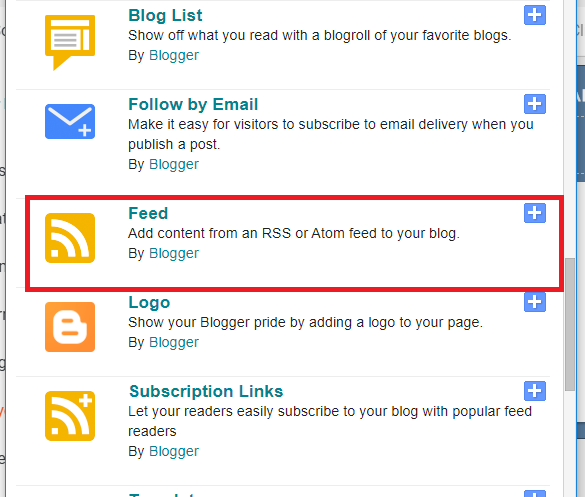
Feed can provide you the option to fetch the information from a website, make the Feed URL is correct.
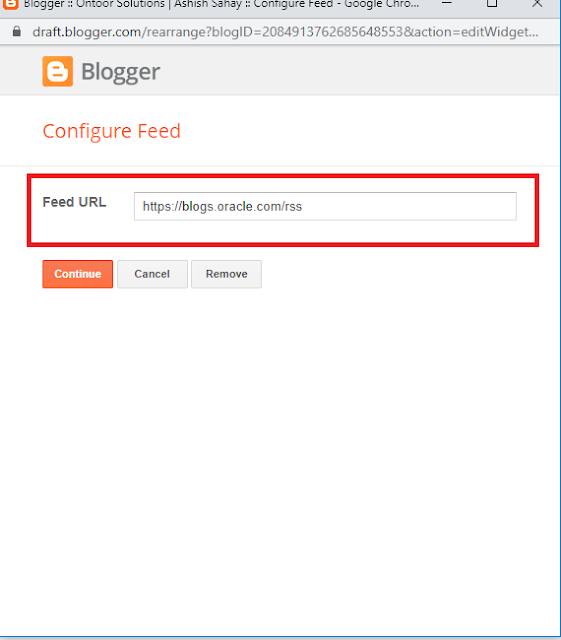
Now we are all set to see the Feed, click to continue and check if the URL is working or not.
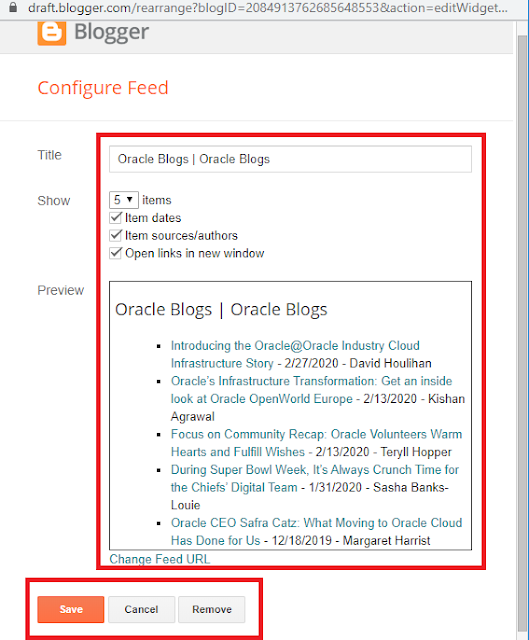
Final preview on Blogger page. Open blog and enjoy the feed.