How to Unselect Default Checkbox in Interactiv Grid Oracle APEX?
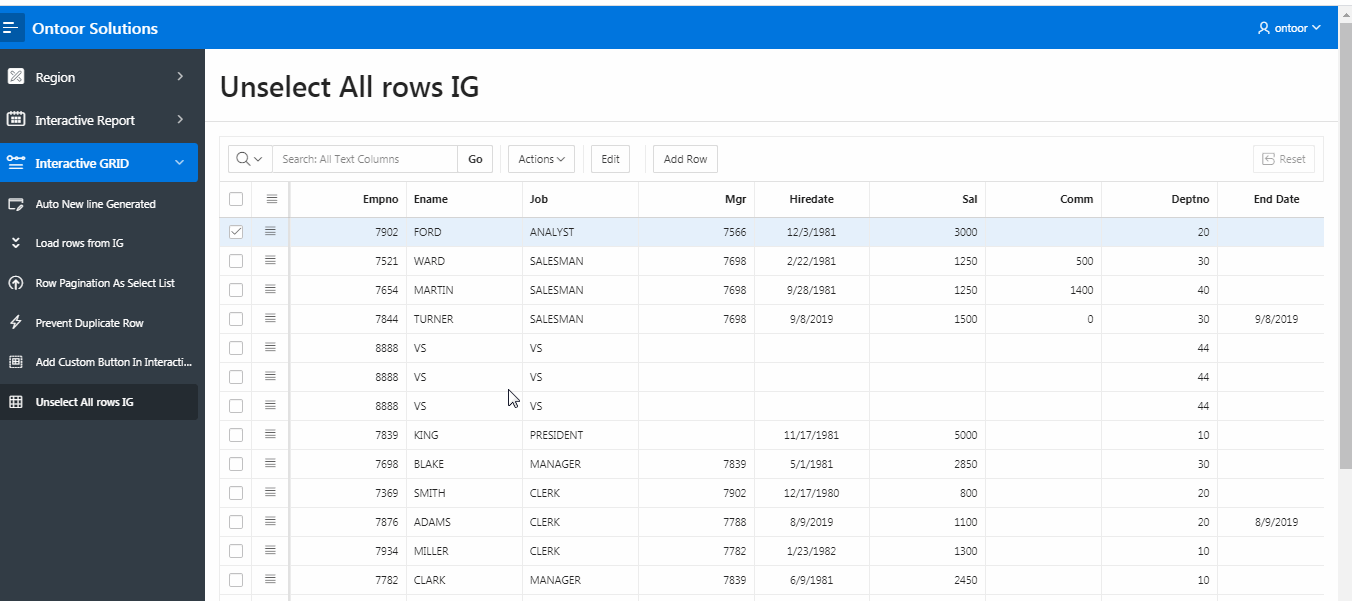
In some situation we don’t want default checkbox selection in Interactive Grid on those cases, there are 3 ways to unselect default checkbox from Interactive grid using jquery.
- Create an Interactive grid and define region Id ontoor. To demonstrate this example I am using EMP table with following SQL query:
select EMPNO,
ENAME,
JOB,
MGR,
HIREDATE,
SAL,
COMM,
DEPTNO
from EMP
Solution: 1
- Copy and paste following jquery to Execute when Page Loads section or call on page load dynamic action:
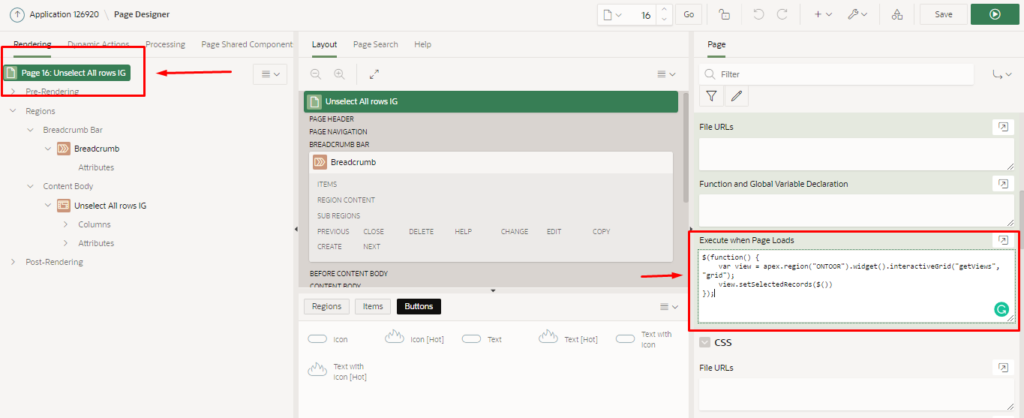
$(function() {
//ontoor is region static ID
var view = apex.region("ontoor").widget().interactiveGrid("getViews", "grid");
view.setSelectedRecords($())
});
Solution: 2
- Copy and paste following jQuery to Execute when Page Loads section or call on page load dynamic action:
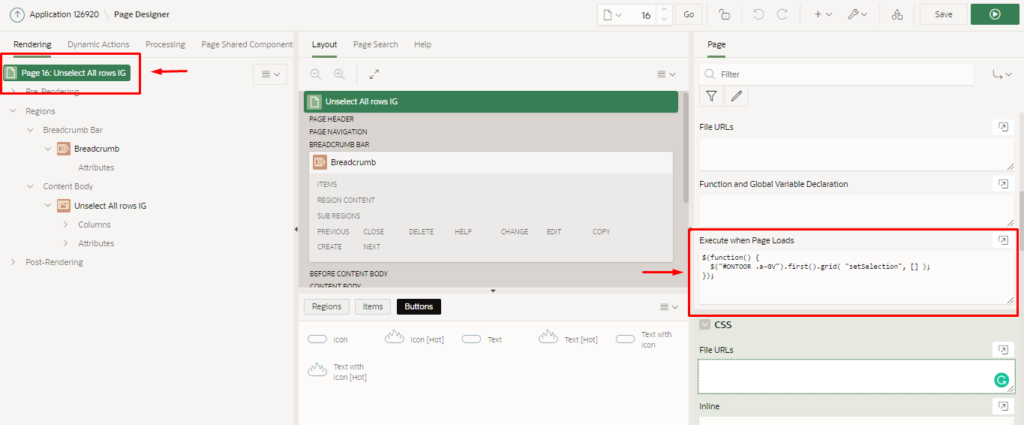
$(function() {
//ontoor is region static ID
$("#ontoor .a-GV").first().grid( "setSelection", [] );
});
Solution: 3
- Copy and paste following jquery to Execute when Page Loads section or call on page load dynamic action:
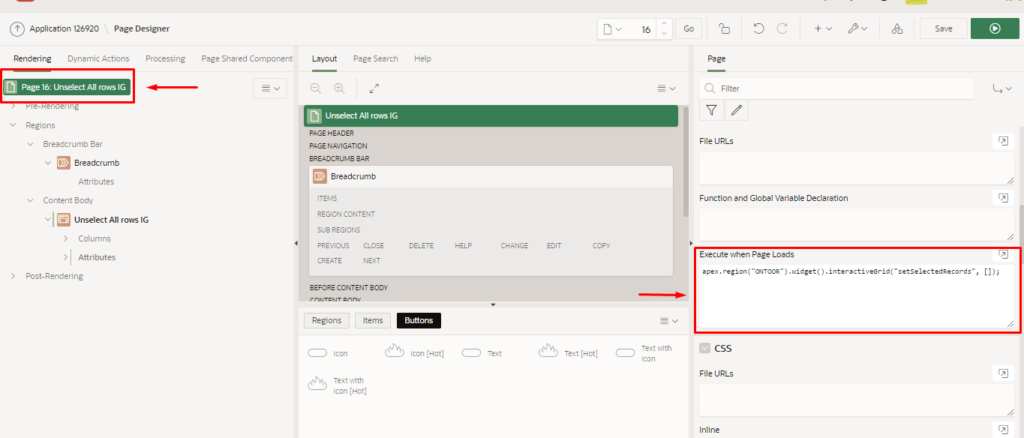
//ontoor is region static ID
apex.region("ontoor").widget().interactiveGrid("setSelectedRecords", []);
- Copy and paste following jQuery to region attributes in JavaScript Initialization Code:
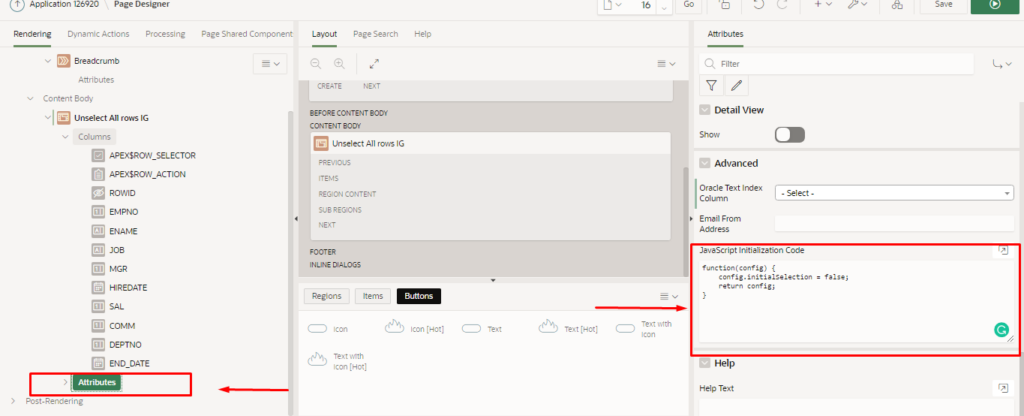
function(config){
config.initialSelection = false;
return config;
}