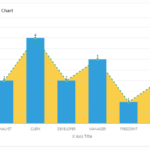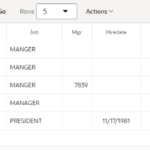- A bubble chart is a type of chart that uses bubbles to represent data points. The position of each bubble on the chart represents one or more variables, while the size of the bubble represents a third variable. Bubble charts can be used to visualize data with multiple dimensions.
- Bubble charts can be useful for comparing the relative values of different data points, and for showing the relationship between multiple variables. They are often used in business, economics, and social sciences to analyze trends and patterns in data.
Creating a Bubble chart in Oracle APEX 22.2.0 can be done by following these steps:1. Sign in to Oracle Application Express by entering the credentials (Workspace, Username and Password).
2. On the workspace home page, click the App Builder icon.
3. Click on your Application Name in which you want to create a New Page.
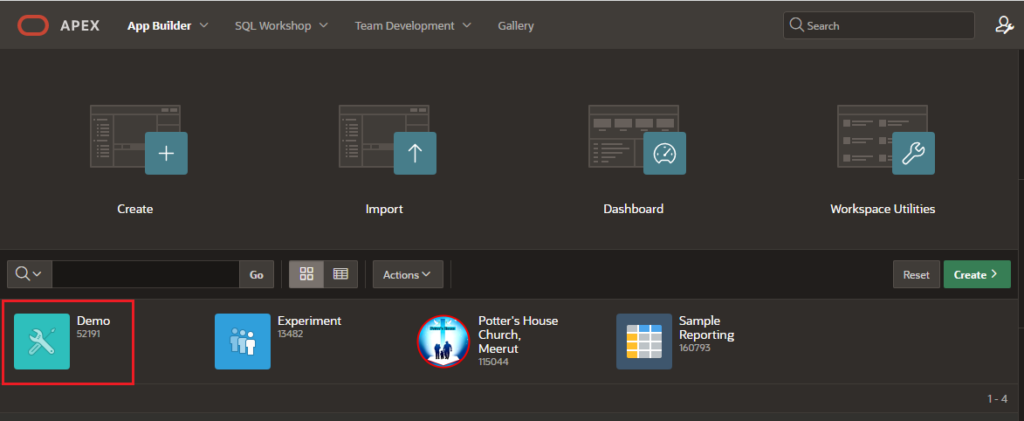
4. Click on “Create Page” button.
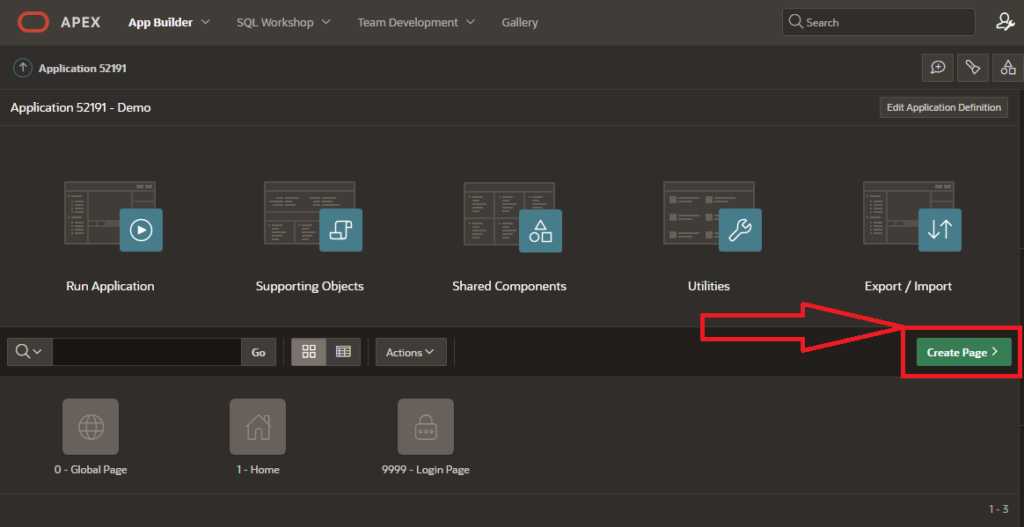
5. Select Component tab and Select a template for your page, or choose “Blank Page” if you don’t want to use a template.
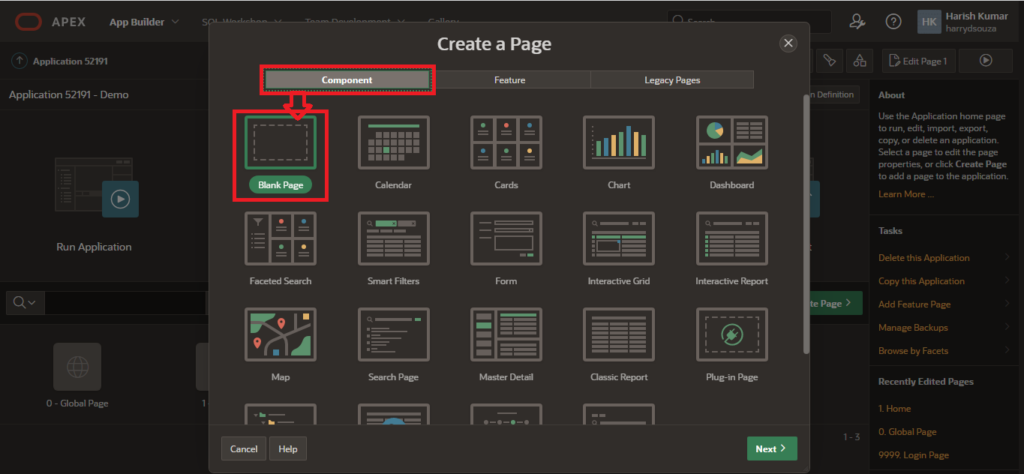
6. Enter All Mandatory Details. then click on “Create Page” button.
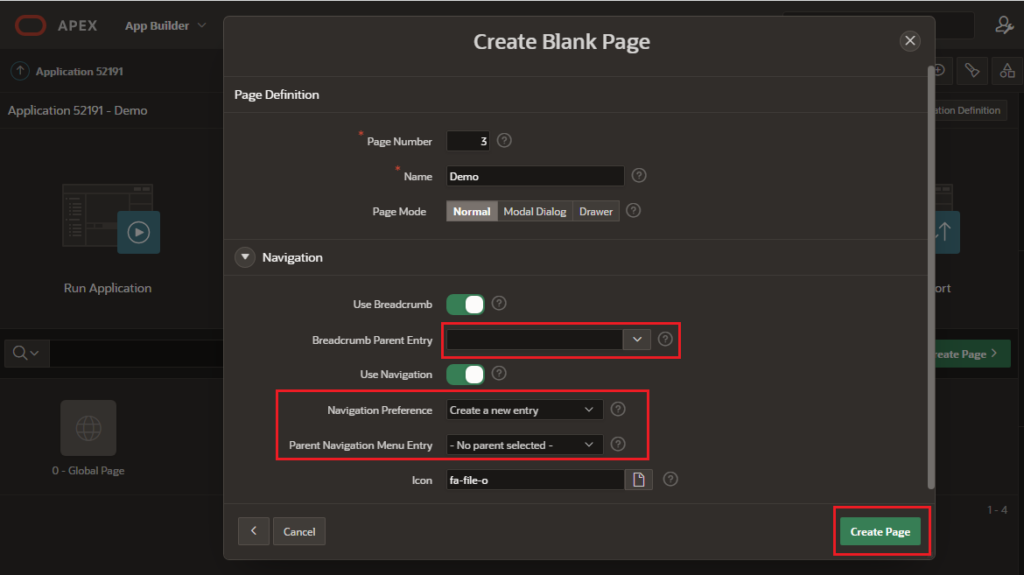
7. In the Page Designer, right click on Components section then select “Create Region”.
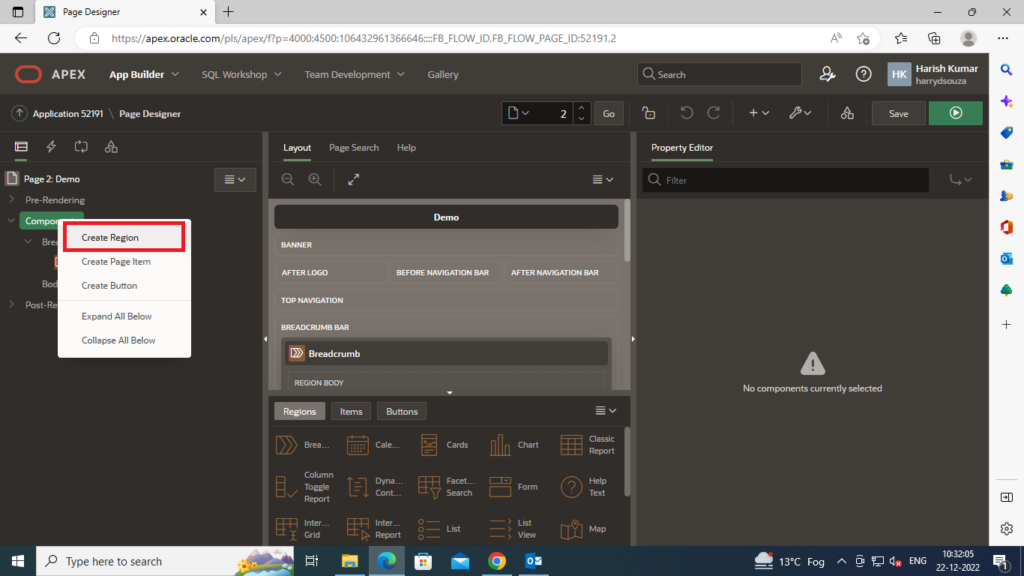
8. From the Region Type list, select “Chart” and from the Chart Type list, select “Bubble” then enter a Title for the chart region.
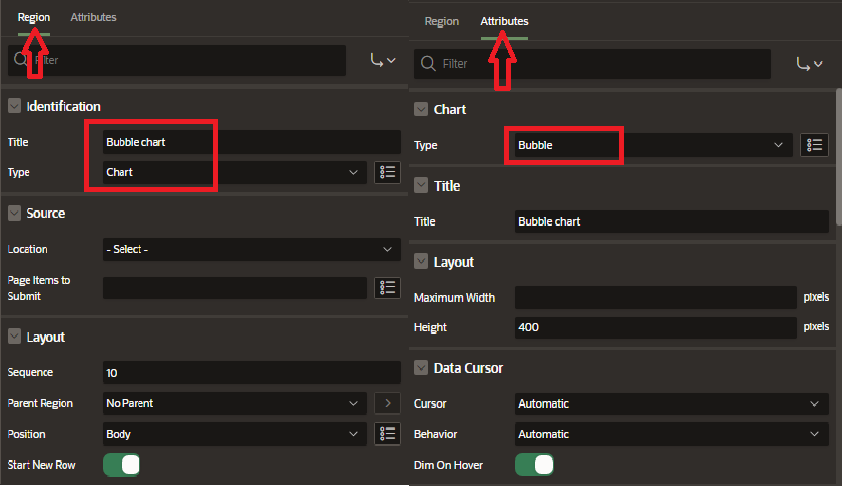
select COUNTRY country,
ENAME,
(EMPLOYEE_CONT/100) employee,
(EMPLOYER_CONT/100) employer,
country||' - Total Contribution:'||TOTAL_CONT||'%' tooltip
from EMP;9. Select the X-Axis and Y-Axis columns from the report data.
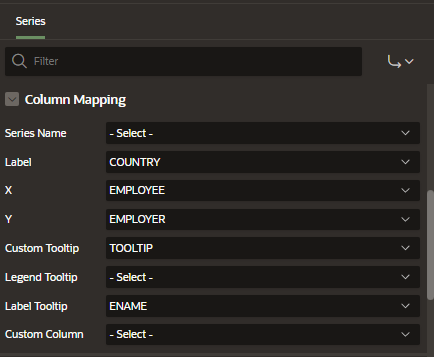
10. Optionally, you can customize the chart’s appearance and behavior by using the options in the Chart Attributes and Chart Legend sections.
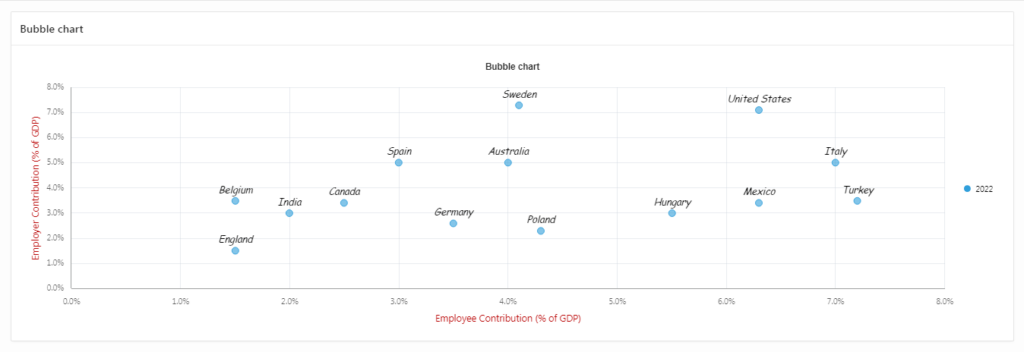
Note: These are the general steps, the exact process may vary depending on your specific use case, the data source and the database version you are using.