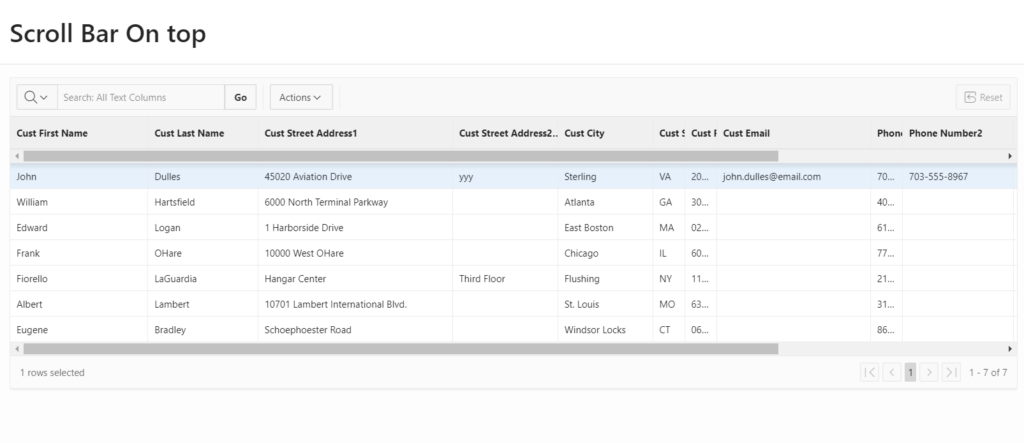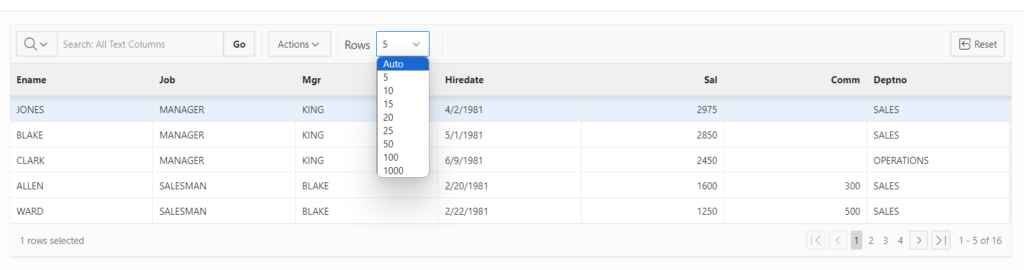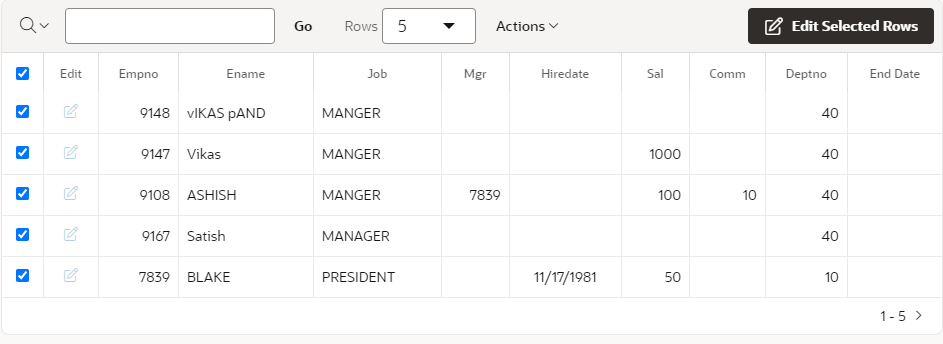Posted inAPEX IG Interactive Grid
Horizontal Scrollbar On Top of Interactive Grid Oracle APEX
When working with Oracle APEX Interactive Grids, horizontal scrolling can be crucial for navigating wide datasets. While these grids typically have a horizontal scrollbar at the bottom, adding one to…