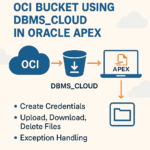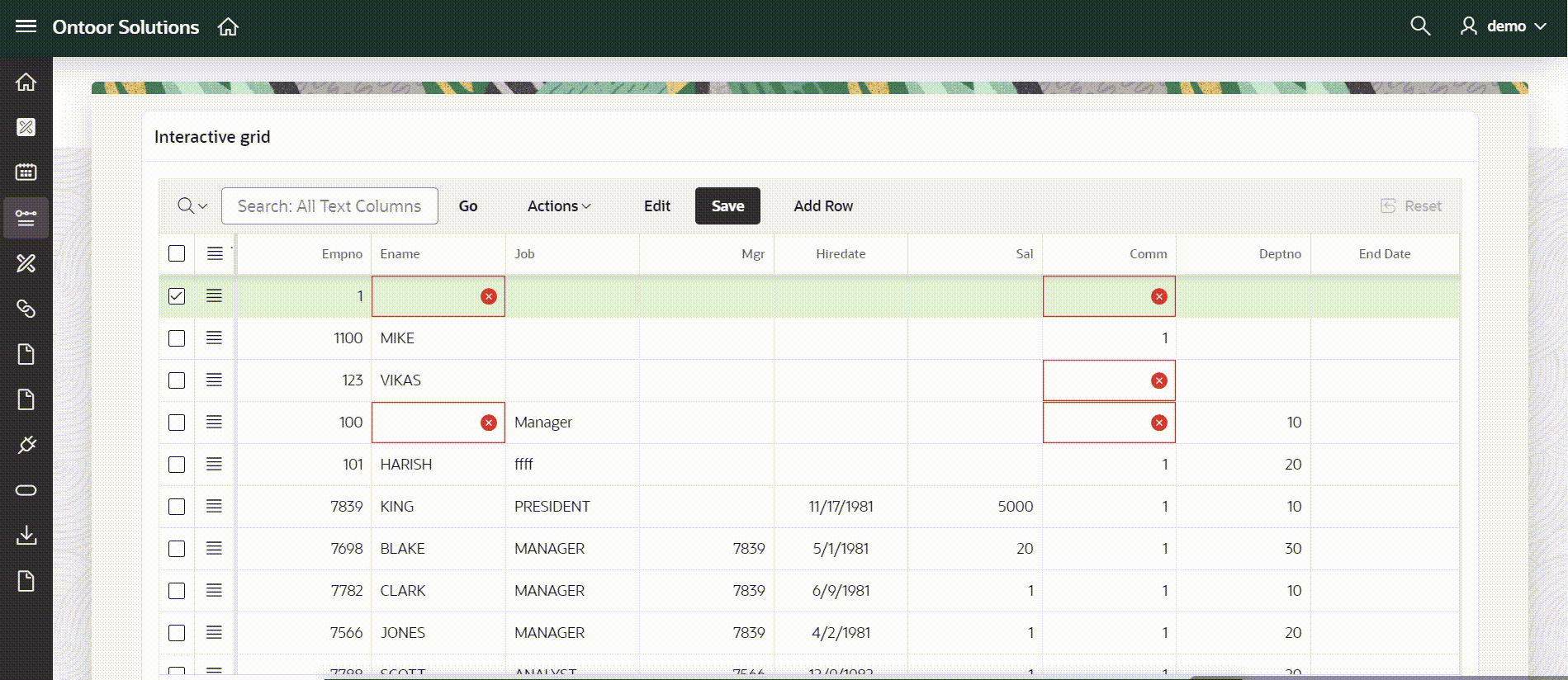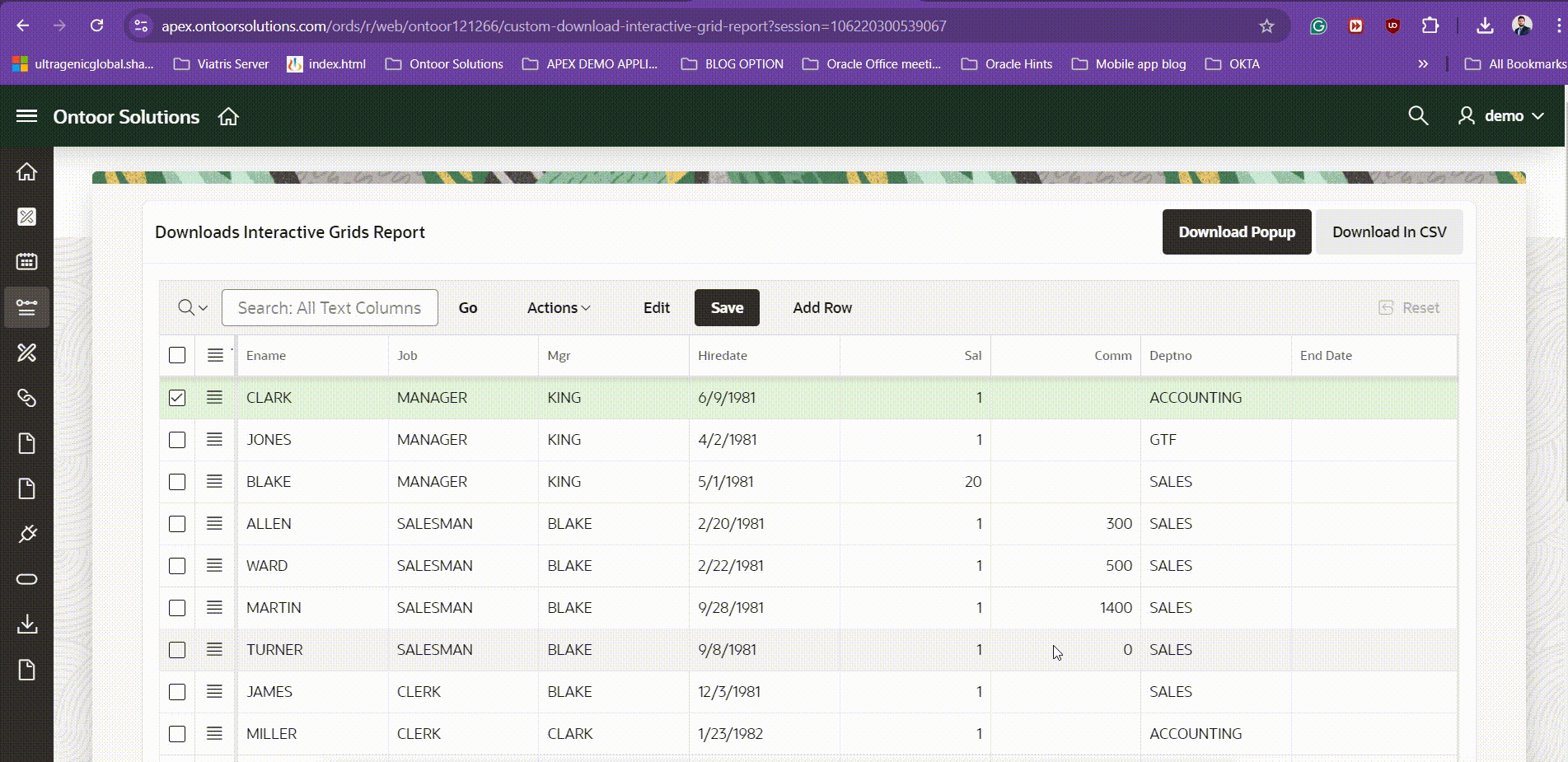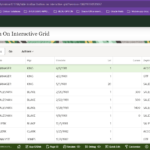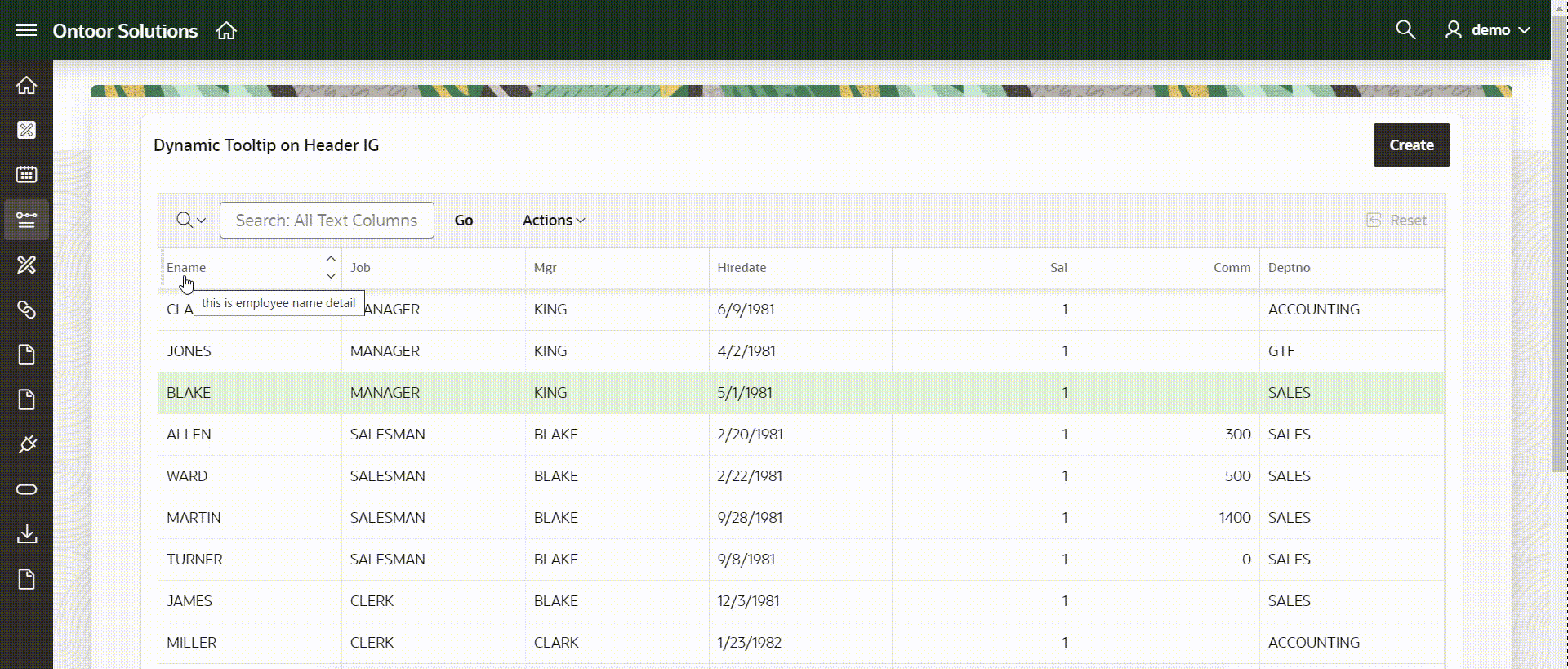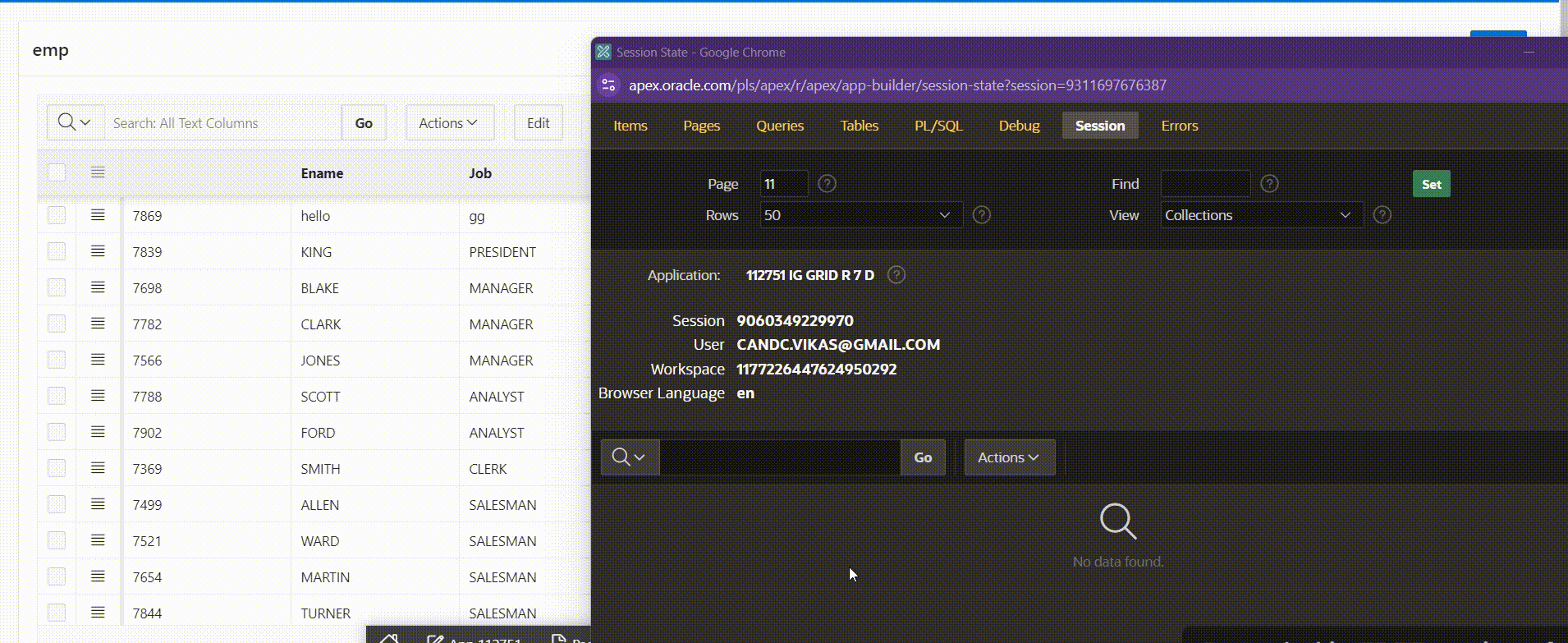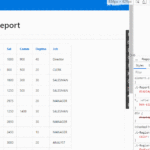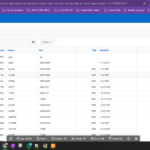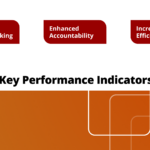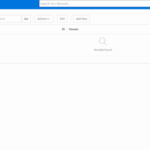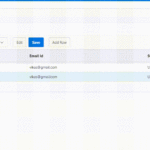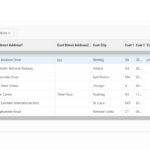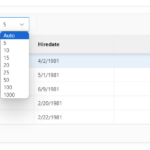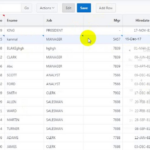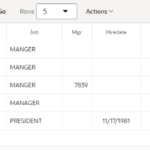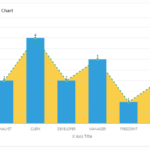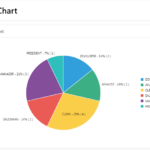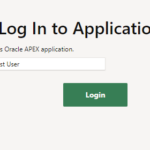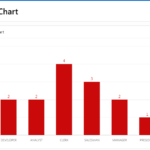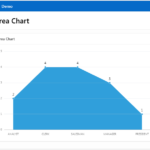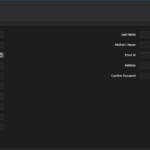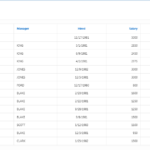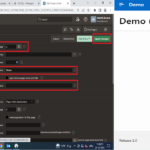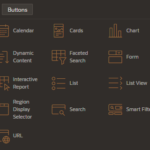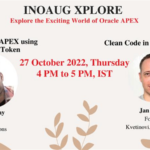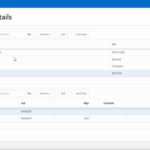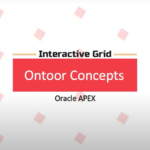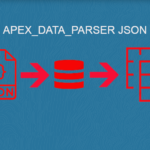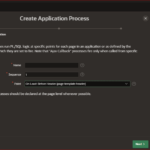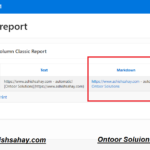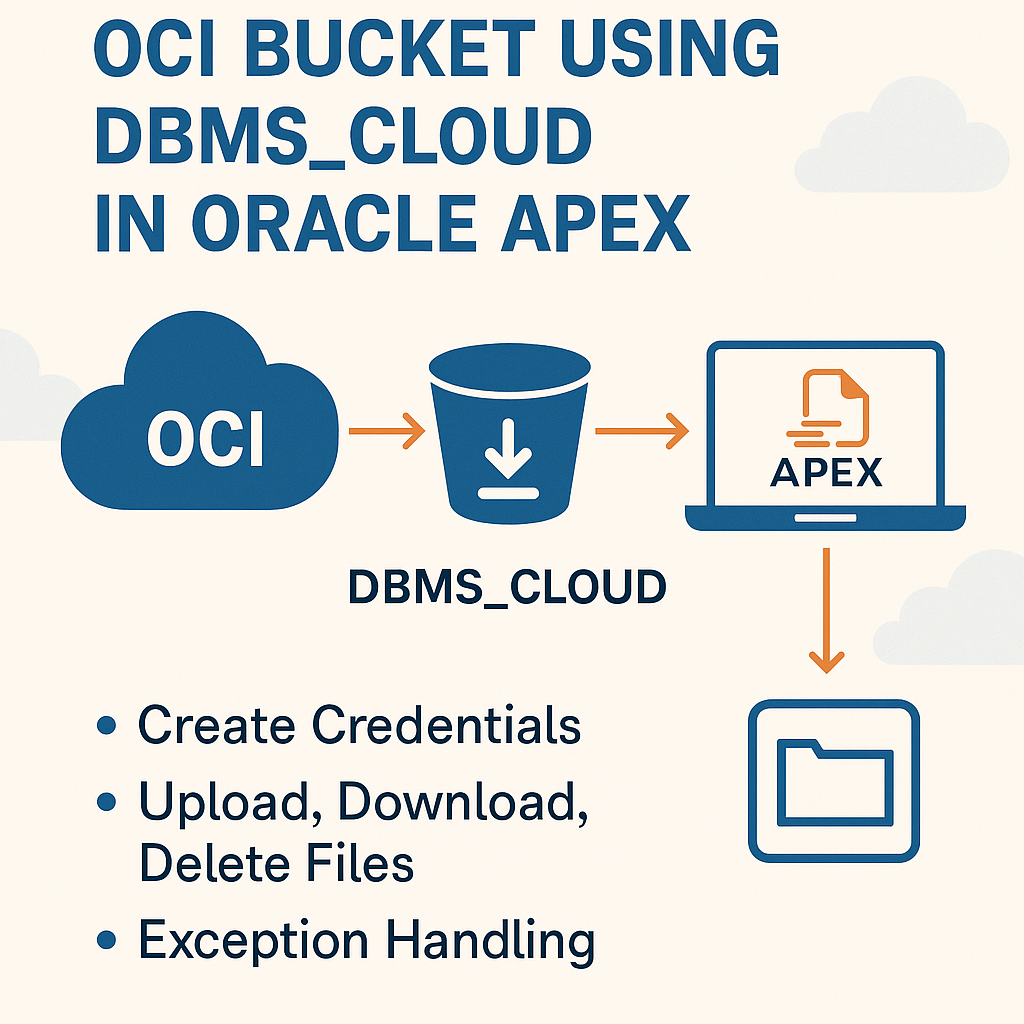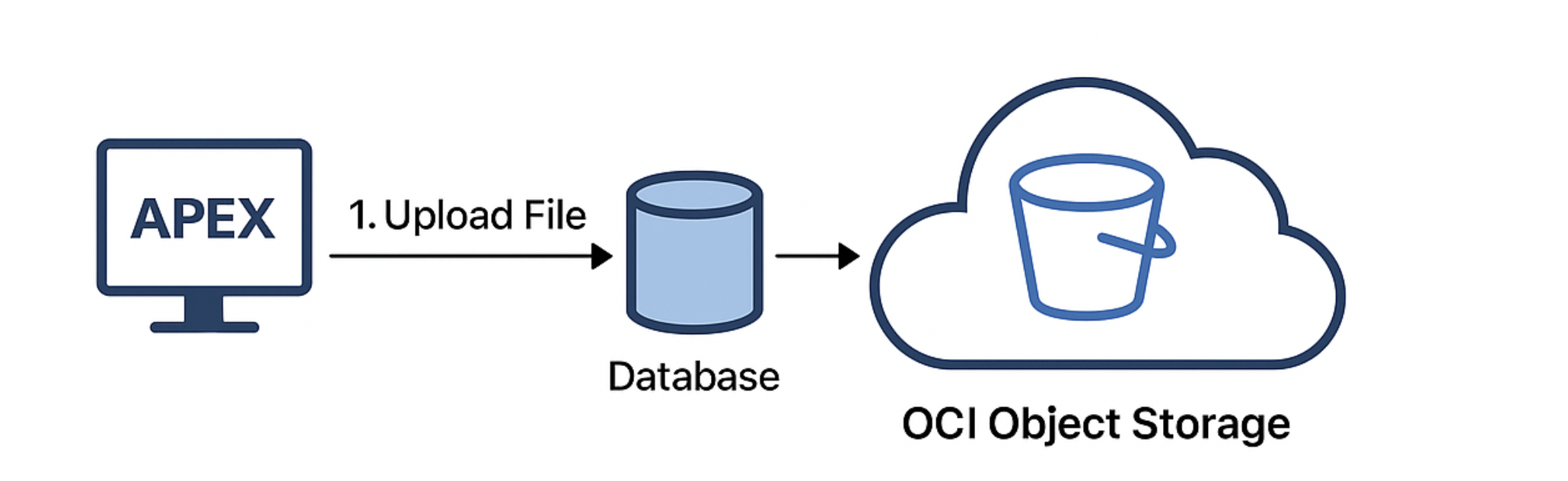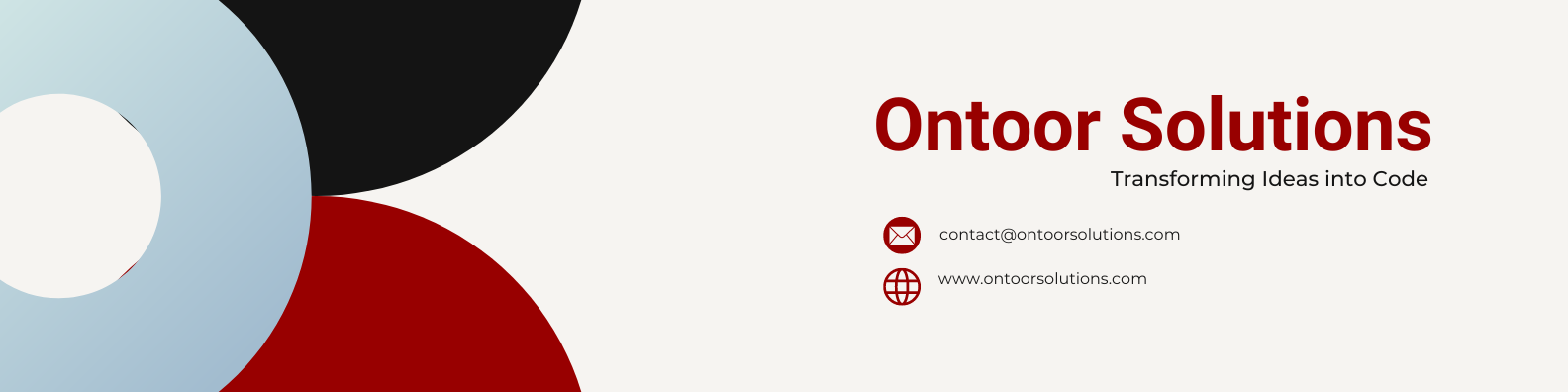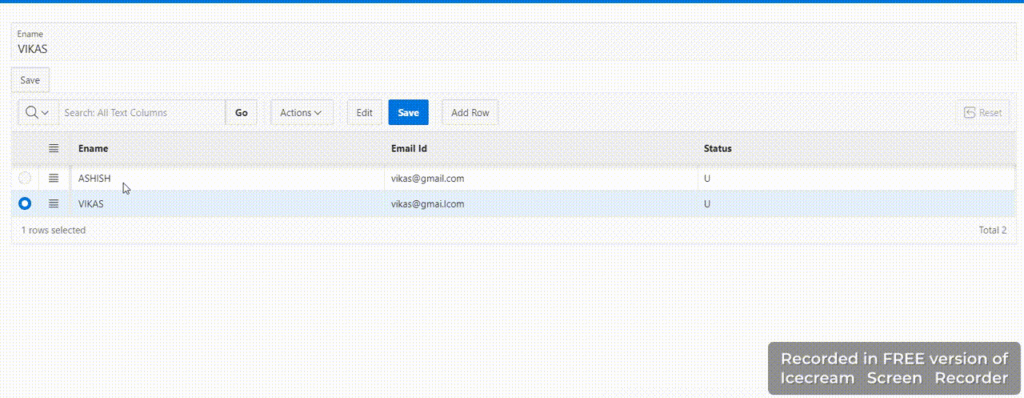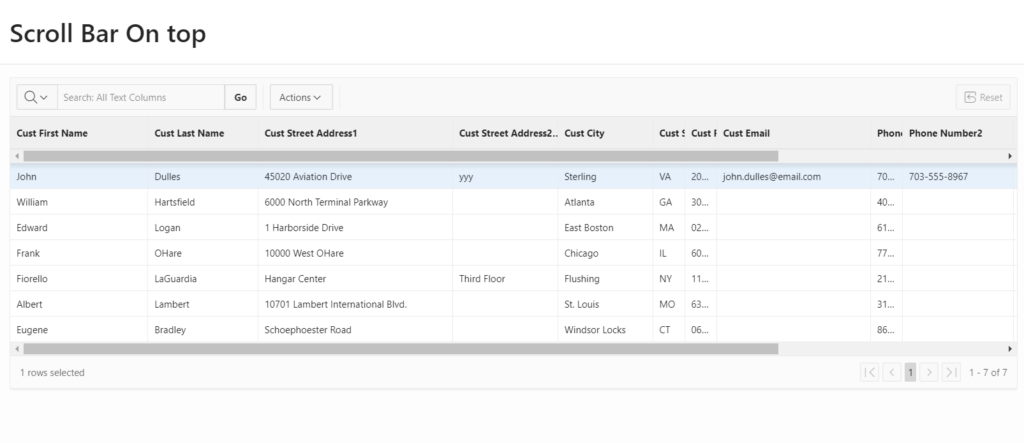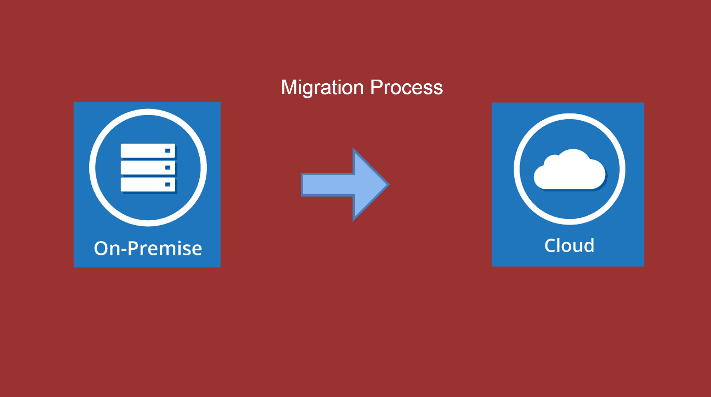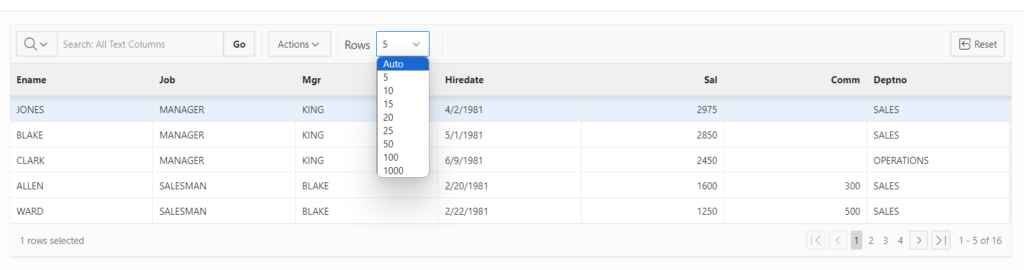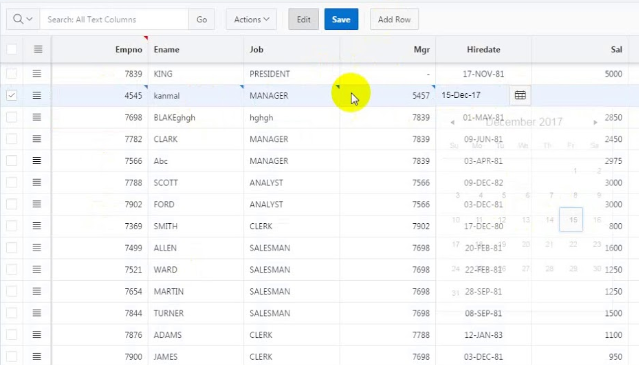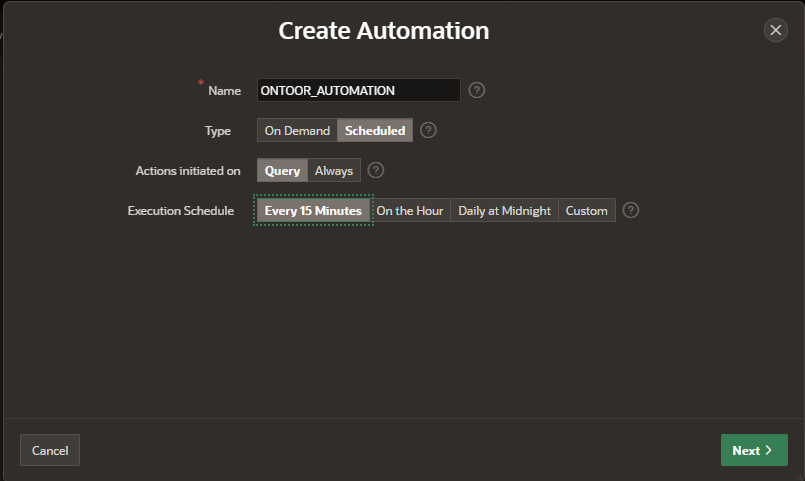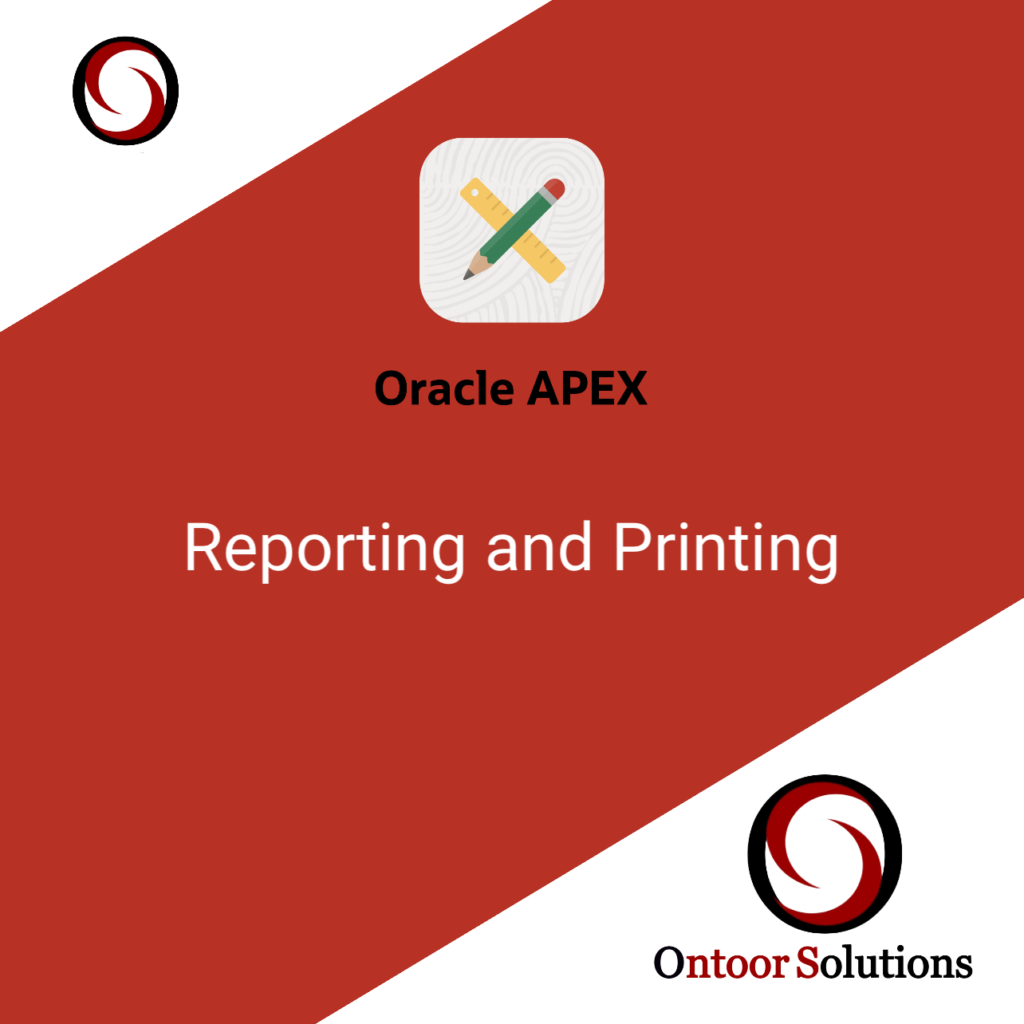Posted inOCI
Store and Access Files in OCI Bucket Using DBMS_CLOUD in Oracle APEX
Storing and Accessing Files in OCI Bucket Using PL/SQL for Oracle APEXStoring and Accessing Files in OCI Bucket Using PL/SQL for Oracle APEX In our previous blog we have seen…